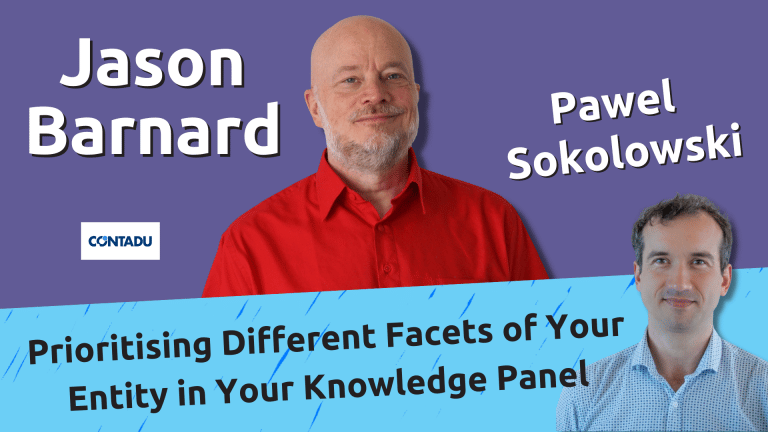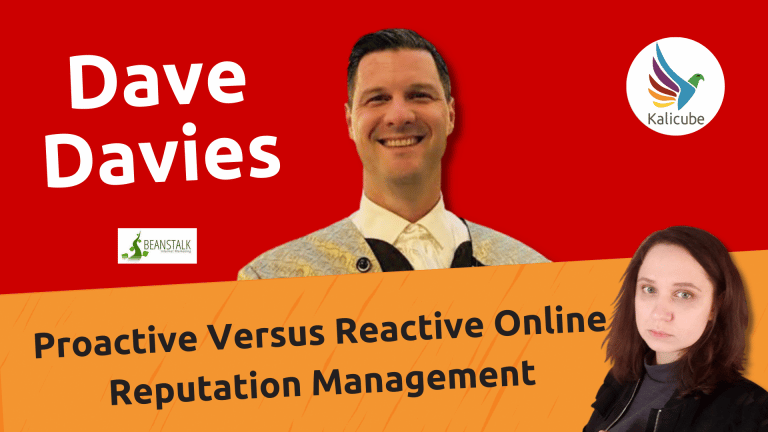Google Knowledge Panel: What you need to know
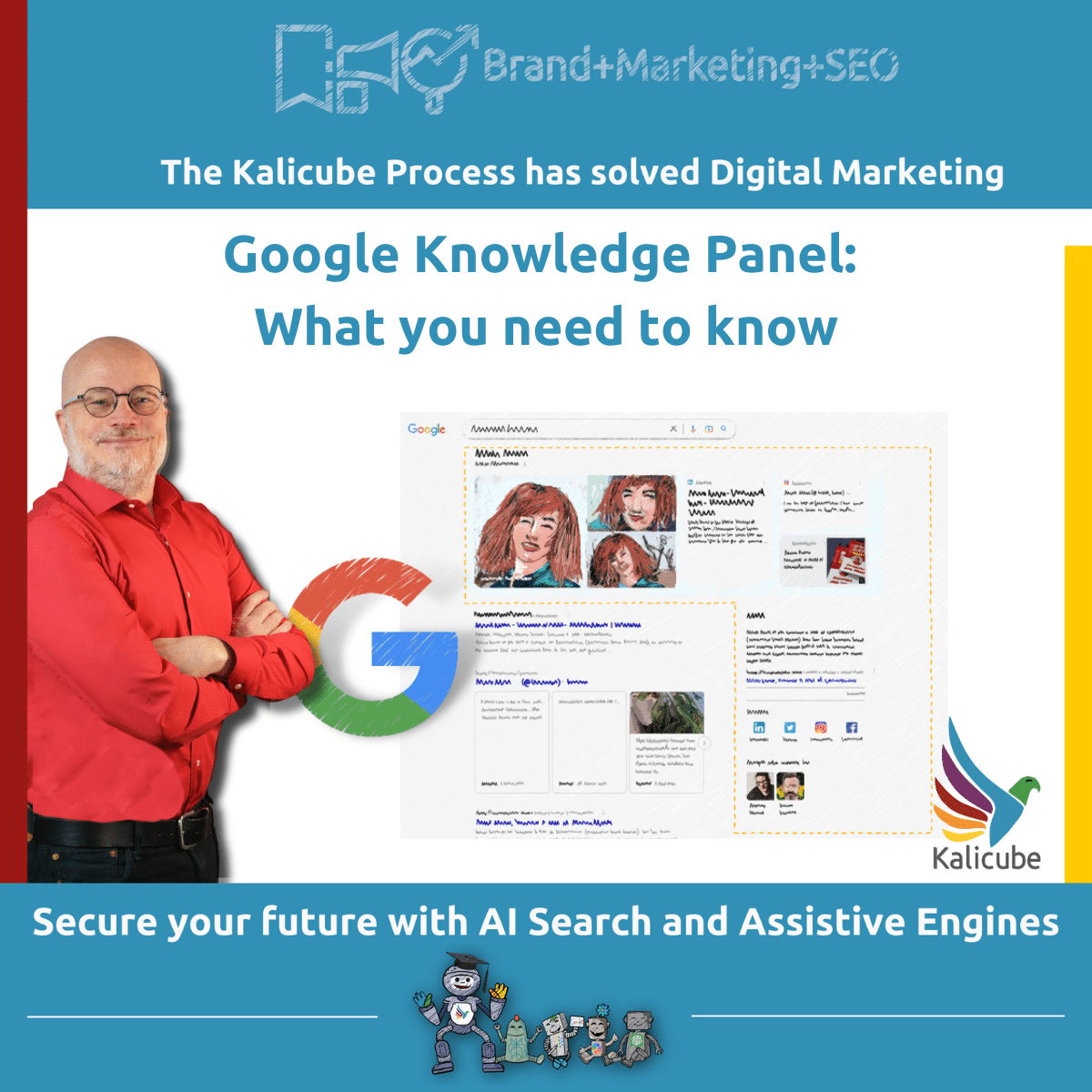
What Is a Google Knowledge Panel?
A Google Knowledge Panel is a search results feature that provides a concise summary of information about an Entity such as a company, person, or brand collected by Google from a variety of credible sources. It is Google’s understanding of the facts about your Entity.
At Kalicube, we call the Knowledge Panel “Google’s stamp of approval”. Having a Knowledge Panel signifies that Google has determined that your Entity is notable and has enough information available online to create a comprehensive summary about it. This can help build credibility and trust with potential customers or audiences who are researching your Entity.
Here is an example of an optimised Google Knowledge Panel:
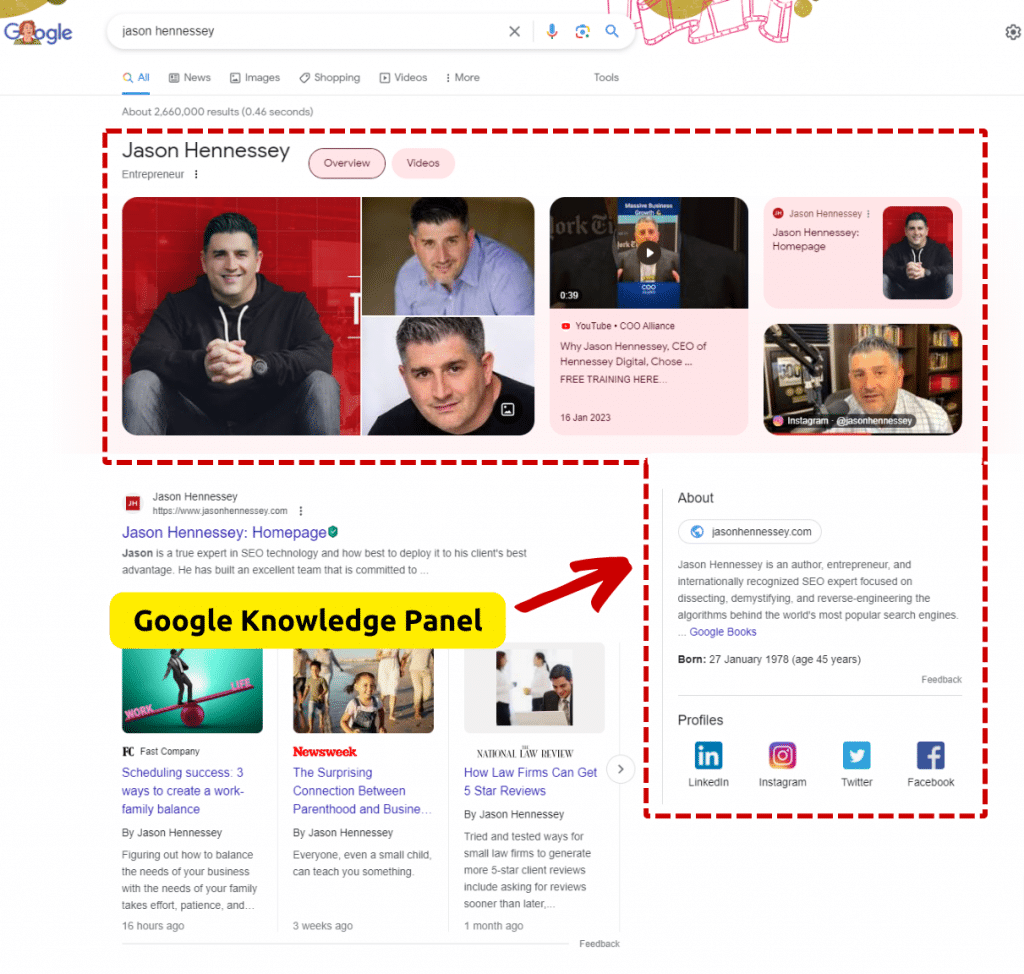
What is the purpose of a Knowledge Panel?
The Knowledge Panel appears on the right side of desktop search results and within search results on mobile devices. Its purpose is to provide users with a comprehensive and convenient ‘one-stop shop’ for accessing relevant information about your Entity without the need to perform multiple searches.
Although many people think of Knowledge Panels as personal storefronts, it is important to remember that these panels are not intended to serve the interests of the Entity they represent. Instead, they are meant to serve Google users by presenting information that is useful and relevant to their search queries.
Can anyone get a Google Knowledge Panel?
Yes, anyone can get a Google Knowledge Panel since it has no concept of notability. But Google provides a Knowledge Panel for entities it understands. Since there are no specific guidelines or restrictions, you must be willing to invest the time and effort to provide the Google Knowledge Vault with the information it needs. A Knowledge Panel on the Search Engine Results Page (SERP) indicates that Google has a good understanding of your identity, purpose, and target audience. Once Google is convinced of the accuracy of the information you provide, it will create a Knowledge Panel for you free of charge.
Read more: How can I get a Knowledge Panel in Google
What is the difference between Google’s Knowledge Panel vis-a-vis Google’s Knowledge Vault?
The Knowledge Vault or Knowledge Vault is Google’s understanding of the world. As Google puts it, the Knowledge Vault is “our database of billions of facts about people, places, and things” It is Google’s machines that read the Knowledge Vault to produce the content you find on the Search Engine Results Page (SERP), including Knowledge Panels.
If an Entity is in the Knowledge Vault, it will usually have a Knowledge Panel when you search the name on Google. This is because a Knowledge Panel is fed by the Knowledge Vault. Once you have your brand anchored in the Vault, it is future-proofed from the evolution of AI Overviews, Answer Engines and Assistive AI, as the algorithms use the facts that Google has collected in its Vault.
A Knowledge Panel is a box you see on the right side of Google search results on the desktop that provides users with a summary of the facts Google knows about a searched Entity (person, company, podcast, movie, etc.). It’s a way for Google to display the information it has about your brand when people search for it in a pretty, human-friendly, clickable form.
Read more:
- Difference of Knowledge Vault and Knowledge Panel
- The Knowledge Vault in Google Search
- Getting Into Google’s Knowledge Vault
What’s the difference between a Google Knowledge Panel and Google Business Profile
A Google Business Profile (formerly called Google My Business) is the information box that appears on the Right Rail (right-hand side) when you do a desktop search on Google. It could also be called a Google Local Business Listing, as it represents the information Google has about a local business. These panels are part of Google Maps and this is the on-SERP representation of that listing in Google Maps, meaning it is a free listing that any business with a storefront or physical address for trading can post on Google. So when a user uses Google Search to look for a specific business by name, they will see a panel like this on the right-hand side.
A Google Business Profile (Google My Business) is primarily for local businesses that operate with a shop front in the local area. The goal is to provide helpful factual information about the business, such as hours of operation, popular hours, reviews, phone number, etc. – Information that is practical and helps the user decide if this is the local business that can solve their problem (get a coffee, get money from ATM, buy shampoo, play at the park…). These local panels are especially useful if the searcher is likely to visit the place/office/shop.
Read more: What is Google Business Profile
This is an example of a Google Business Profile:
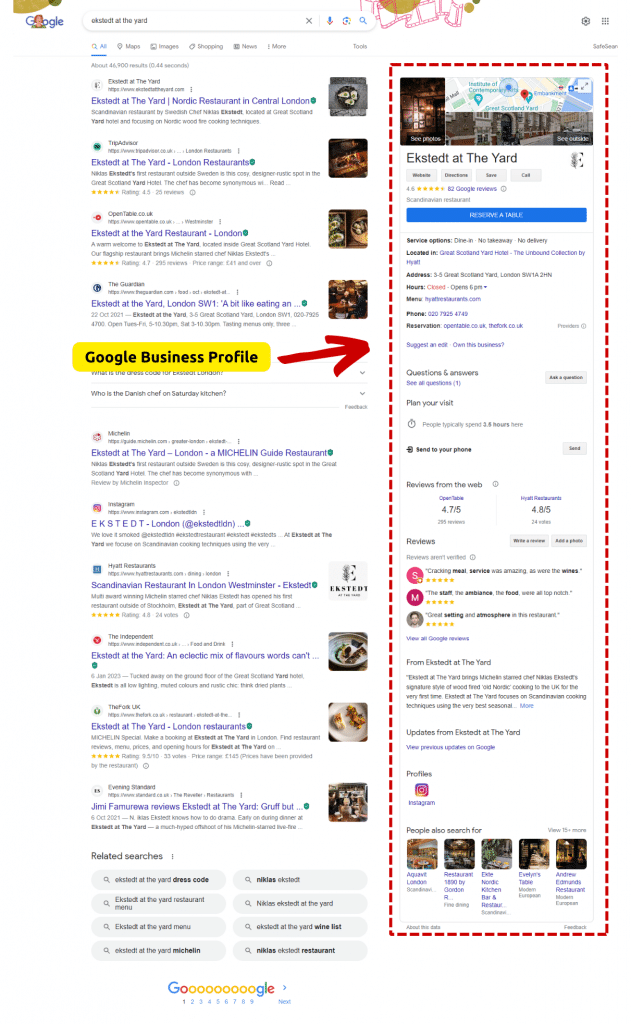
A Google Knowledge Panel, on the other hand, is a feature in search results that provides a concise summary of information about an Entity such as a company, person or brand that Google has gathered from a variety of credible sources. It is Google’s understanding of the facts about your Entity. The Knowledge Panel also appears on the right side of desktop search results and within search results on mobile devices. Its purpose is to provide users with a comprehensive and convenient ‘one-stop shop’ for accessing relevant information about your business without having to perform multiple searches.
Here is an example of a Google Knowledge Panel:
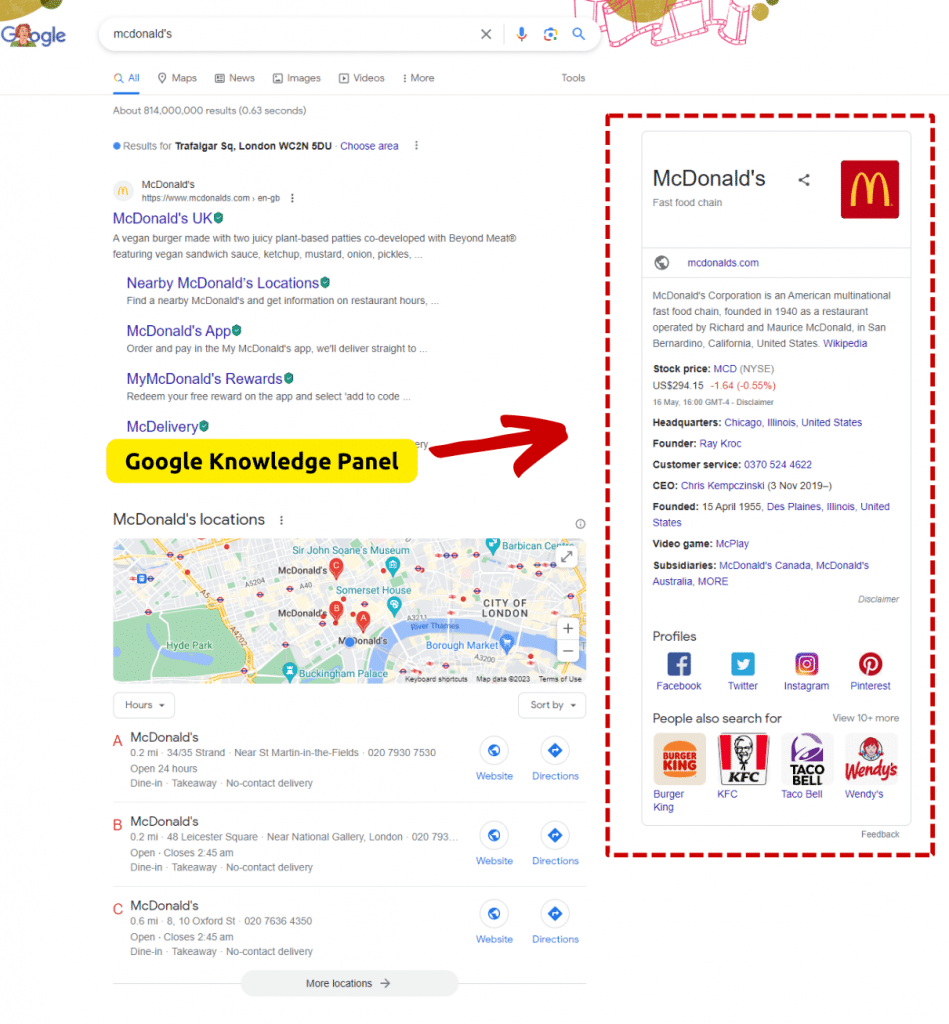
In order to have an accurate Google Business Profile and Knowledge Panel, it is important that you take responsibility and ensure that Google has the correct information about you. This includes your name, address, phone number and other relevant details that should be consistent across your digital footprint. You need to ensure that relevant, authoritative sources confirm the facts you are providing to Google on your Entity Home. Google thrives on repetition when it comes to Knowledge Panels since repetition builds up confidence.
In addition, using high-quality and visually appealing photos can greatly enhance your profile. It’s important to regularly update and maintain both your Google Business Profile and your website to ensure you have the most up-to-date and relevant information. By paying attention to these factors, you can ensure that Google correctly displays and presents information about you to its users.
Why is a Knowledge Panel important for your brand?
Having your own website is great, but a Knowledge Panel is like a digital business card that Google has created specifically for your brand. These panels dominate the right rail and a large portion of the mobile results page, making them a highly visible and valuable tool for your online presence. It gives your audience quick and easy access to important information about what they are searching for – whether it’s about your brand, your logo, social media profiles, website link, and other relevant details.
In many ways, a Knowledge Panel is even more powerful than a website because it appears directly on Google’s search results page, which is often the first place people go to learn about your brand. It pushes the competition down the results page.
In addition, a Knowledge Panel for your brand that includes detailed, accurate, and positive information clearly shows that Google understands who you are, what you do, and who your audience is… giving your brand instant credibility.
Why should you claim Knowledge Panels in Google?
If you have a claimed Knowledge Panel, you can suggest changes and (importantly) prevent someone from claiming it and providing misinformation. You can influence how it understands and perceives your Entity/brand so you control your information and your brand shows up the way you want it to.
By claiming it, you have some control over what users see in this “Google summary of the facts” when they search for you.
1. Increases Search Visibility
When someone searches for your brand name, your Knowledge Panel appears at the top of the Google SERP and often dominates the SERP space by taking up a large portion of the screen. Putting you first at the prime spot not only draws your audience’s attention to the information it presents but also helps push your competitors down the search results page. This can help potential customers learn more about you and your business before they even click on your website.
2. Boosts Brand Visibility
When someone searches for your brand name on Google, the search engine results page (SERP) result serves as your own Google website or Google business card. It provides your audience with important information about your brand up front, such as your contact information, website, and social media profiles – all your branding assets in one place! The best SERP feature is your Knowledge Panel because it shows your audience that Google trusts your brand. It’s as if Google is telling the world, “We have confidence in this brand.”
3. Builds Brand Reputation
Having a Knowledge Panel means that Google trusts your brand. This can help improve your credibility in the eyes of potential customers or clients.
With The Kalicube Process™, you can influence the way Google perceives your brand, and you can control how your brand appears in the SERPs when your audience searches for your brand name. So, if you are affected by negative press, you can change Google’s understanding of your brand and ensure that Google projects an honest image of your brand and establishes the facts about you in Google’s “brain”.
4. Improves User Experience
Google strives to provide users with a smooth search experience by minimizing the need for multiple searches. This is where Knowledge Panels come into play. They are a valuable resource that can quickly guide users to the information they need because everything they need is available in one place. When a user searches for a specific Entity, the Knowledge Panel for that Entity appears at the top of the search results. This way, users can easily find the information they need without having to click on multiple links.
Read more:
How much does a Google Knowledge Panel cost?
A Knowledge Panel on Google is absolutely free!
If you do the groundwork, you can get a Google Knowledge Panel for free using Kalicube’s simple three-step process (see below). But acquiring and maintaining such a panel comes at a cost.
There is no cost to create a Google Knowledge Panel, and to maintain one, you must ensure that it contains accurate and relevant information. However, you might consider hiring a service provider such as Kalicube to help you create, monitor, and maintain your Knowledge Panel, for which there may be a cost.
The cost of setting up and maintaining a Google Knowledge Panel depends on the size and complexity of your company. However, the benefits of a Google Knowledge Panel can outweigh the expenses because a Google Knowledge Panel can:
- Improve your online visibility
- Improve your search engine ranking
- Generate more leads and sales
- Promote trust and credibility with your customers
If you are looking for ways to improve your online presence, a Google Knowledge Panel is a great opportunity, and Kalicube can do it for you. You can pay for a service to maintain and manage your Knowledge Panel. A reputable, high-quality service will cost anything from $3000 to $18000, depending on the scope of the service.
Beware of cheaper services. As with all things Google-algorithm related, things that are fast, cheap and easy are Spam. They might work short term, but that will always be temporary since Google is constantly updating its algorithms to remove Spam. Further, Google penalises companies and websites that use Spam to abuse the system. Two examples are Panda and Penguin. Google hits spammers hard, it has a long memory and it doesn’t forgive easily. You have been warned 🙂
Read more:
How much does a Google Knowledge Panel cost
How do you get a Knowledge Panel for your business?
Kalicube has a simple three-step process for you to build Google’s confidence in its understanding of who you are and what you do and influence it to trigger your own Knowledge Panel.
Here is an overview
- Identifying your Entity Home (i.e. this is where you or your named Entity “resides” such as your website or your official social media page)
- Getting significant corroboration from multiple independent and authoritative sources within your industry that confirm the facts about you. (aka PR campaign)
- Creating an infinite self-confirming loop from these sources leading back to your Entity Home.
Read more: How to Get a Google Knowledge Panel (Simple 3-Step Process)
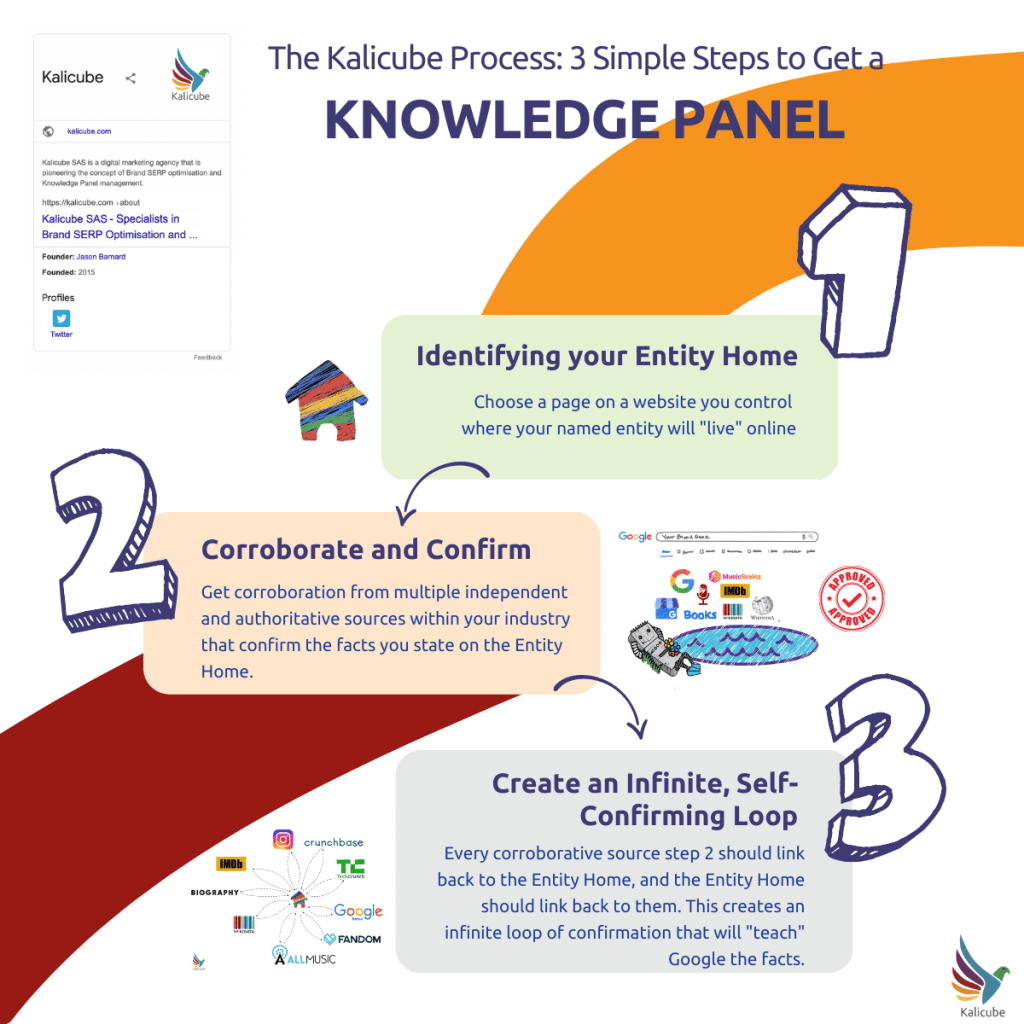
These three steps give you the opportunity to feed Google Knowledge Vault with information about your Entity and confirm the veracity of the information you give it.
At Kalicube, we also implement Schema Markup for our clients because if used correctly, Schema.org Markup will have a positive impact on SEO (Search Engine Optimisation ) or AEO (Answer Engine Optimisation ) performance. Schema Markup is not strictly necessary, although we strongly recommend using it since it helps immensely.
You can easily create basic Schema for free using Kalicube Pro’s Schema Generators:
- Schema Markup Generator for a Company, Organisation, or Local Business
- Schema Markup Generator for a Person
Read more:
- Managing Your Knowledge Panel Without Schema Markup
- Schema Markup in SEO: What You Need To Know
- Structured Data for SEO: What You Need to Know
How to build a solid Knowledge Panel that will not disappear
A solid Knowledge Panel involves educating Google about your Entity – who you are, what you do, and who your audience is. It’s not enough to leave Google to its own devices, as it may misunderstand or misrepresent information. To ensure an accurate and positive Knowledge Panel, you are responsible for making sure Google understands and presents correct information about you. Think of Google as a learning child that you must teach.
For a Knowledge Panel to become a stable and permanent fixture on your Brand SERP, Google needs to be super confident in the veracity of the information. Building up that confidence is necessarily a long-term project. Reputable services help set up and manage Knowledge Panels by providing Google with information about your identity, purpose, and audience. It requires both initial training and ongoing maintenance to adapt to your digital ecosystem and keep up with Google algorithm changes.
Data from the Kalicube Pro platform shows that it takes two years to build Google’s confidence so that your Knowledge Panel is secure and does not disappear on an “algorithmic whim”.
So the simple trick is to give Google relevant, authoritative and trusted signals about your Entity.
Consistency is the key!
The more often Google sees the same information on authoritative sources it trusts, the more confidence it has in the accuracy of the information, and the more stable the Knowledge Panel.
If you need help maintaining consistency over time that ensures your Knowledge Panel remains stable long-term, Kalicube offers a Knowledge Panel Done For You Service. But instead of hiding our knowledge in a magic box, we teach you everything we know so that in approximately two years, you’ll be equipped with the knowledge you need to do it yourself for years to come. We want to stop people from being afraid of the machine.
Read more: What to do if your Knowledge Panel disappears
How do I change the information in my Knowledge Panel?
To change the information displayed in a Knowledge Panel, the standard procedure is to claim the panel and use the feedback link provided by Google to request the desired changes. However, it is important to note that most of the information displayed in the Knowledge Panel is ultimately determined by Google’s Knowledge Algorithms and cannot be directly controlled. Still, there are ways to exert a strong influence over the information through your Entity Home. At Kalicube, we highly recommend this important step for individuals who have a public presence.
As Google gathers information from various sources across the web to populate the Knowledge Panel, it is critical for individuals to ensure that the information about them online is accurate and up-to-date.
Kalicube provides a simplified three-step process for modifying information in the Knowledge Panel. An important step is to create a digital ecosystem list that includes all aspects of your online brand. Compiling this list manually can be tedious, but with Kalicube Pro it can be completed in minutes, saving you valuable time and effort.
With Kalicube’s tools and services, you can streamline the process of updating your online profiles and important mentions on the Internet. This will ensure that the information in your knowledge panel correctly reflects your brand and identity.
Read more:
- How to Change a Subtitle in Google Knowledge Panel - Kalicube Pro™ SaaS Case Study
- Can I change Information in My Google Knowledge Panel?
How long does it take to get a Knowledge Panel?
At Kalicube, we have triggered thousands of Knowledge Panels, and that experience has allowed us to develop a simple process that works for everyone. We call this the Kalicube® Process.
Data from the Kalicube Pro platform indicates that the timeframe for this, once you have fully completed all three steps, is three weeks to three months!
When you follow the Kalicube Process for a Knowledge Panel, Google will understand, be confident in that understanding and you will get a Knowledge Panel with Photos, a description, detailed information, Filter Pills and Knowledge Panel Cards.

Why did Google remove my Knowledge Panel?
Knowledge Panels disappear because entities (people, music groups, podcasts, companies, authors, etc.) have not firmly established their place in the Google Knowledge Graph or Knowledge Vault. This means that you need to establish the Entity Home to provide an authoritative reference point and baseline version of facts about your Entity and ensure that relevant, authoritative sources confirm the facts you provide to Google in your Entity Home.
Over the 10 years we have been working on Knowledge Panels at Kalicube, we have found that the Entity Home is the single most important part of Knowledge Panel Management.
If Google deletes your Knowledge Panel, it means that
- It lacks confidence in the information about Entity, or
- It doesn’t trust the information it receives from that Entity, or
- It is confused by conflicting information about the Entity it finds around the web.
At Kalicube, we have reliable experience in improving or rebuilding Knowledge Panels. The Kalicube Process™ is designed to build solid, reliable and information-rich Knowledge Panels for any Entity.
Read more: Google Knowledge Panel: Understanding Why Yours Disappeared
Do you want to build your Knowledge Panel using The Kalicube Process?
A Knowledge Panel with rich and accurate information is certainly a great asset to your digital strategy, so getting it right is vital for you and your business.
At Kalicube, we specialise in Brand SERP Optimisation and Knowledge Panel Management, and we offer done-for-you services for business owners, founders, lawyers, doctors, and any other professional with an online presence (so, everyone :).
Free DIY option: download our free Knowledge Panel instruction manual, where Knowledge Panel expert Jason Barnard reveals how we use the Kalicube Process to trigger and manage Knowledge Panels for our clients.
Your Instruction Manual for Google Knowledge Panels
If you need help getting your Knowledge Panel, Kalicube offers a comprehensive consultancy + SaaS deal using Kalicube Pro. Kalicube Pro contains 3 billion data points across thousands of industries and rolls out a step-by-step strategy to build your Knowledge Panel, quickly and without the guess work.
We also have a Done-with-You service where we can build your knowledge panel. We tailor your strategy to your business, and your resources and work with you at your pace. And give you everything you need to continue enhancing your Knowledge Panel for years to come.
Book a call with Jason Barnard today.
Contributor:
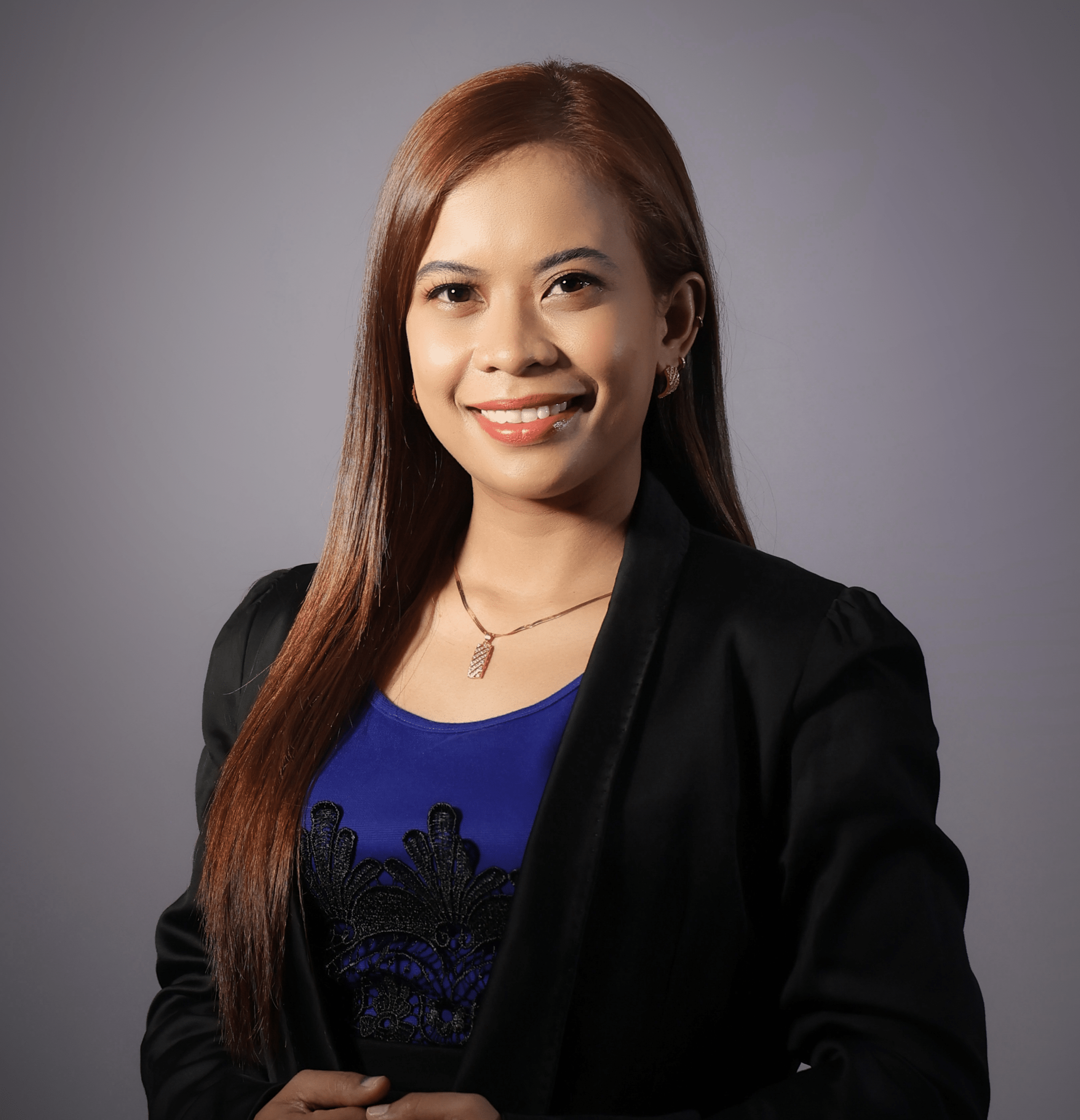
Jean Marie
Website Content Manager. Joined Kalicube in February 2022
LinkedIn: www.linkedin.com/in/jeanmarielaurente
Email: [email protected]