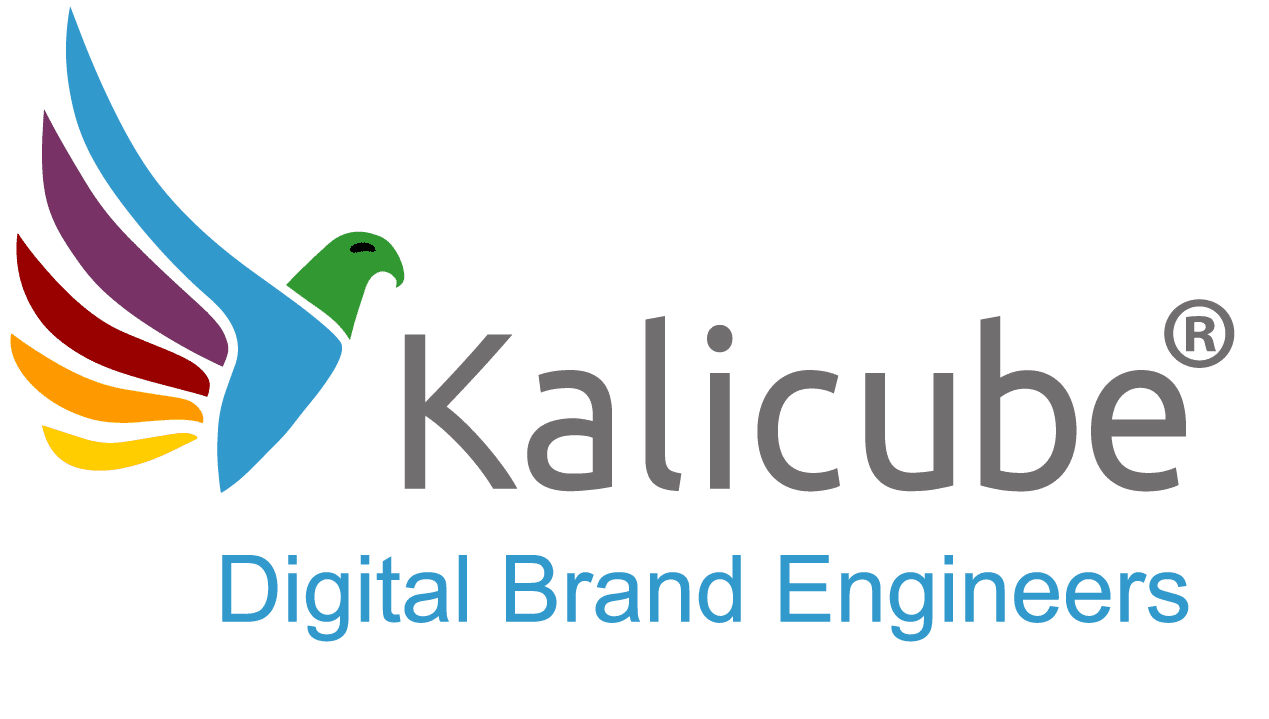Knowledge Graph and Knowledge Panel in Google: Differentiated

What Is the Difference Between Google’s Knowledge Graph and a Google Knowledge Panel?
The Knowledge Graph is Google’s understanding of the world. As Google puts it, the Knowledge Graph is “our database of billions of facts about people, places and things.” The Knowledge Graph is Google’s encyclopaedia that it uses as part of its search algorithms that produce the content you find on the Search Engine Results Page (SERP), including Entity Boxes, Featured Snippets, People Also Ask, People Also Search For, and of course Knowledge Panels. A simplistic explanation is that The Knowledge Graph represents Google’s algorithmic understanding of the world.
If an entity is in the Knowledge Graph, it will generally have a Knowledge Panel when you search the name on Google.
A Knowledge Panel is the box you see on the right side of Google search results on desktop that provides users with a summary of the facts Google understands about a searched entity (person, company, podcast, movie, etc.).
Here is an example of a Knowledge Panel for a person like “Jason Barnard“.

Interestingly (and confusingly) presence in the Knowledge Graph does not necessarily mean the entity will have a Knowledge Panel when you search the name. And when you see a Knowledge Panel, the entity is not necessarily in the Knowledge Graph. The reasons for that are quite complex, and will require a longer article.
What Information Is Included in the Knowledge Panel?
The information that is displayed in the Knowledge Panels is Google’s on-SERP representation of its understanding of the important information about the entity. Only a small proportion of that information comes from Google’s Knowledge Graph – much of the information in a Knowledge Panel is drawn from web sources and isn’t “knowledge” as such, simply a representation of “probable fact”.
What Google shows in Knowledge Panels is mostly driven by algorithms, but human intervention is possible. Google employees keep an eye on the veracity of the information, but given the sheer scale of the Internet their corrections are a small drop in the ocean. The feedback button on the Knowledge Panel allows users to suggest changes. Google employees will implement these changes when they feel there is a good reason to do so. However, ultimately, the algorithm will decide.
Compared to the left rail (i.e. the left hand side of results in Google search results), the information in Knowledge Panels will tend to change less often.
What Information Is Included in the Knowledge Graph?
The information that is included in Google’s Knowledge Graph is determined 100% algorithmically. Nobody inside or outside Google can directly control the information in the Knowledge Graph itself. That means any control we (or Google) have over the factual information in the Knowledge Graph is indirect.
Further, we don’t know exactly which information is in the Knowledge Graph – Google provides an API that allows us to look inside (Kalicube Pro™ has a Knowledge Graph Explorer that allows you to look inside) but the information the API provides is very limited and is certainly incomplete.
When Does Google Show a Knowledge Panel?
Whether the entity is in the Knowledge Graph or not, Google only displays a Knowledge Panel if it believes that a factual summary of the entity is helpful and valuable to the searcher. There are some exceptions (including its confidence in the information). But it is clear that, for a user experience perspective, Google wants to show useful information on a branded search, so working from a perspective of “when, where and to whom will this Knowledge Panel be useful?” is a sensible approach to Knowledge Panel management.
More information about Knowledge Panels and Google’s Knowledge Graph:
Rand Fishkin talks about how to manage your information in Google’s Knowledge Graph in this interesting podcast hosted by The Brand SERP Guy®, Jason Barnard.
Here are three simple steps to triggering a Knowledge Panel, and a more detailed video about triggering a Knowledge Panel from Wordlift.
Kalicube® offers a done-with-you-service for getting your entity in the Knowledge Graph and triggering a Knowledge Panel. Contact us here to discuss how we can help.