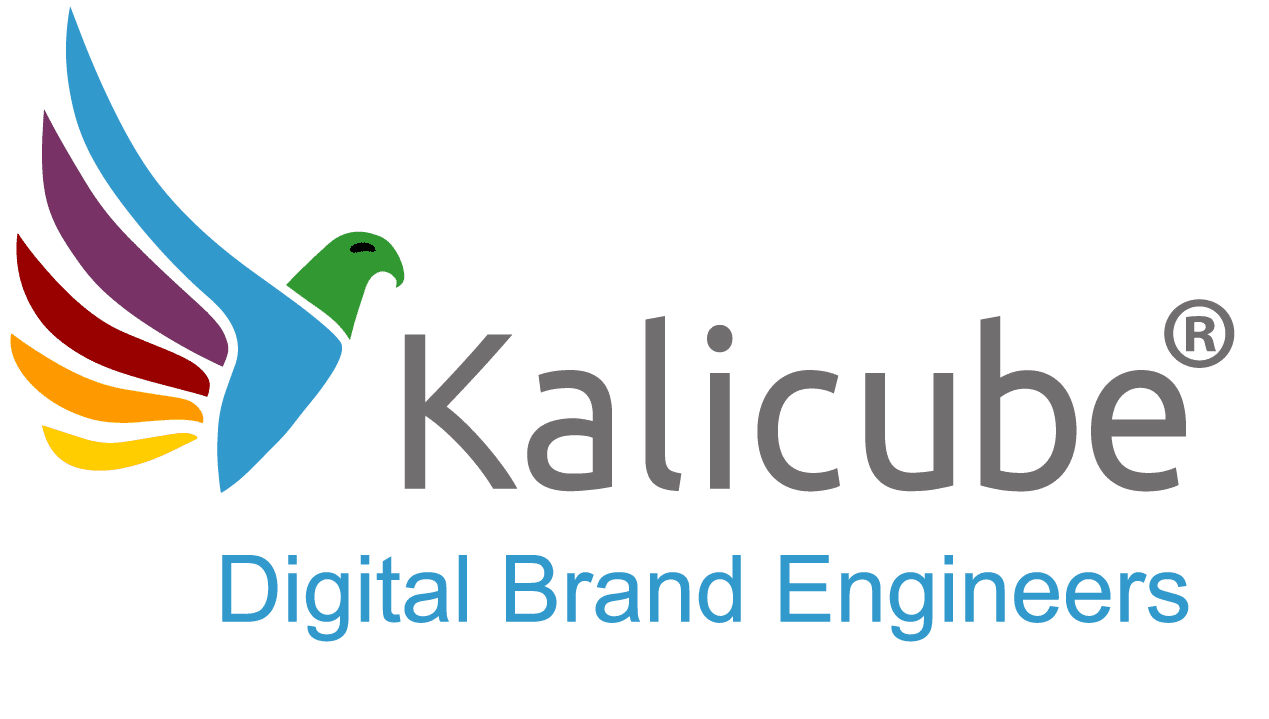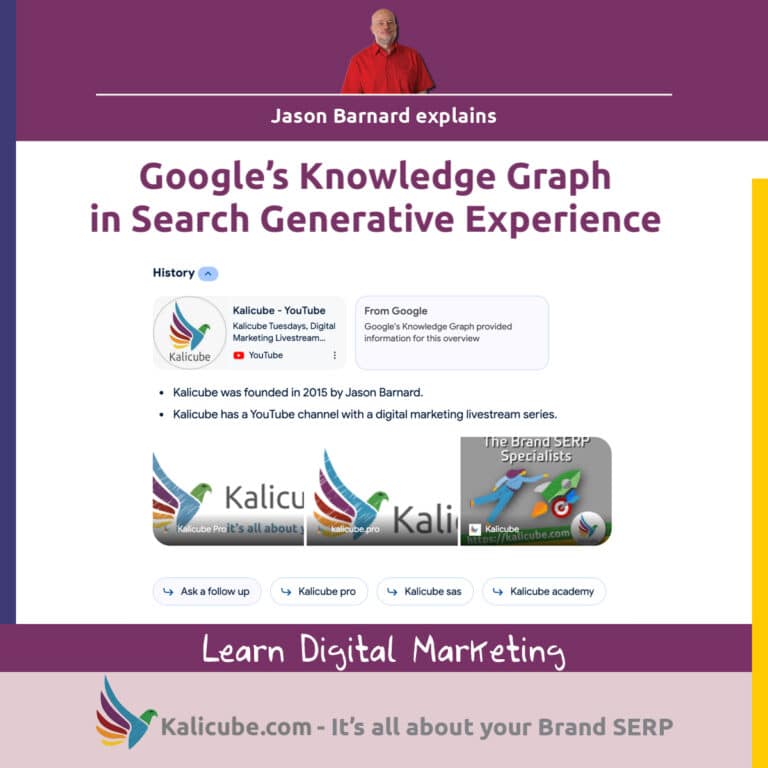What to do if your Knowledge Panel disappears

It can be frustrating if your Knowledge Panel disappears. Here are a few things you can do to get it back.
How to get back your Knowledge Panel
Build Google’s understanding and verify your identity
You don’t need to be notable or popular to get back your Knowledge Panel. You just have to make sure that Google understands who you are and what you do. Then have that information verified and reinforced by a variety of trusted and authoritative online sources. When you provide facts that help build Google’s understanding of your Entity, you’ll get your Knowledge Panel back.
You also need to verify your identity again. You can do this either by claiming a Google My Business profile or linking your social media accounts to Google. Once done, Google can easily understand who you are, what you offer and who your audience is.
Submit feedback to Google
You can provide feedback to Google by going to the Google Knowledge Panel page and entering the needed information when you click the “suggest edits” button. Google will then review your feedback and take appropriate action. However, it may take some time for Google to review your feedback and restore your Knowledge Panel.
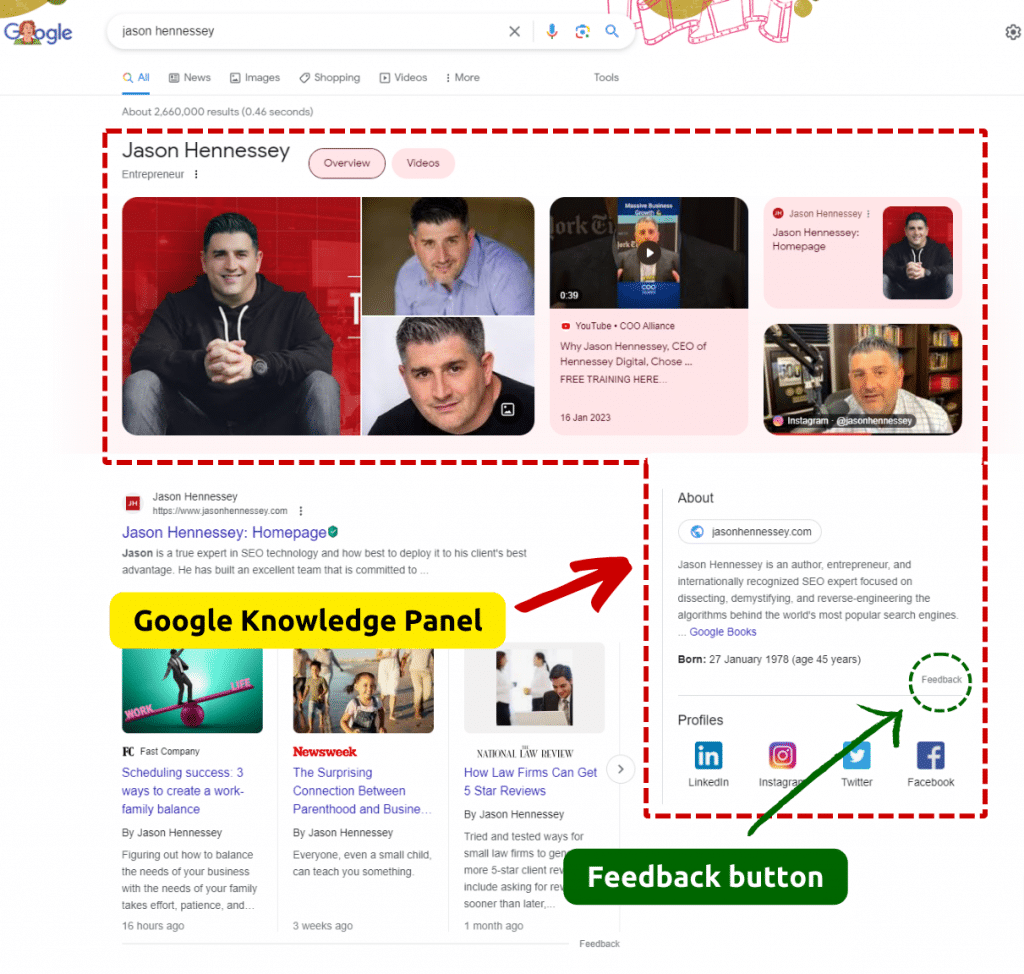
Establish Authority and Relevance
Continue to build your online presence by creating quality content, participating in online forums, and networking with other professionals in your field. You need to make sure your information is accurate, up-to-date, and consistent across all platforms. Corroboration is important so that the machine will not get confused about the information on your Entity.
Optimise Website and Structured Data
Ensure that your website is well-optimised for search engines. You can implement structured data markup, such as Schema.org, to provide Google with additional information about your Entity. This can improve your chances of getting your Knowledge Panel back.

Monitor and Improve your online presence
Continually monitor your online presence and engage with your audience. Encourage positive reviews and testimonials from satisfied clients or customers. Respond promptly to enquiries and feedback. Building a positive online reputation can influence the likelihood that you will receive a Knowledge Panel.
If you have followed all these steps and your Knowledge Panel has not recovered, you can ask Google Support for help.
How do I ensure that my Knowledge Panel will not disappear again?
While there is no 100% guarantee that your Knowledge Panel will never disappear, you can take some steps to maintain a strong online presence and reduce the risk of it disappearing.
Here are some tips on how to ensure that your Knowledge Panel will not disappear again:
Continue to build your online presence
The more visible you are online, the more likely Google is to retain your Knowledge Panel. This means that you should create quality content that is well-written within your niche or industry, participate in online forums to connect with other people in your industry and solicit positive reviews and testimonials from satisfied customers to increase your credibility.
Keep your information up-to-date
Make sure the information in your Knowledge Panel is accurate and up-to-date. Important information includes your Entity home, Entity’s name, contact information, and social media accounts that are linked to your Entity.
Follow Google’s Guidelines
Google has smart algorithms that will know if you are tricking it such as Knowledge Panel Spam, a practice whereby people trigger and manage Knowledge Panels using techniques that do not comply with Google’s guidelines.
If the Knowledge Panel is deleted because you spammed the system, rebuilding the Knowledge Panel will be harder because Google and its algorithms will associate you with fraud. A Knowledge Panel can be deleted by either the algorithm or a person at Google. Either way, expect a bigger task rebuilding than it was to build in the first place.
So what to do? Adhere to Google’s Knowledge Panel guidelines. By following these guidelines, you can ensure that your Entity meets the criteria required to have a Knowledge Panel.
Be patient
It can take some time for Google to update its Knowledge Graph. If your Knowledge Panel disappears, don’t panic. Just continue to build your online presence and Google will eventually update your Knowledge Panel.
By following these tips, you can help to ensure that your Knowledge Panel will not disappear again.