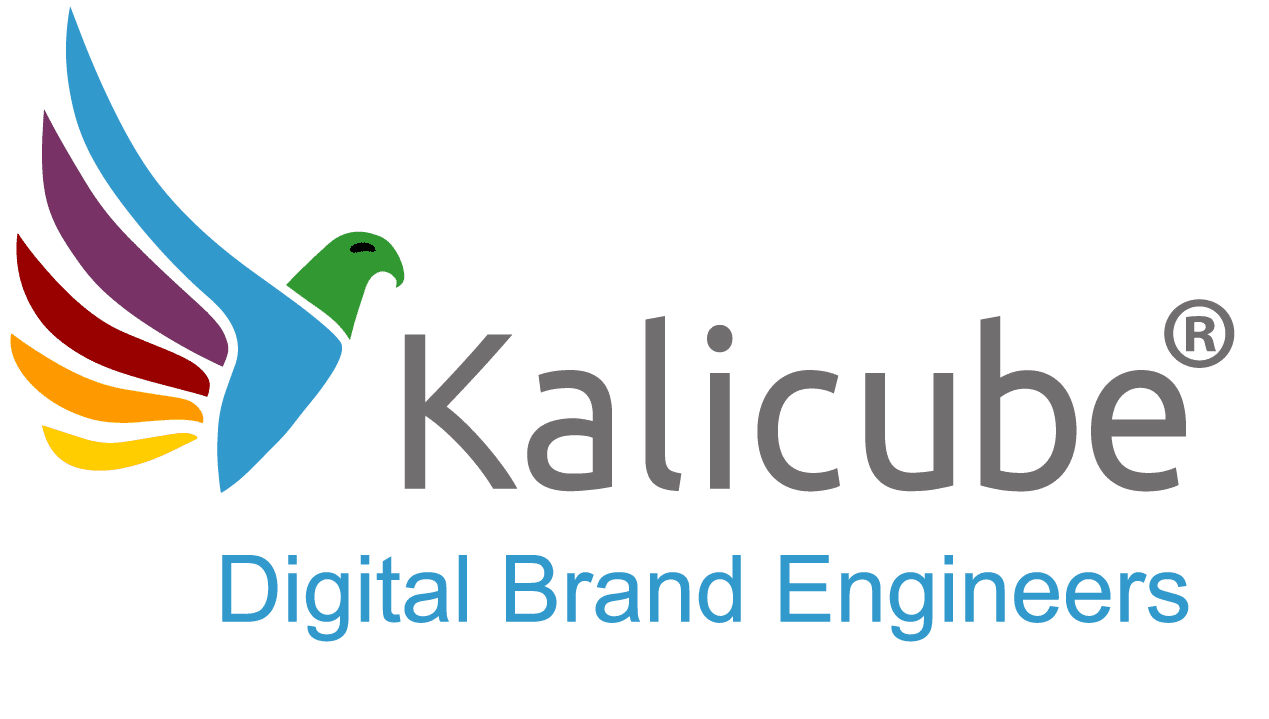Google Knowledge Panel for a Podcast: How to Get, Manage and Optimise?

In this article, you will learn about The Kalicube Process™ for getting and managing a Google Knowledge Panel for a podcast. At Kalicube, we have triggered thousands of Knowledge Panels and understand how to best manage this. This experience has allowed us to develop a simple process that works for everyone.
The Kalicube Process for Getting and Managing a Google Knowledge Panel for a Podcast
Getting a Knowledge Panel on Google is not limited to famous podcasts that get thousands of downloads a week. In fact, since October 2021 most podcasts that are listed in Google Podcasts automatically have a Knowledge Panel.
Here’s my Podcast Knowledge Panel Update article from October 2021. Importantly, the Knowledge Panel doesn’t always appear when user’s search the podcast name.
Cases where the Podcast Knowledge Panel will appear
- Famous podcast
- Famous host
- Podcast with an unambiguous name
- If Google is very confident in the information
Before starting on the 3 step Kalicube® Process for a Knowledge Panel for a podcast, it is helpful to understand the problem Google faces and what it is is trying to do. Google is looking at fragmented, often contradictory information that it has collected from around the web. It is trying to piece it together to understand. It is a little like Google is trying to piece together a broken china plate. Google calls this “reconciliation”.
All Podcast Hosts and Owners Should Follow this 3 Step Process
Sounds trite, but every podcast owner or host should be following this 3 step process. Why?
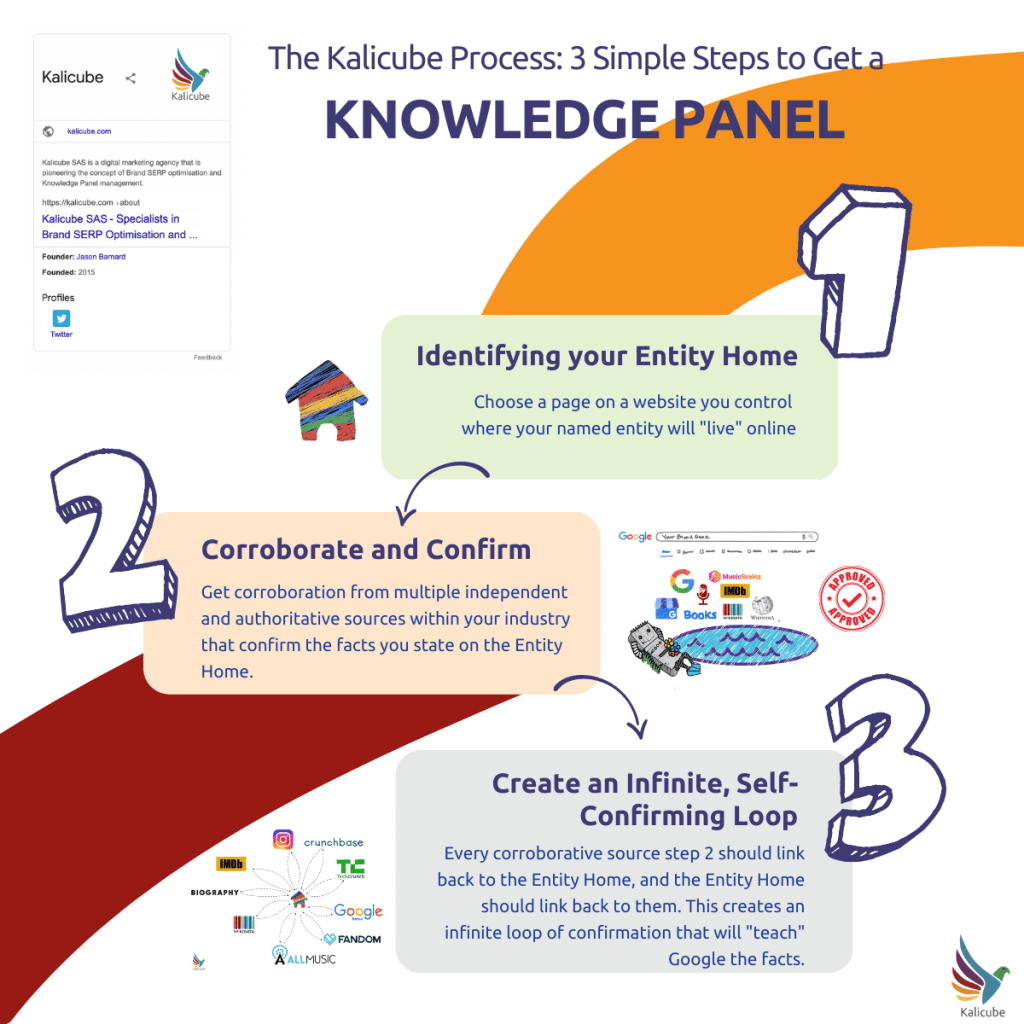
- Build Google’s confidence in the information it has in Google Podcasts
- Improve stability (i.e. that the Knowledge Panel shows 100% of the time)
- Enrich the Knowledge Panel – add additional information (see below)
- Appear in podcast carousels (see below)
- Appear in Podcast Boxes on generic searches (see below)
- Create the Knowledge Panel if Google Podcasts didn’t give you one
Important: Data from the Kalicube Pro platform indicates that the timeframe for this once you have fully completed all three steps below is 3 weeks to 3 months!

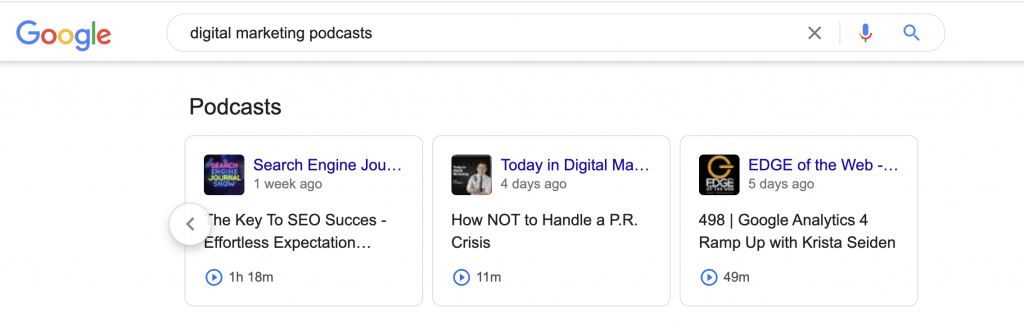
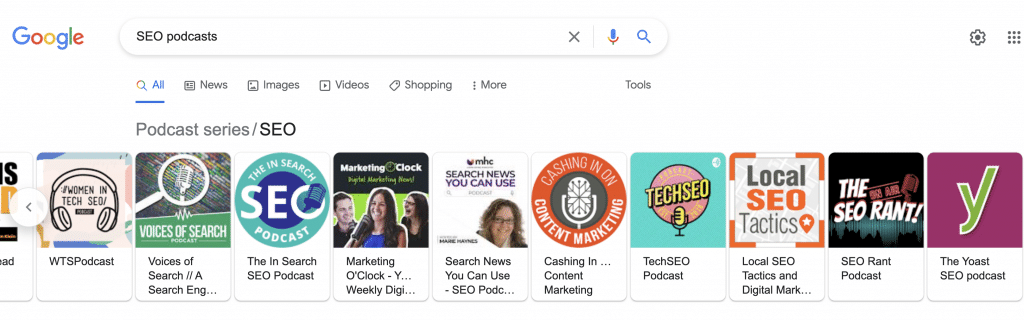
Getting a Magnificent Knowledge Panel Will Take Time, But Is Attainable for Anyone
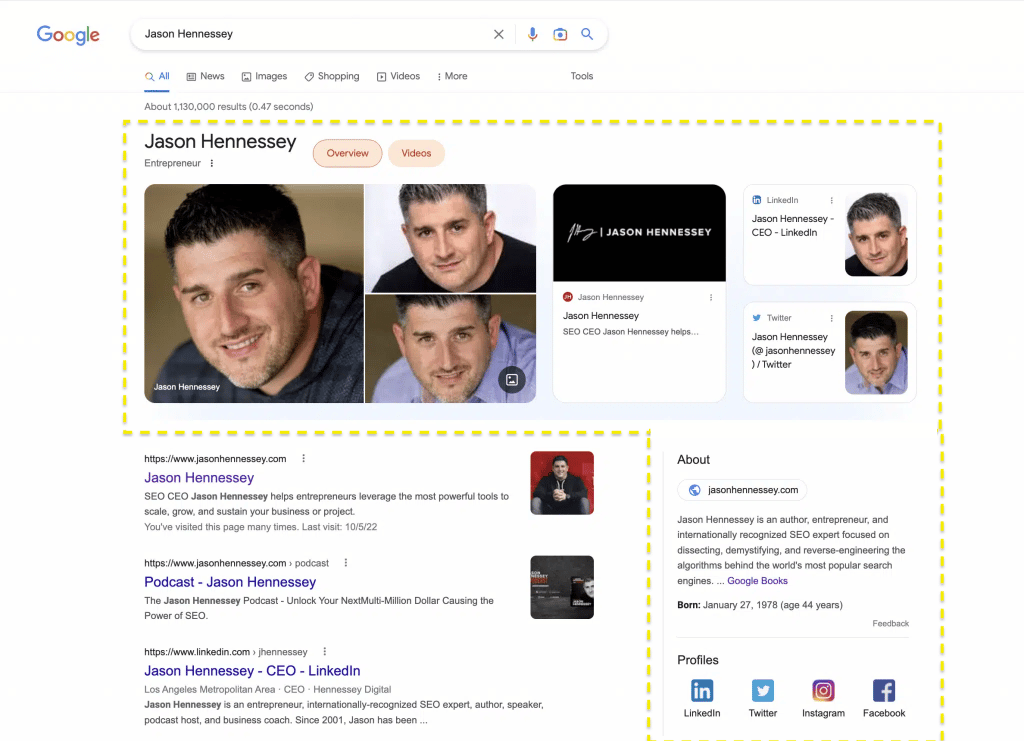
Knowledge Panel Cards and Filter Pills generally only appear for famous people, however at Kalicube we regularly trigger them for clients who are not famous, including myself, Jason Hennessey and Scott Duffy.
Jason Hennessey subscribed to Kalicube®’s Done With You Knowledge Panel Services in order to have the Kalicube team make his Knowledge Panel incredibly rich with Knowledge Panel Cards, Filter Pills, photos, accurate information about him and more. Check out his case study here.
You can do this work yourself DIY and you don’t need to pay an agency. It is a lot of work, but you can get a free Google Knowledge Panel DIY. Read on!
Pro Tip:
Kalicube (or a Kalicube Certified Agency™) have the tools, the experience and the resources to create a stunning Knowledge Panel for you in just a few months.
Three Simple Steps to Get a Knowledge Panel for a Podcast on Google or Bing
1. Identify the Entity Home for the Podcast
Google is looking for an authoritative source to use as the reference point for the facts about the podcast. We call this the Entity Home.
Generally, Google will choose an Entity Home that contains the best defragmented explanation of the facts about the podcast – the china plate in one single piece in our analogy. Google is looking for a complete version of the facts about the company (china plate in one correctly assembled piece) to which it can compare the facts it has (the china plate it has built from the pieces).
As you can imagine, the best case scenario is that you provide that authoritative reference point and that baseline version of the facts (china plate in one correctly assembled piece).
Step one is therefore to choose an Entity Home and provide a simple, clear statement of the facts about the podcast – the china plate to which Google can compare the information it collects from around the web.
Steps 2 and 3 will both ensure Google accepts your choice and build its confidence in the facts you provided. That confidence in understanding is what gets you the Knowledge Panel.
- The about page or homepage on the official podcast site.
- An active social profile (Twitter, Instagram and Facebook are good candidates).
- A podcast site (Podchaser, Apple Podcasts…).
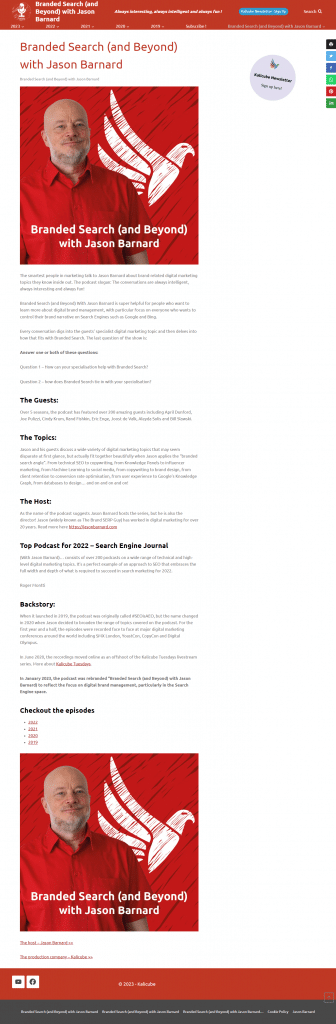
Over the 10 years we have been working on Knowledge Panels at Kalicube, we have seen that the Entity Home is the single most important part of the Knowledge Panel Management.
2. Corroborate and Confirm About the Podcast
You need to ensure that relevant, authoritative sources confirm the facts you are providing to Google on your Entity Home. Google thrives on repetition when it comes to Knowledge Panels since repetition builds up confidence.
So you need to go to every profile page and article about the podcast and fact-correct them to ensure the information they contain confirms with the information you provided on the Entity Home.
Examples of authoritative sources for podcast include Apple Podcasts, Podchaser and Soundcloud.
Data in the Kalicube Pro platform indicates that you need an average of 20 consistent corroborative sources. The exact number depends on the authority of those sources. With a Wikipedia or Wikidata page, you may only need half a dozen (or less). Without either of those, 30 relevant and authoritative sources usually does the trick, even for non-notable people.
3. Create an Infinite Self-Confirming Loop of Corroboration for the Podcast
Ideally, every corroborative source you corrected in step 2 should link back to the Entity Home. This ensures Google accepts your decision about which webpage it uses as the authoritative reference for facts. It also creates an infinite self confirming loop of corroboration that educates Google.
As a human, repetition can get annoying. For a machine trying to understand the world, repetition is the one thing it craves.
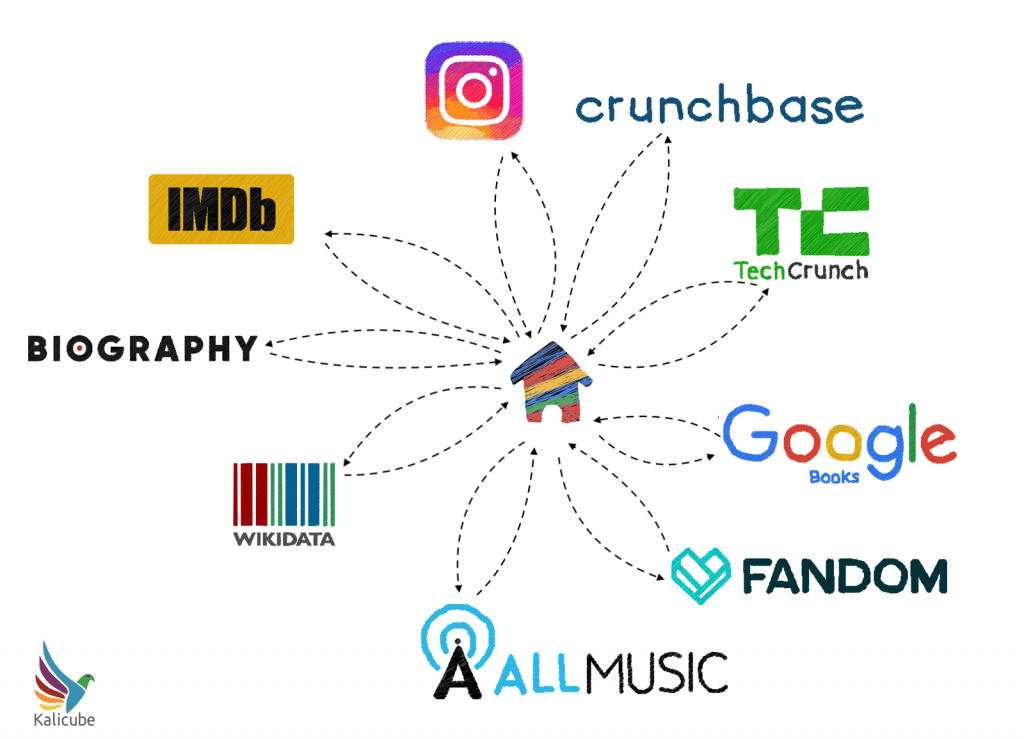
If every profile and article about the podcast reiterates some or all of the facts you lay out on the Entity Home, and they all link back to that Entity Home, you will have created the perfect infinite self-confirming loop of corroboration.
Important: if these three-steps are done well, Google will gain a clear understanding about the podcast and build its confidence in that understanding. As a result, a Knowledge Panel will appear when a user googles the podcast’s name.
Do you want to build your Knowledge Panel using The Kalicube Process?
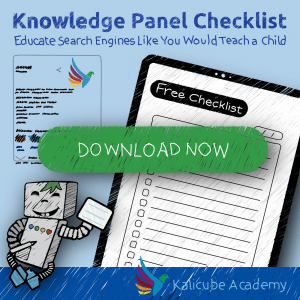
Free DIY option: download our free Knowledge Panel checklist, where Knowledge Panel expert Jason Barnard reveals how we use the Kalicube Process to trigger and manage Knowledge Panels for our clients.
Kalicube®’s Knowledge Panel Checklist Free Download >>
If you need help for getting your Knowledge Panel, Kalicube offers a package consultancy + SaaS deal or a Done-with-You services.
Common Questions About Knowledge Panels for Podcasts
Here are some questions we are frequently asked by our clients (podcasts) when we are working on building their Knowledge Panel on Google. The answers here are based on our 10 years’ experience at Kalicube. They are purposefully simple to save you time.
How Much Does a Knowledge Panel Cost?
A Knowledge Panel is free. Google does not charge for a Knowledge Panel. You can pay your digital marketing agency to apply the Kalicube Process to get a Knowledge Panel, or work on it yourself DIY using the process set out above (download the checklist since it contains MUCH more detail).
Do I need a Wikipedia Page for a Knowledge Panel?
No, you do not need a Wikipedia page to get a Google Knowledge Panel. This is a common misconception.
In fact, according to data in our SaaS platform Kalicube Pro™, the majority of Knowledge Panels for Podcasts on Google are not based on a Wikipedia page.
Will the Knowledge Panel Appear When a Person Googles my Name?
That depends on several factors.
- the uniqueness of the name;
- the geo-location of the person searching;
- the notability of the podcast;
- the amount of information Google has understood;
- Google’s confidence in the factual information is has.
The balance of all these factors is hugely important. At Kalicube, we have triggered thousands of Knowledge Panels and understand how to best manage this.
Can I Make Changes to My Knowledge Panel?
You cannot make changes directly to your Knowledge Panel. Once you have claimed the Knowledge Panel, you can ask for changes through the feedback button situated in the bottom right hand corner. A Google employee will assess your requests and apply it if they judge it to be accurate and helpful.
At Kalicube we have developed techniques to change information indirectly by updating information around the web about the entity (in this case a podcast). Ultimately, this is by far the best way to manage the content of your Knowledge Panel since it works on Google’s Knowledge Algorithms, and THEY have ultimate control of what information appears in a Knowledge Panel.
Using the Kalicube Process, you can have control over your Knowledge Panel.