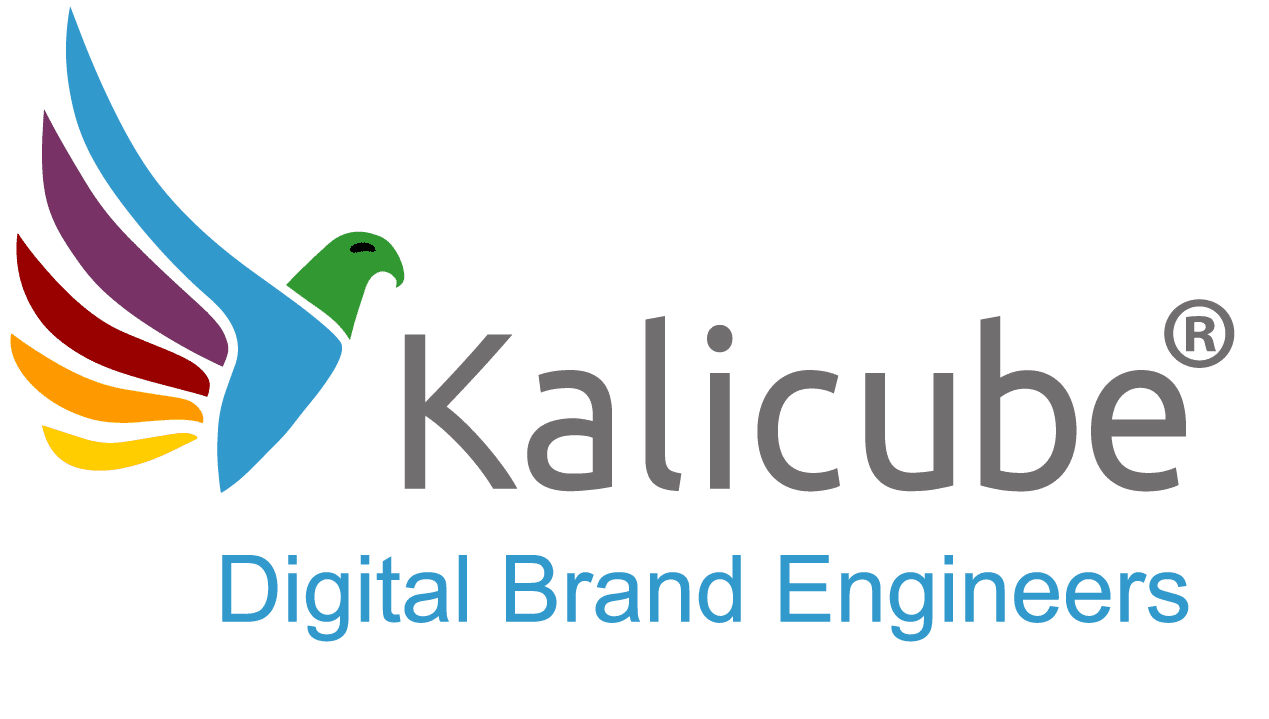Controlling the Contents of a Knowledge Panel As Part of Your SEO Strategy

Can I Control the Content of My Knowledge Panel?
You have no direct control over the content of your Google Knowledge Panel. However, the good news is that you can exert a considerable influence on the content.
An accurate Knowledge Panel acts as a seal of approval from Google, enhancing your online credibility and reputation. It signals to prospective clients that you are a legitimate and authoritative source in your field.
How Do I Manage and Control My Google Knowledge Panel?
Here are 5 ways you can effectively manage and control the contents of your Google Knowledge Panel.
Claim your Knowledge Panel
Google makes Knowledge Panels available to anyone it understands and gives anyone the ability to claim Knowledge Panels that can be claimed. Once you have claimed your Knowledge Panel, you will have a direct level of authority to suggest changes to the humans at Google on the information displayed in the box. This is important to avoid misinformation about you or your brand and help your audience understand you, your brand and your product/service on your Brand SERP (a search for your personal or brand name).
Create your Entity Home
The Entity Home is where your entity lives online. Typically, this is the “About Us” page of your website. The Entity Home is crucial for controlling the content of your Knowledge Panel as it serves as a single point of reference for Google to bring together all the information about you from across the web. By giving Google a clear and complete picture of your brand through the Entity Home, you help the algorithm piece together scattered information about you and build trust over time. This trust leads to you having more influence over what is added to your Knowledge Panel.
A solid Entity Home gives you almost complete control over what Google displays in your Knowledge Panel.
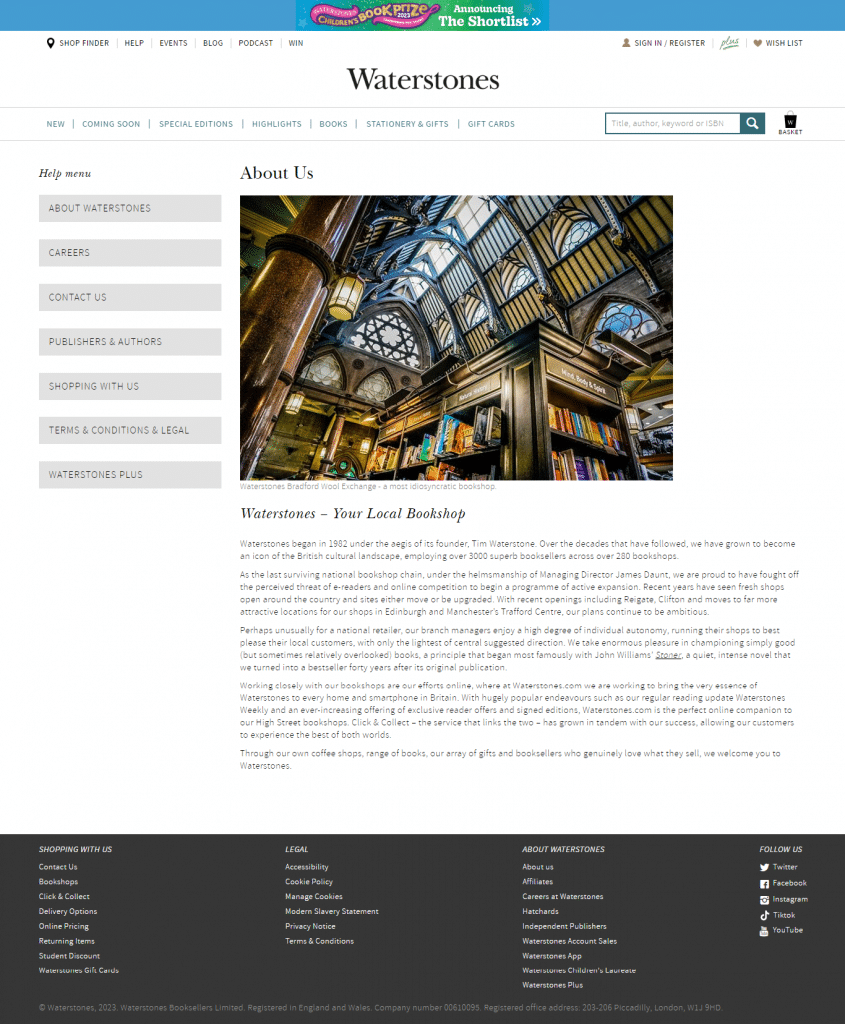
Ensure Accurate and Consistent Information
The accurate and consistent information about your or your brand ensures that Google’s portrayal of your brand aligns with your own messaging. As Jason Barnard said, controlling the narrative is crucial for maintaining the accuracy and consistency of information that Google uses to create Knowledge Panels. When you have accurate information across various authoritative web sources, you directly influence the information displayed in your Knowledge Panel on search engine results pages.
So you need to ensure that all descriptions, biographies and factual data about you are consistent across all platforms (social media, website, etc.), or use tools such as Kalicube Pro for ongoing monitoring and management of contributions from different sources to the accuracy of your Lnowledge Panel.
Implement SEO Techniques
To influence the information that appears in your Knowledge Panel, you should focus on a few key SEO tactics. First, make sure you’re producing top-notch content that truly aligns with your brand and industry. This relevance is crucial. Also, consider using structured data such as schema markup to help search engines better understand your content. . And don’t forget to engage with your audience, especially those who are interacting with or talking about your brand online.
Use Feedback and Update Tools
Once your Knowledge Panel is claimed, use the feedback button located at the bottom right corner to request changes. You can use this effectively to update or correct information about you or your brand.
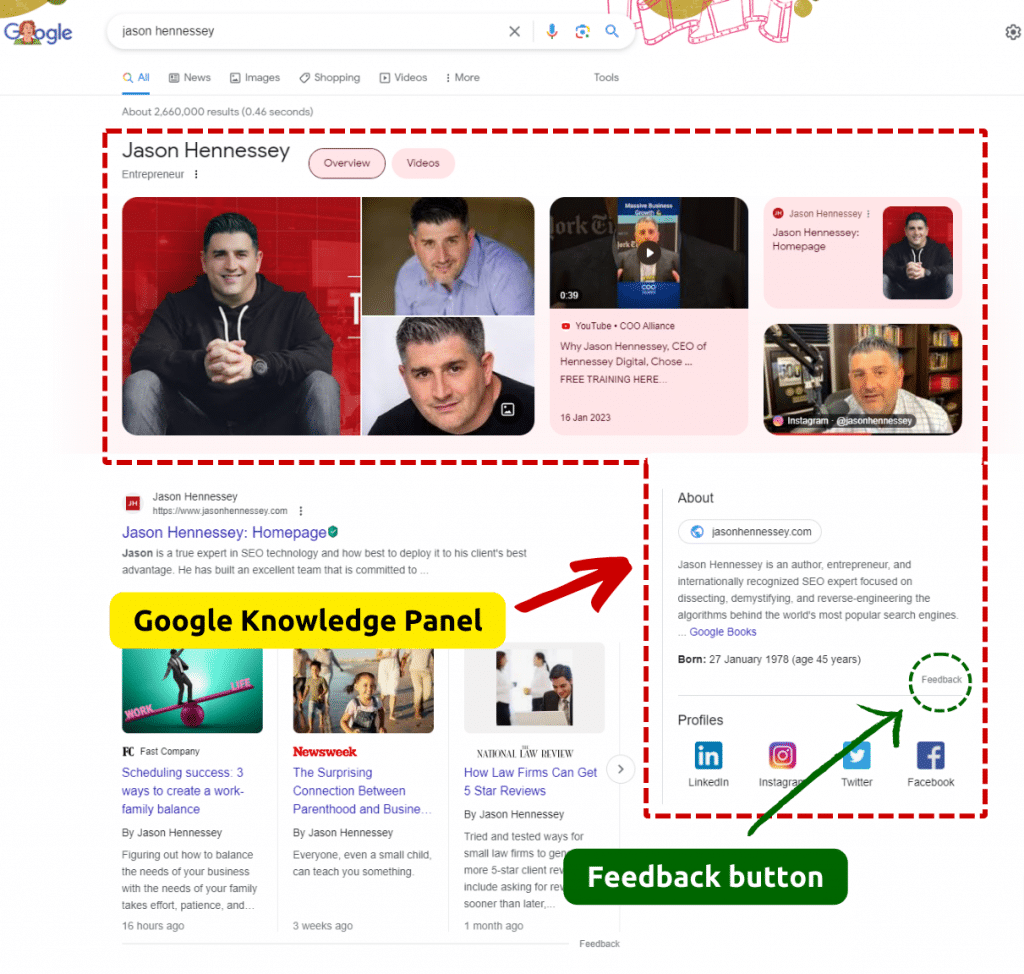
Note: Google employees cannot change certain elements, such as titles and subtitles in the Knowledge Prea. Some aspects are beyond their direct control as Google’s algorithms have control over this type of information.
Keep in mind that while you can’t directly control every aspect of what appears in a Knowledge Panel, using these methods allows for greater control over how you or your brand is presented online.
Read more: How can I get a Knowledge Panel in Google
Top Tips For Managing and Influencing the Contents of your Knowledge Panel by Jason Barnard
Here are 5 top tips for influencing the contents of your Knowledge Panel according to Jason Barnard.
- Set up an Entity Home for your brand that serves as a reliable and authoritative source of information for Google. John Mueller refers to this process as “reconciliation”, which represents the challenge for Google to understand entities in the midst of the chaotic web landscape.
- Move relevant content up in search results with traditional SEO strategies.
- Use consistent imagery across the web; if it’s a person, include clear facial views; if it’s a business, use the logo consistently.
- Use SEO technologies such as Kalicube Pro™ for Knowledge Panel management to identify authoritative sources and track changes to your Knowledge Panel.
Remember that confidence in understanding is crucial for Google before it displays information in its Knowledge Panels.
At Kalicube, we have reliable experience in improving or rebuilding Knowledge Panels. The Kalicube Process™ is designed to build solid, reliable and information-rich Knowledge Panels for any Entity.
Do you want to build your Knowledge Panel using The Kalicube Process™?
A Knowledge Panel with rich and accurate information is certainly a great asset to your digital strategy, so getting it right is vital for you and your business.
At Kalicube, we specialise in Brand SERP Optimisation and Knowledge Panel Management, and we offer done-with-you services for business owners, founders, lawyers, doctors, and any other professional with an online presence (so, everyone :).
Free DIY option: download our free Knowledge Panel checklist, where Knowledge Panel expert Jason Barnard reveals how we use the Kalicube Process to trigger and manage Knowledge Panels for our clients.
Kalicube®’s Knowledge Panel Checklist Free Download >>
If you need help getting your Knowledge Panel, Kalicube offers a comprehensive consultancy + SaaS deal using Kalicube Pro. Kalicube Pro contains millions of data points across thousands of industries and rolls out a step-by-step strategy to build your Knowledge Panel, quickly and without the guess work.
We also have a Done-with-You service where we can build your knowledge panel. We tailor your strategy to your business, and your resources and work with you at your pace. And give you everything you need to continue enhancing your Knowledge Panel for years to come.
Book a call with Jason Barnard today.