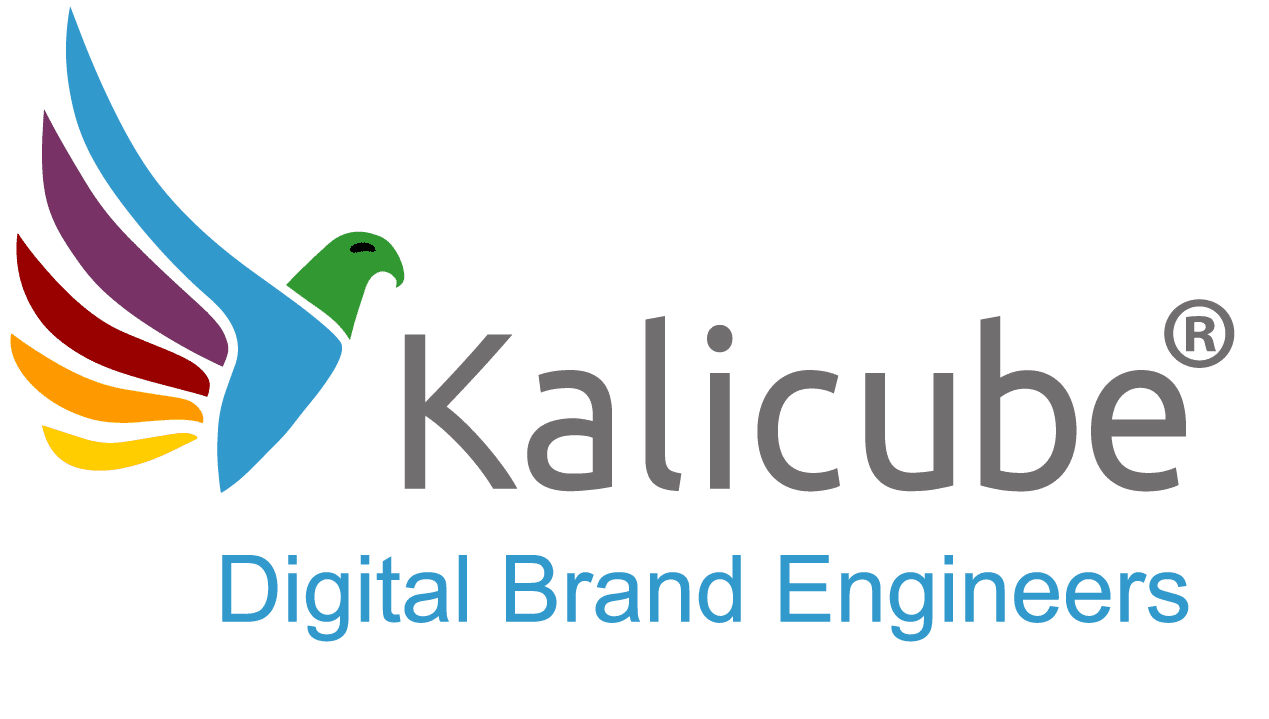What is a Google Knowledge Panel and how to get one

Originally Published on SEMrush March 29, 2021 (Jason Barnard).
Have you ever watched a movie and quickly searched an actor’s name for more information about them? You see on the right-hand side of the SERP a panel with a short biography about the actor with additional links and resources? That’s a Knowledge Panel.
In this guide, I will provide an in-depth view of knowledge panels and define what they are, what their purpose is, their importance, and how you can get one. Now, let’s get started:
What Is a Google Knowledge Panel?
A knowledge panel contains information that Google considers as fact. That fact is established by an algorithm. The algorithm takes the data collected by GoogleBot, cross-references that with trusted sources, and derives facts that it shows in SERPs (Search Engine Results Page).
On desktop, knowledge panels are very easy to spot. They are on the right-hand side (called the right rail), and you’ll see a small ‘share’ icon that identifies them as a knowledge panel.
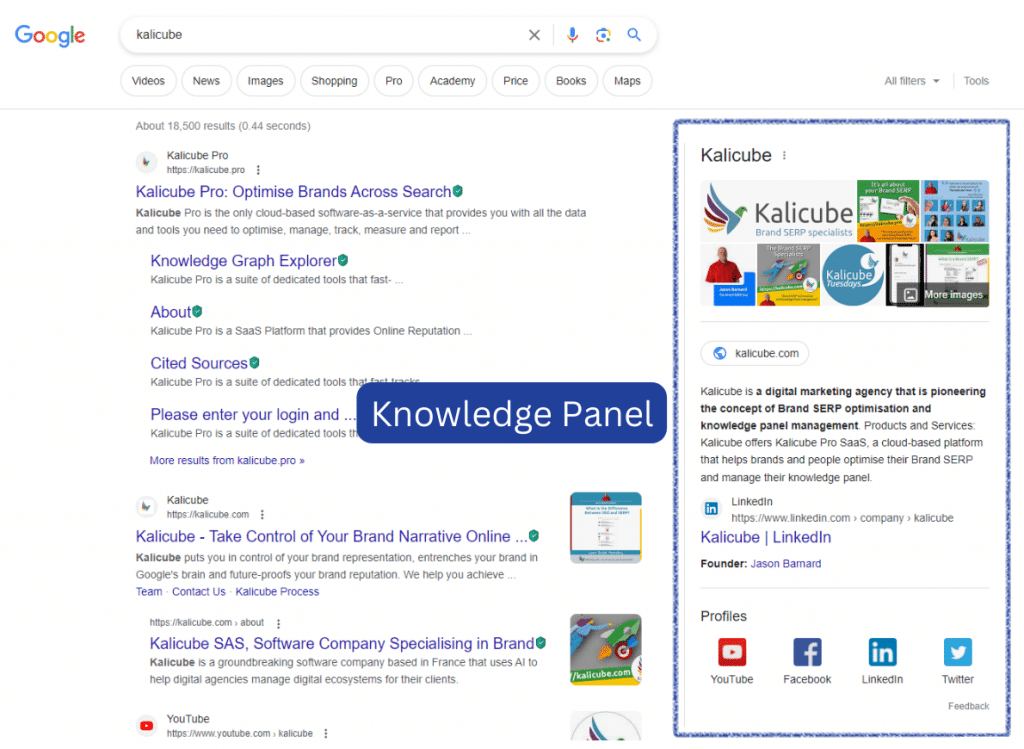
An Important note: Google My Business boxes are not knowledge panels. They are business listings that contain information provided by the business themselves (in good faith) in a similar manner to Yellow Pages. These can be identified by the Google Map in the top section.
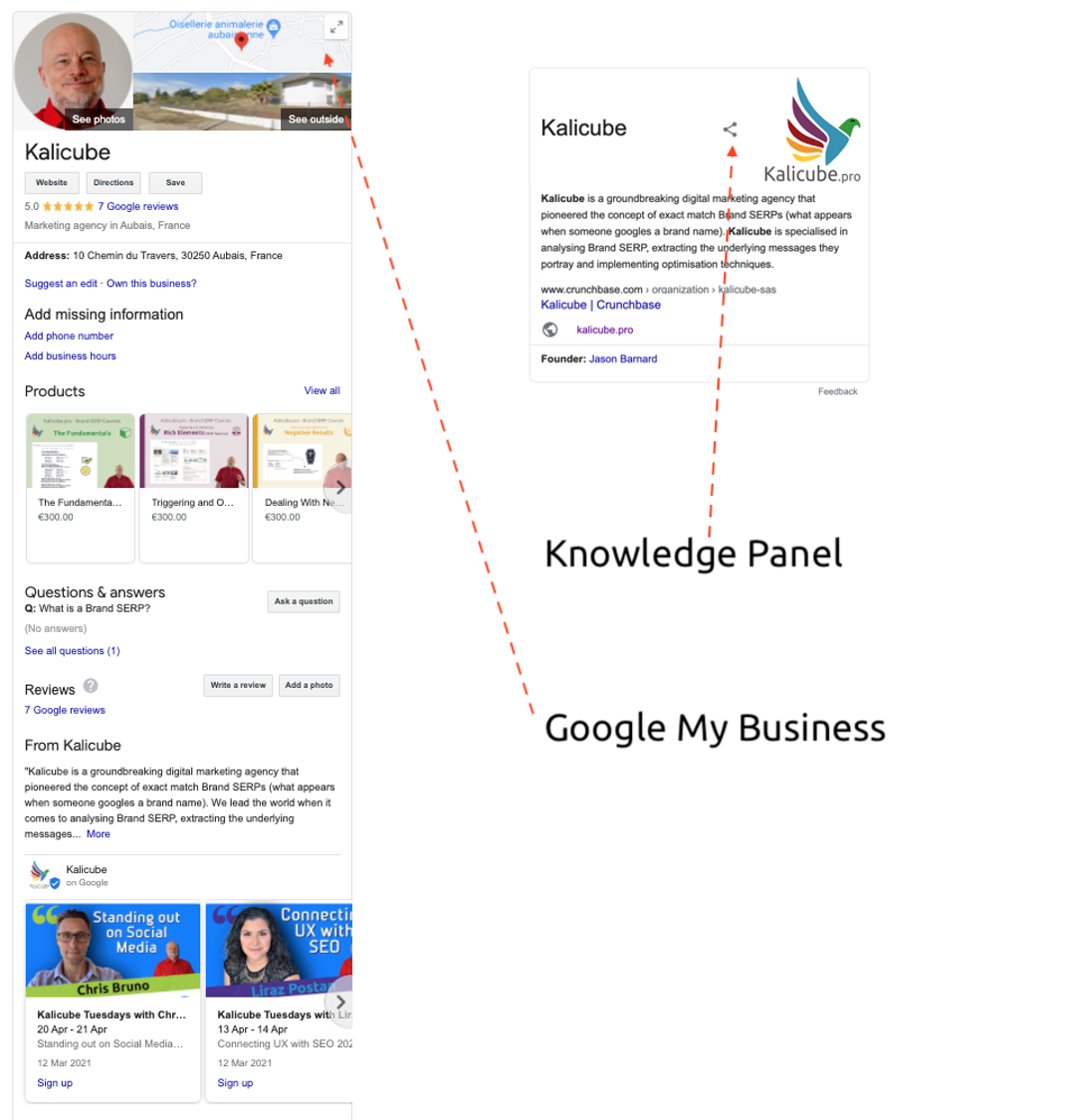
An Important note:
We do, at times, see hybrid results that mix the two. Google is starting to merge them; however, that is a story for 2022 or later.
Google will show a knowledge panel when it has understood a fact, it is very confident in that understanding, and when it believes that fact will be helpful to the user for the search they made (read on for more on that).
What Purpose Do Knowledge Panels Serve?
Google put it like this in their patent (thanks to Bill Slawski for this article).
Knowledge panels can improve users’ search experiences, in particular for queries directed to learning, browsing, or discovery.
A quick aside - In the following, I refer to ‘entities.’ Simply put, an entity is an identifiable ‘thing’ such as a person, a building, a product, or a company.
When Do Knowledge Panels Appear?
Whenever Google can spot an entity in a user search query, it can potentially show a knowledge panel.
Three main factors come into play: Google’s confidence it has correctly understood the facts about the entity, the probability that the user search query refers to a specific entity, and whether the algorithm judges a knowledge panel to be helpful to the user.
That is why we often see this for searches on obvious entities such as movie stars or films, or musical artists: they are easy for Google to spot in the query. The probability is high that the user is referring to that entity and a factual result is helpful to Google’s user.
In its patent, Google gives four typical use cases. And once you read them, you ‘get where Google is coming from’ and why they are increasingly common on Brand SERPs (read more about that here).
- Supply users with basic factual information from multiple sources about a particular entity referenced in a search query.
- Assist users in navigating to multiple different web pages that include related content (aka links in the knowledge panel to other search results).
- Supply content that would otherwise require that the user visit several different search results and multiple different websites.
- Help users obtain information faster than they would if they had to visit all the referenced webpages.
Here is a very rich knowledge panel that illustrates those four points.
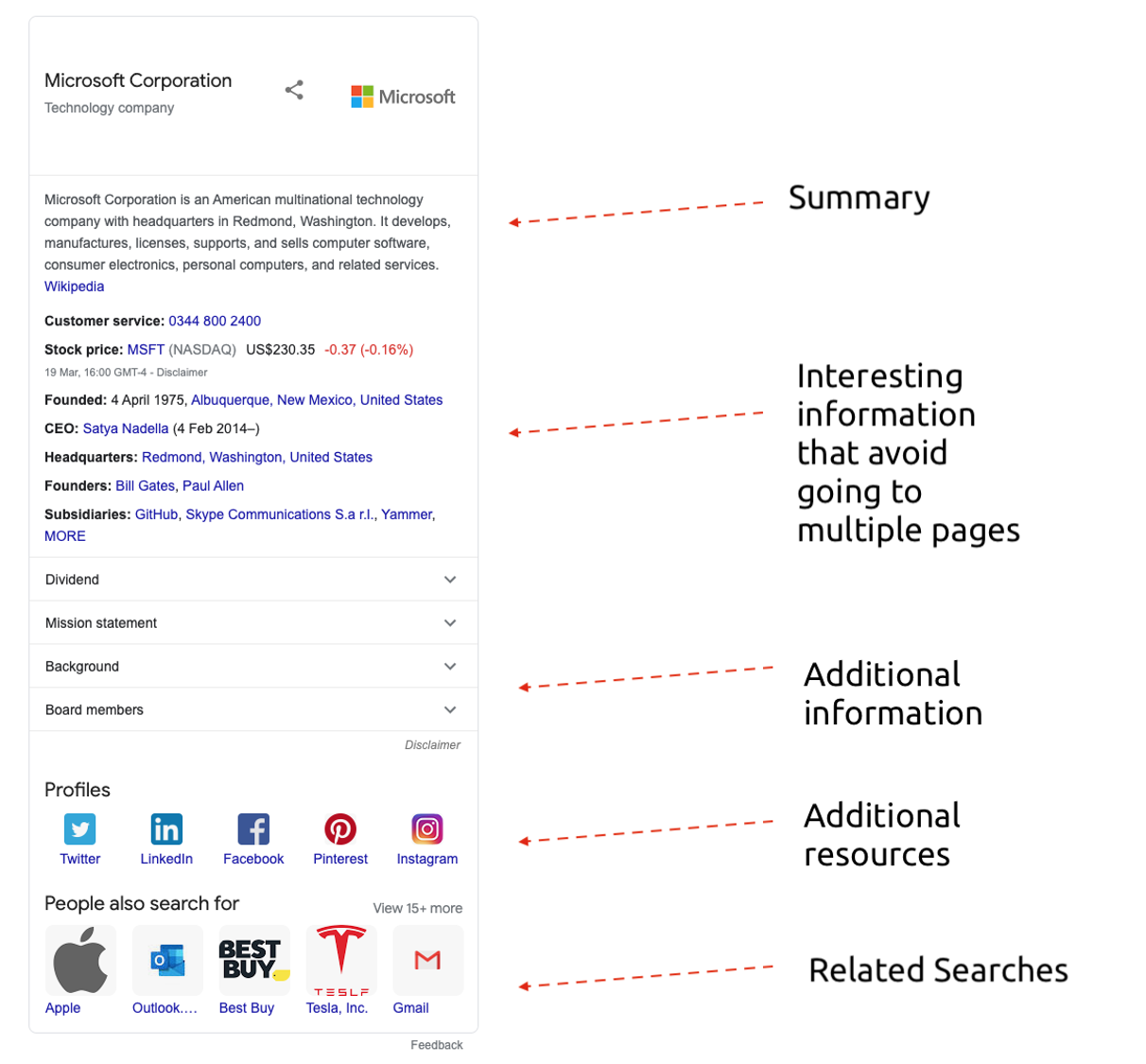
Where Do Knowledge Panels Come From?
Google shows a Knowledge Panel when its algorithm is confident it has ‘understood‘ a fact, and it thinks the information will be helpful to its user.
As mentioned above, the information it shows comes from multiple sources. Wikipedia and Wikidata are the most prominent examples. But also Crunchbase, LinkedIn, Facebook, Zoominfo, WordLift, and many others.
The information Google gathers is sorted and classified, and if Google is confident the information is accurate, it is stored in its Knowledge Graph. For the most part, knowledge panels for companies are driven by Google’s Knowledge Graph.
Why Is a Google Knowledge Panel Important for My Company?
As Google users, we now tend to expect to see a knowledge panel for a brand search. If there is none, the brand could appear less credible.
So, Google must show a knowledge panel that accurately represents your company when someone searches your brand name.
Any person who searches your exact brand name is, by definition, your audience. They could be a bottom-of-the-funnel user, a client, a partner, a potential hire… in short, the people most important to your business.
Google must have a firm understanding and accurately reflects the facts about your company (or, in fact, any entity: brand, service, product, person…).
You want Google to show information that is true and reflects positively to users and your audience. You don’t want to leave that to chance.
How Do I Get a Knowledge Panel for My Company?
Creating a knowledge panel is a simple three-step process.
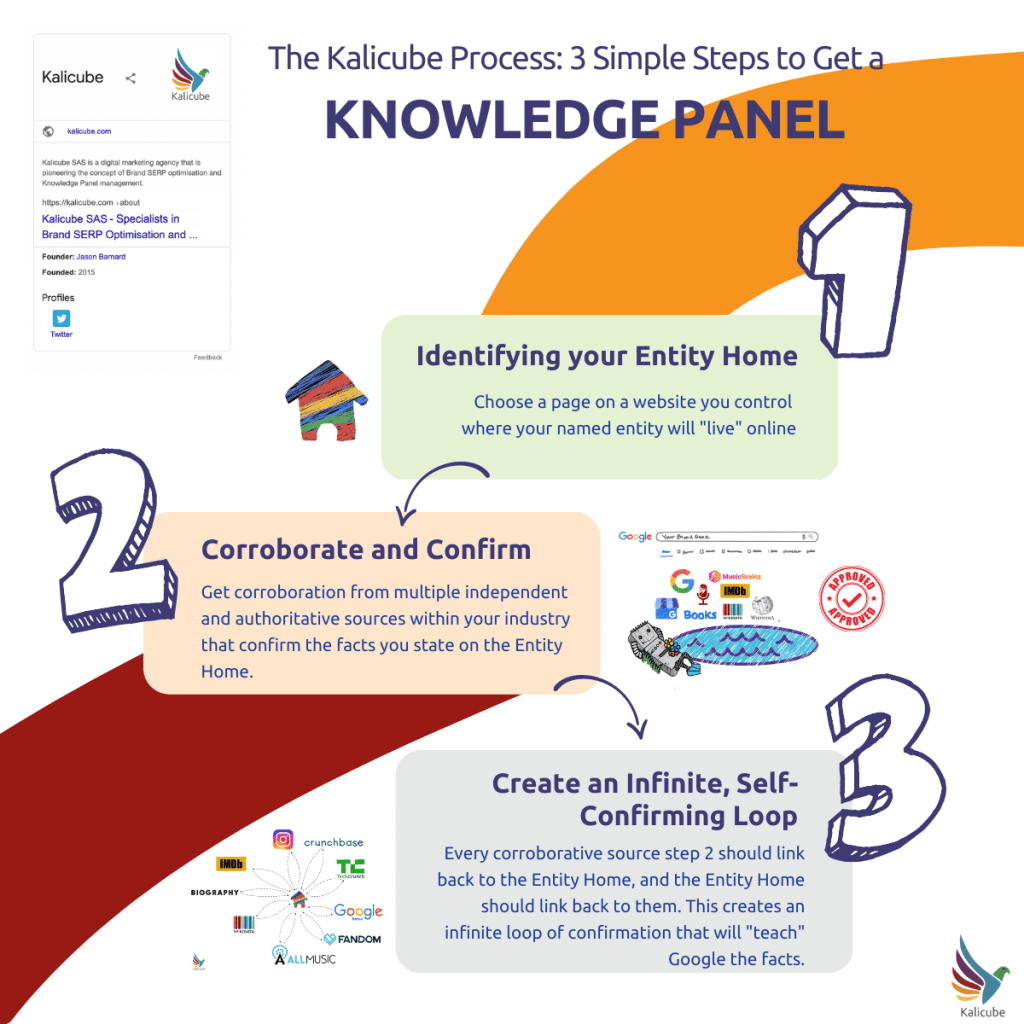
Step 1. Identify the entity home
Identify what I call the ‘entity home.’ This is the webpage where the entity ‘lives’ in Google’s mind. The go-to place for information about the company.
It can be any page, as long as that page talks only about the company. Pages that cover multiple entities should never be used as an entity home.
The choice: if you follow steps two and three, you decide which page Google identifies as the entity home.
You want that page to be on your site, where you have 100% control of the information, rather than on a site you do not control, such as Wikipedia, or a site you only semi-control such as Twitter or LinkedIn. Google prefers that it is on a site you own.
Top Tip No.1 - It is better to have the entity home on a dedicated ‘about’ page rather than the homepage. That is because you want to keep the homepage very attractive to users, and when you see step two, you’ll know why this might conflict with that.
Top Tip No.2 - Without an entity home you control, your knowledge panel will always be flaky, prone to errors, and liable to disappear (see below).
Step 2. Set out the facts
On the entity home, state the facts you want Google to understand in the form of a simple description using multiple sections (one for each aspect) with helpful, factual, and simple headings to each section.
Add Organization Schema.org markup to communicate that same information in Google’s ‘native language.’ It’s just reiterating what you say on the page in a format Google can digest natively. Read more on that here.
Step 3. Corroborate
The schema.org markup in step two should contain links to the sources that talk about your company that Google is likely to trust.
All you need to do is identify them and, as far as possible, correct all the facts and information on those pages so that they confirm what you say on the entity home. If possible, have the same (or a very similar) description on each one.
One common objection here is, ‘but that is duplicate content, and duplicate content is bad.’
Here’s a situation where the opposite is true. Consistency is key. The more the machine sees the same information on sources it trusts, the more confidence it has that the information is accurate.
Better still, if every source links back to the entity home, then you create an infinite loop of self-confirming information with the webpage you control (the entity home) and the place it comes back to every time.
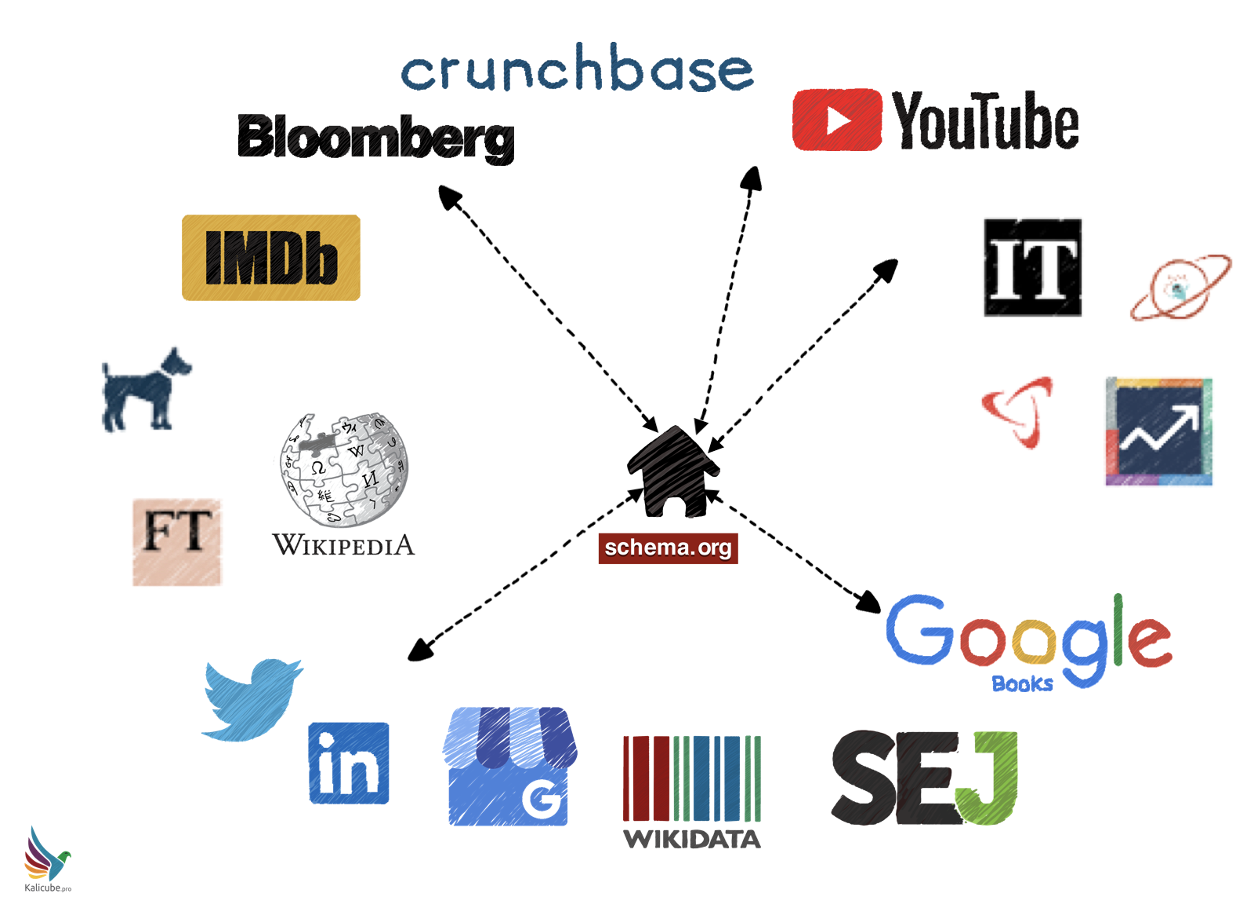
It is as simple as that!
To Wikipedia or Not To Wikipedia, That Is the Question
Surprisingly the answer is ‘not.’ If your company has a Wikipedia page, it will almost certainly trigger a knowledge panel. However, there are problems:
- The process is generally slow and time-consuming.
- Not all companies ‘deserve’ a place on Wikipedia, and many are refused, so time spent there is often wasted.
- If you manage to get that article on Wikipedia, and your strategy is 100% Wikipedia, you are on flaky ground. If the Wiki admins delete the page within the first year, then the knowledge panel will almost certainly disappear.
- You are handing control of your company’s facts to another site that you do not control, and if the information is wrong, you have a problem. Check out my podcast for more details on this.
- If you have a Wikipedia article, the description Google uses in your knowledge panel will be the first sentence from that. It is very visible to your audience and is shown as trusted information - the dangers there are apparent. Without a Wikipedia article, Google will take a description from another site it trusts.
Here it has taken my author profile on Search Engine Journal, which I can edit myself.
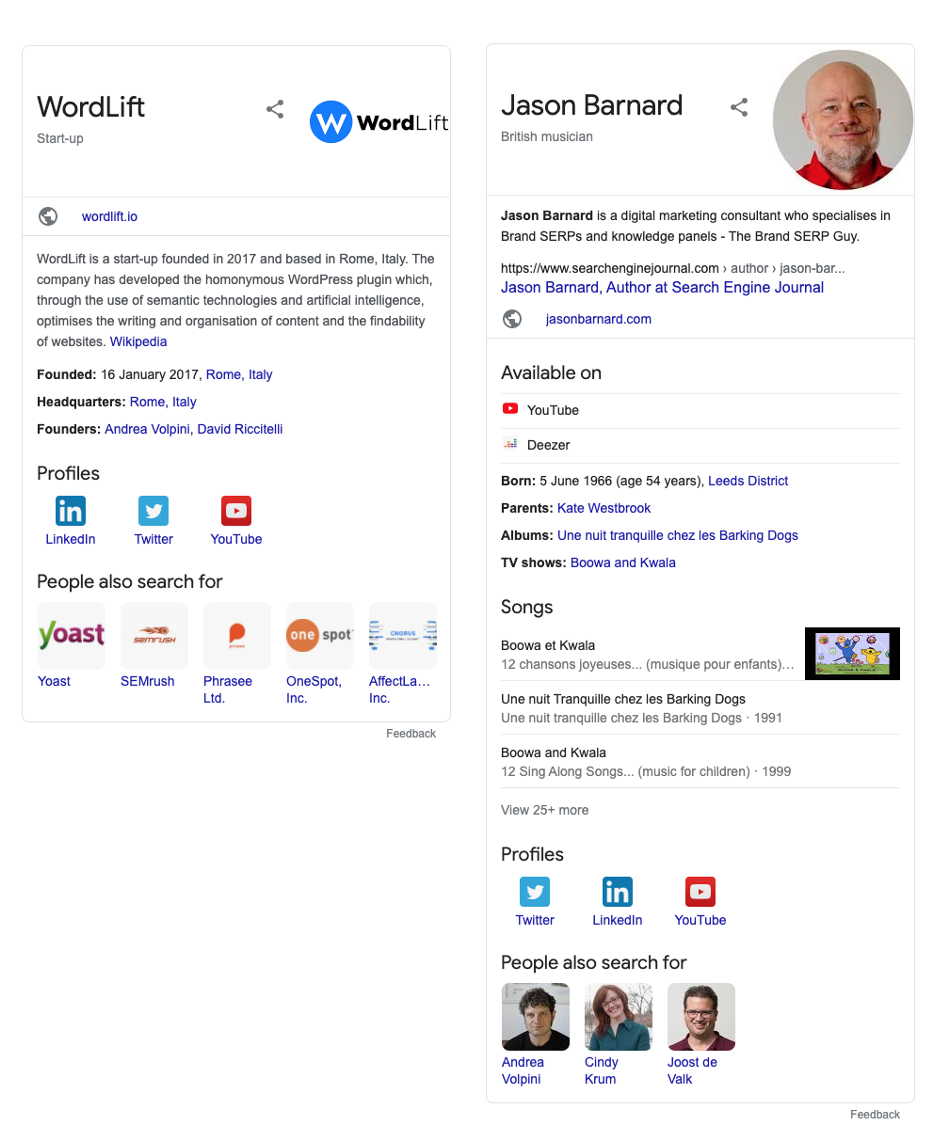
Don’t rely on either Wikipedia or Wikidata. They are not enough on their own to build a solid knowledge panel, and each carries risks. Having your article or item deleted sends a very negative signal to Google.
I have been able to build well over 100 knowledge panels without either Wiki. They are stable, solid, and (importantly) I have a good level of control.
How Long Does it Take to Get a Knowledge Panel?
The timeframe is relatively unpredictable. Within a few days of having a Wikipedia article published, a few weeks with a well-built Wikidata item, and a few months without either Wiki.
If you use Wiki, you mustn’t play this as a ‘one-trick pony’ and place yourself at the mercy of the faceless Wiki editors and admins.
Build a Solid Knowledge Panel
A solid knowledge panel draws from multiple sources (see Google patent mentioned above) and also has large numbers of corroborative sources for that information.
You really want to have a knowledge panel that is stable, will not suddenly disappear (see below), and will gradually fill with information you feed to Google.
The simple trick is not to put all your eggs in one (or even two or three) baskets. The more times Google sees confirmation of the information you provide on the entity home, the better. This is also your only chance of gaining any level of control of the information it shows.
Where Do I Find the Corroborative Sources I Need to Update?
Do a Google search!
You can also use Semrush by adding your brand name to your keyword tracking campaign.
Add several - “{Brand},” “about {Brand},” “what is {Brand},” “{Brand} reviews” - are four that I track systematically for every client. If you are an international brand, you’ll want to do that in each of your main markets.
A quick tip: You can do that through Semrush from the Keyword Magic Tool. Or, if you’re simply entering these four keywords, you can add them manually. Here’s a workflow to help you:
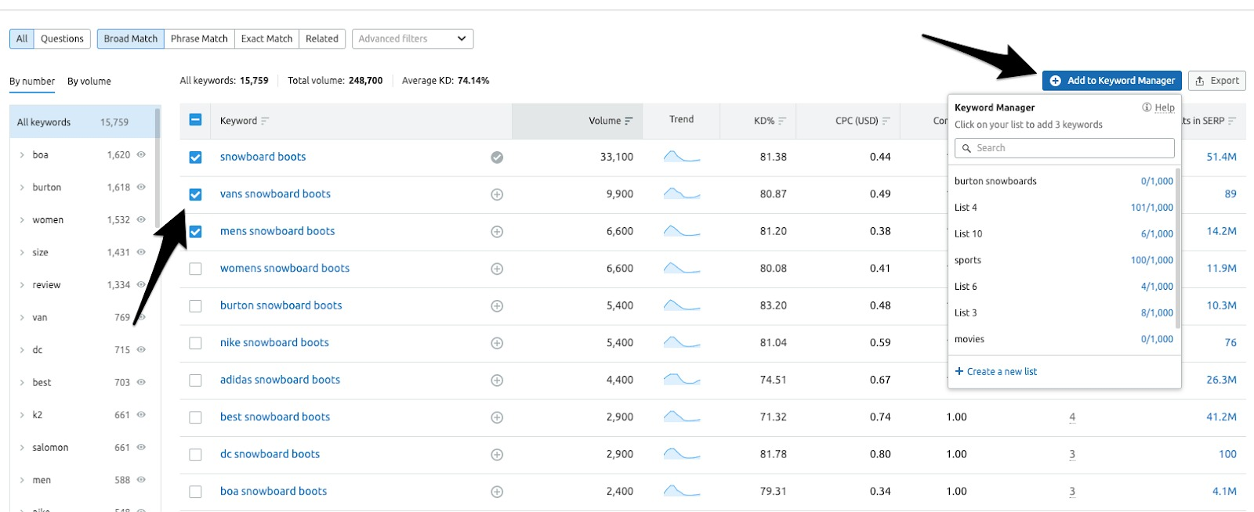
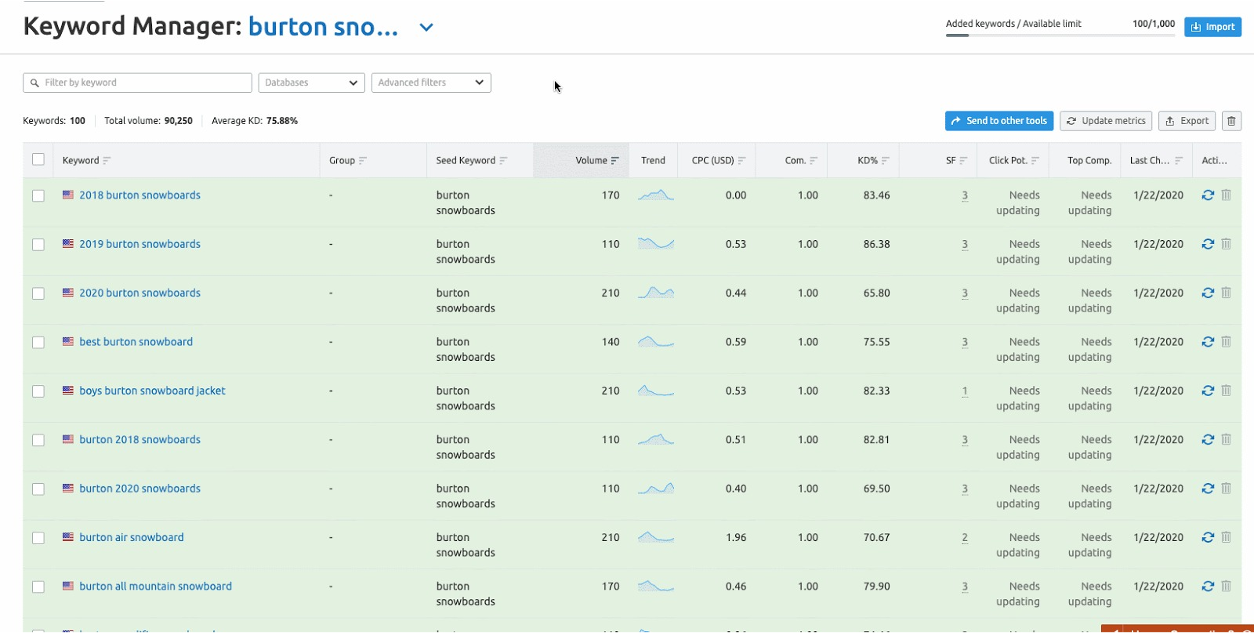
As you can see in the screenshot above, you can add keywords to keyword groups within Keyword Manager and monitor many metrics, though SERP Features will be the most useful for you to keep track of for your knowledge panel.
Also, you can add these keywords to Position Tracking, which gives you more significant insights into the keywords that are important to you.
You can then download the list of pages that rank and put them in a spreadsheet. Isolate those pages that talk only about the company and that contain profile information.
Identify places where you can add additional corroborative sources by performing that same exercise on your competitors and looking at their backlink profile using the Backlink Gap or Backlink Analytics in Semrush.
I realize that the process described above is tedious and can be confusing.
I created an automated process for my clients (and 500+ knowledge panel experiments) that I have now released a SaaS platform (Kalicube Pro™).
It generates that list of corroborative sources for you, classifies, and prioritizes them. It also identifies missed opportunities in your industry and tracks your progress, building a solid, accurate, and informative knowledge panel for your brand.
Once You Have a Knowledge Panel
How Do I Claim My Knowledge Panel?
There are two options.
Option 1. Google recognizes the entity home
If Google has recognized the entity home (which you can see by the globe icon on the knowledge panel), and you are the recognized owner of the domain (property) in Search Console, then when you click on “claim this knowledge panel” you can log in to Search Console and claim the knowledge panel.
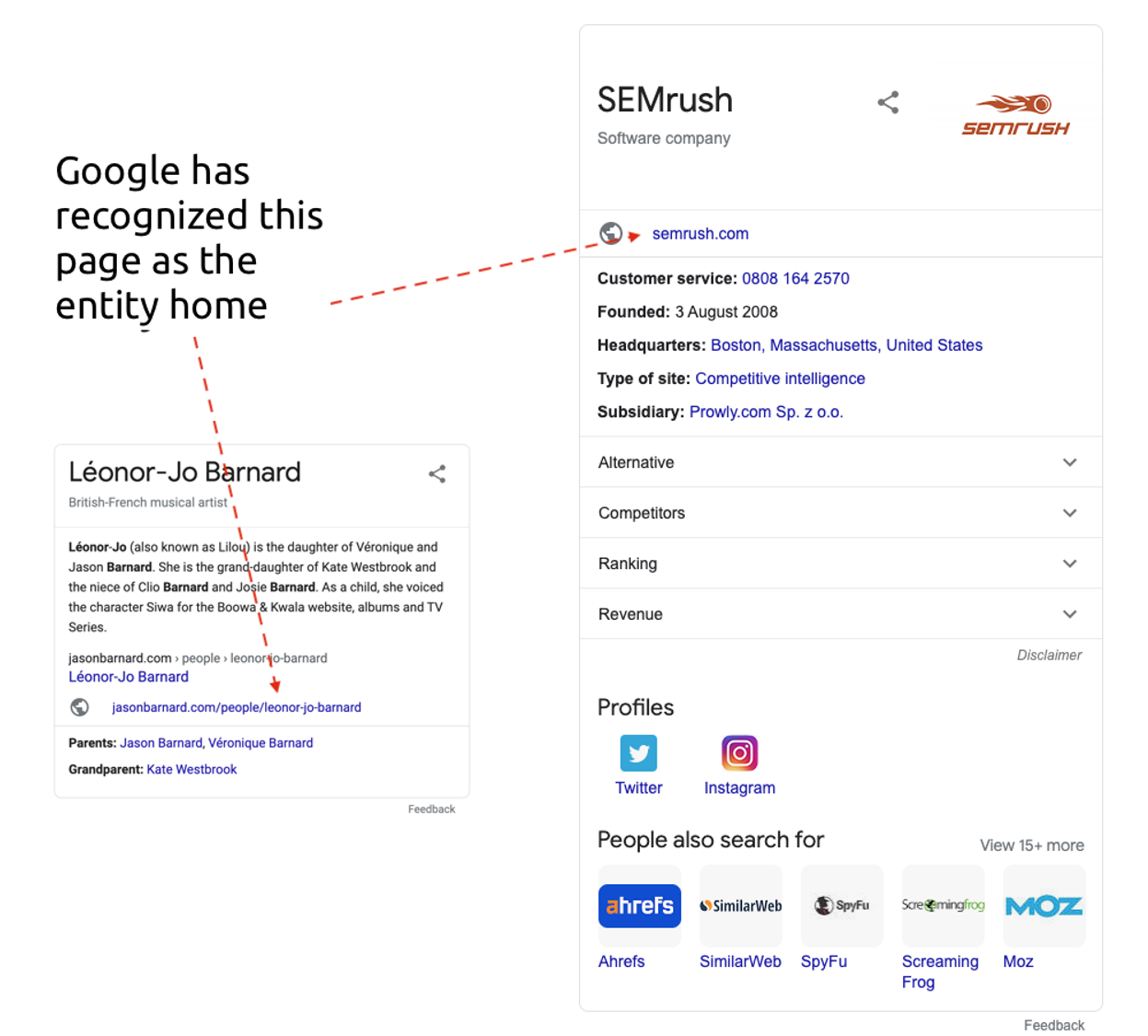
There is a relatively new option (as of early 2021). Google recently added Twitter and YouTube as alternate ways to claim your knowledge panel, and sometimes (not always) offers those as options.
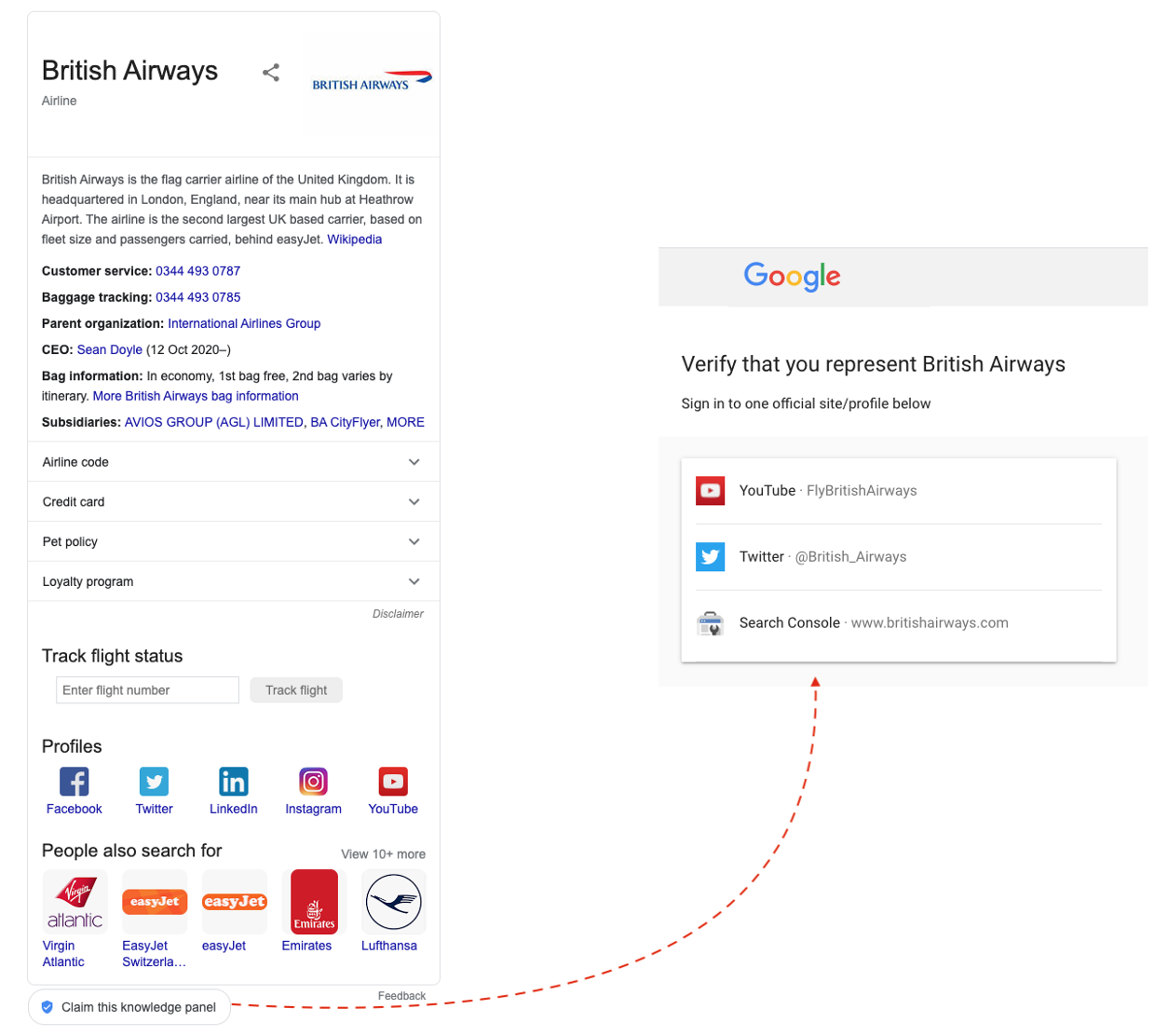
Note: The Search Console option is never available if Google has not identified the entity home. I have never seen the social channel option when there is no entity home; it appears that the two go hand in hand.
Important: Think about that for just a moment. This system means that if Google gets the entity home wrong, someone else could claim your knowledge panel. The entity home suddenly gets even more important (as if it wasn’t enough already!)
Option 2. Google doesn’t recognize the entity home or social channels
If there is no ‘globe icon’ or social icons, then things get way more complicated.
You need to prove both who you are and why your relationship with the entity (company, person…) should give you control of their knowledge panel.
There is a series of steps you need to go through. You need to provide your government-issued ID, a selfie with your ID, proof of your legal relationship to the entity, and logged-in screenshots of recognized social accounts.
A human being at Google then checks all this and approves or refuses the application.
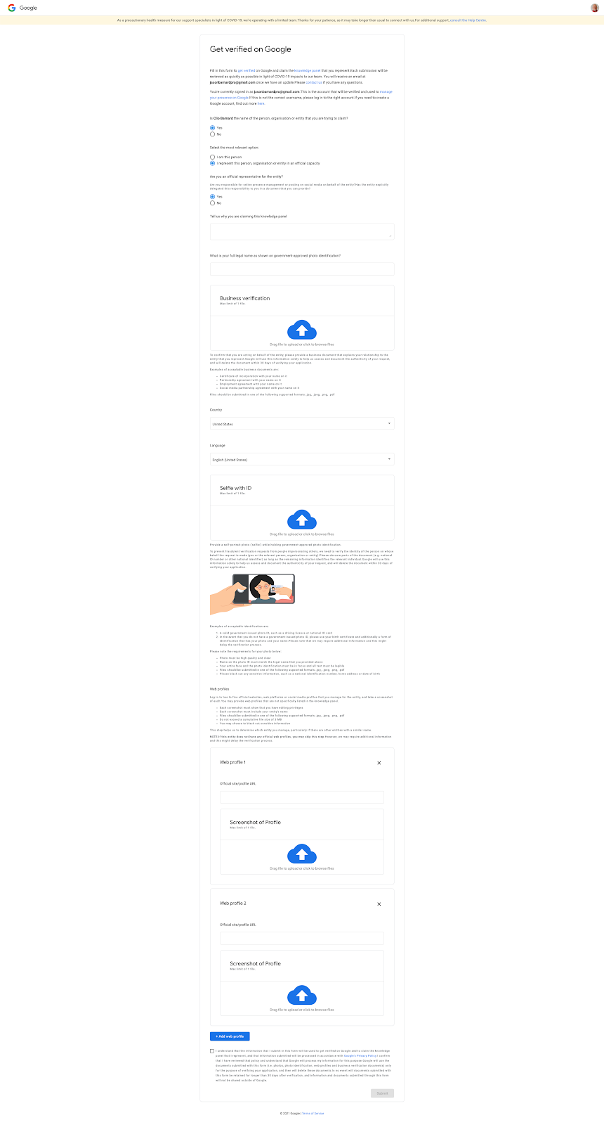
Read more:
Why Do Knowledge Panels Disappear?
Reason 1. Knowledge Graph update
When Google updates the Knowledge Graph (read more on that here), there is a shake-up of the information it accepts as fact, and thus a shake-up of knowledge panels.
These periodic updates to the Knowledge Graph are dangerous if your entity does not have enough corroboration. On any update, Google will delete large numbers of Knowledge Graph entries and knowledge panels.
At Kalicube, we track these updates - you can see the latest here.
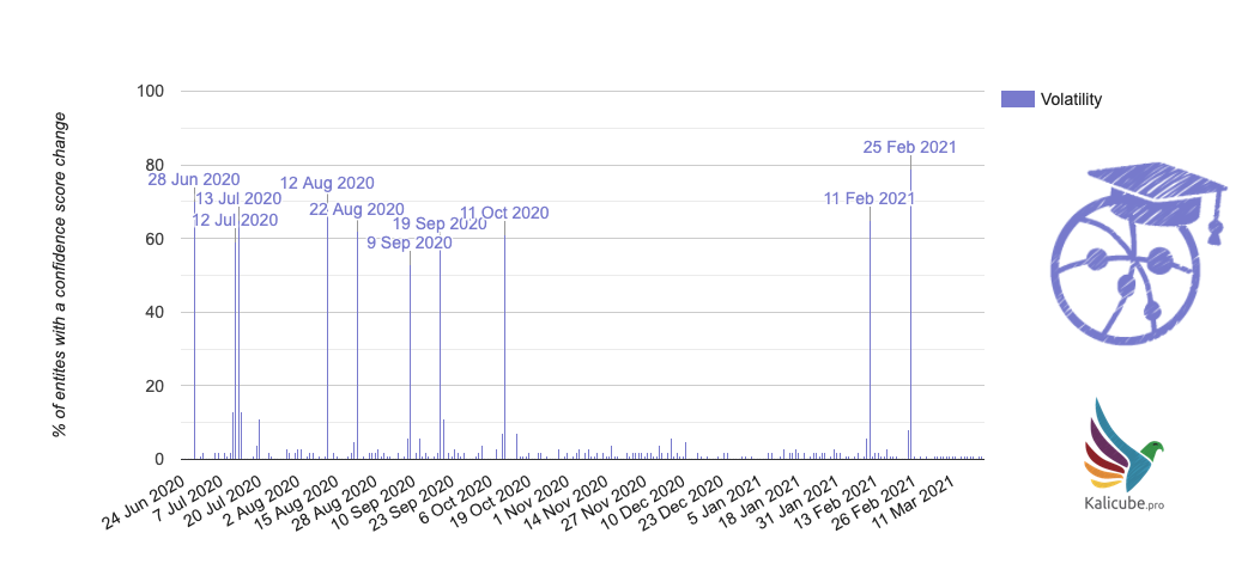
Reason 2. Lost entity home
Whether Google has explicitly recognized the entity home by showing that globe icon in the knowledge panel or not, it does have a ‘foundation’ source it is using as a ‘crutch’ (Wikipedia, Twitter, LinkedIn, or your website are all candidates here).
If it loses that reference for any reason, it will often simply drop the knowledge panel, even between the major updates mentioned above.
For example, if Google relied on your Wikipedia article or Wikidata item, and it is deleted, you’d lose the knowledge panel. Or if your ‘About Us’ page disappears. Or if Google was relying on your Twitter account and you close it.
Reason 3. Human intervention
It appears Google employees will sometimes delete knowledge panels when they are claimed. Three reasons I have identified so far: the Google employee perceives it to be untruthful, a duplicate, or spam.
That last reason stands out for me. One reasonably common thread in knowledge panels that disappear when they are claimed is that the knowledge panels were triggered by what I call ‘knowledge panel spam.’
Typical examples of knowledge panel spam to avoid are paid pseudo-Wikis, self-created fandom sites, and mass press releases. There are more, but the rule of thumb is, “if you pay for it and it is quick and easy, it is probably spam.”
Better Reach Your Audience with a Knowledge Panel
Getting a knowledge panel for your company is a ‘must’ from multiple perspectives:
- They make you look good to your audience when searching your brand name and seeing your Brand SERP.
- You can appear in entity-based SERP features such as carousels, entity boxes, and People Also Search For (potentially on your competitors’ branded searches).
- A knowledge panel means Google has understood who you are and what you do. That means you won’t get left behind in a world of entity-based search (read more about this from Dave Davies here).
There are big bonuses that come from the work you do to get your knowledge panel, if you do it correctly and thoroughly:
- You present a standardized brand image to your audience across all platforms.
- You get quality, relevant inbound links to your site because you’ll be adding them to all these trusted sources.
- You necessarily improve Google’s perception of your E-A-T credentials (more on that here).
- You get an overview of your online reputation (you can extend the spreadsheet exercise mentioned in this article to create an ORM report).