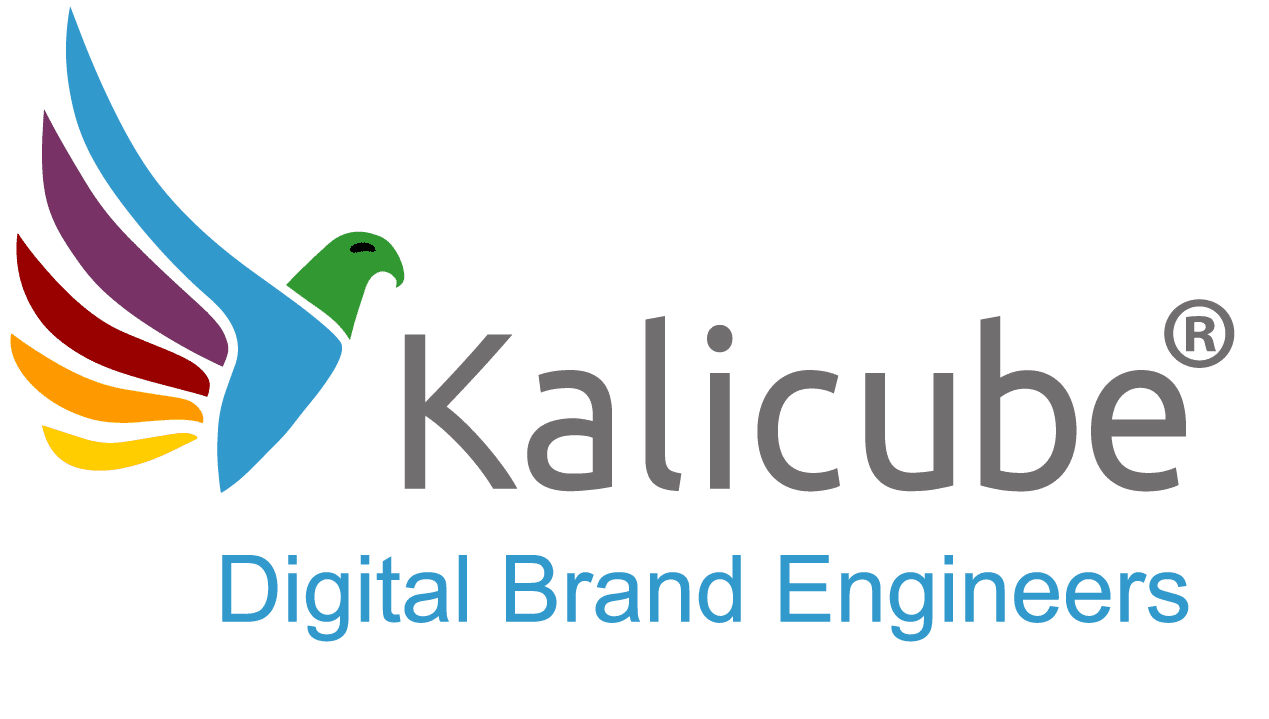People Also Search For Text Box (People Also Search For Carousel) in SEO: What You Need To Know

What Are People Also Search For Text Boxes (People Also Search For Carousels) in SEO?
Simple Definition of the People Also Search For Text Box (People Also Search For Carousel)
The People Also Search For Text Box (People Also Search For Carousel ) in the Google SERP (Search Engine Results Page) appears when the user has clicked on the bluelink and then bounced straight back to the Google SERP. The People Also Search For Text Box contains search suggestions related to the original search query (see below). These are actually just Related Searches brought up to a Bluelink in the SERP. It is Google’s smart way of suggesting relevant search queries, terms or phrases to help users refine their search or find more in-depth information about the searched topic.
At Kalicube®, this Rich Element (SERP feature) is called “People Also Search For Text Box” rather than a carousel, as they can sometimes appear in both carousel and box formats.
In this article, you will learn more about People Also Search For Text Box (People Also Search For Text Carousel), its importance for SEO and how it contribute to Brand SERP Optimisation.
What Does the People Also Search For Text Box (People Also Search For Carousel) Look Like?
Users can see multiple search terms, phrases, or keywords related to the original search query just below the blue link. That is, when a user clicks on one of the blue links (the organic search result in the SERP), and then clicks back to return to Google’s SERP, the People Also Search For Text Box appears directly below the blue link. Typically, you’ll see between two and six other topics, terms, or phrases that are closely related to the original search query.
Here is an example of the People Also Search For Text Box when you search for a person such as Jason Barnard.

Importantly, don’t confuse this Rich Element with the People Also Search For (PASF) section of the Knowledge Panel, located on the right side (the so-called “Right Rail” of a Google SERP (as shown in the image below).

The PASF in the Right Rail (Google My Business or Knowledge Panel) is triggered by Google algorithms exclusively for the Knowledge Panel and not for the organic results (the blue links) in the SERP.
Learn more about PASF in the Knowledge Panel through an explanation by Jason Barnard, The Brand SERP Guy®.
Can I Control When My Brand’s Name Appears in the People Also Search For Text Box (People Also Search For Carousel)?
You have no direct influence on this, because Google’s algorithms automatically select the topics, terms or phrases that appear in the People Also Search For Text Box. Google algorithmically selects what to display in the People Also Search For Text Box based on a number of factors, including the nature of the user’s search query and Google’s understanding of intent. Google only makes suggestions that it believes are highly relevant to the user’s original search query.
How Does People Also Search For Text Box (People Also Search For Carousel) Fit Into Brand SERP Optimisation?
In the case of Brand SERPs, the People Also Search For Text Box is incredibly important. When someone googles your brand name, clicks on a bluelink, and then returns directly to the Brand SERP, Google adds that People Also Search For Text Box under that bluelink. This is something that most brand owners and people do not think about, and yet we as users see this all the time.
As a brand owner, this is important because it impacts what your audience sees when they search for you. When your potential customers google your brand name, they are doing research and deciding whether they want to do business or interact with you. In this context, they click on multiple results and bounce back and forth on the Brand SERP. What they see as they jump back and forth is fundamental to conversion rates… and therefore fundamental to your business.
Another aspect you may not have thought about is that what Google shows in the People Also Search For Text Box gives you amazing insights into the brand-related topics your target audience is querying on Google.
This is amazingly important insight – for brand owners like you, understanding the search patterns of your prospects and customers is critical. What appears in the People Also Search For Text Box directly tells you directly what topics, terms, and phrases are most important to your prospects and customers. Take 10 minutes to bounce back and forth on your Brand SERP, and you’ll quickly gain a better understanding of your audience. This will help you significantly improve your brand marketing strategy and focus your efforts, making your content creation more helpful and interesting to your audience.
Kalicube Solutions
- You can learn more about Brand SERPs and how you can control yours and ensure that you keep your potential clients focused on an accurate and convincing depiction of you with The Fundamentals of Brand SERPs for Business by Jason Barnard;
- You can browse our free resources (hundreds of articles, case studies and how-to’s to help you optimise your Brand SERP and manage your Knowledge Panel;
- You can opt-for the done-with-you Brand SERP and Knowledge Panel solutions where we do the hard work, identify the solutions and ensure that you achieve your goals and get Google “dancing to your tune.”