Image Boxes (Image Carousels) in SEO: What You Need To Know

In this article, you will learn more about Image Boxes (Image Carousels), their importance for SEO and how they contribute to Brand SERP Optimisation.
What are Image Boxes (Image Carousels) in SEO?
Simple Definition of Image Boxes (Image Carousels)
An Image Box (Image Carousel) is a carousel of snapshots of images that Google’s algorithms deem relevant to the user’s search query. These images are from web pages selected by Google’s algorithm to match your search query. They can show anywhere on the Search Engine Results Page (SERP). Image Boxes sometimes take up two places in the SERP, which means that a SERP with them will generally have fewer Bluelinks (which is great for Brand SERPs – see below).
At Kalicube®, this Rich Element (SERP feature) is called an “Image Box” rather than a carousel, as they can sometimes appear in both carousel and box formats.
Check out what Google has to say about some best practices for Google Images.
What Does An Image Box (Image Carousel) Look Like?
An Image Box (Image Carousel) displays a preview of different visuals (images, icons and photos) that are related to the topic you are searching for. Clicking on a photo will take you to the Google Image Search Results Page with additional relevant images, each displaying a title and attribution. You can expand the preview photo to find more information about it and its source.
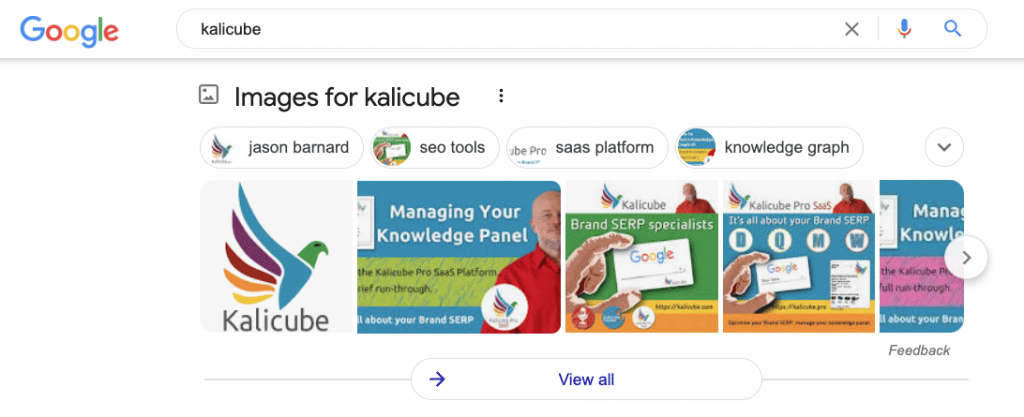
Can I Tell Google Which Images I Want to Appear in Image Boxes (Image Carousels)?
You cannot control which of your images appear in Image Boxes (Image Carousels) because Google uses its algorithms to select them for the user’s search query.
But the good news is that there are strategies you can apply to increase the likelihood that Google will choose images from your pages and place them in Image Boxes. The general approach is to consider images as an integral part of your content strategy and use quality visuals in all your content. With this, you can convince Google to put these images in search results pages, which gives your brand more visibility on Google.
How Do Image Boxes (Image Carousels) Fit into Brand SERP Optimisation?
Whether you are a small or a big company, good quality visuals are great to properly communicate your brand message to your audience: who you are and what you do. In the context of Brand SERPs (what your audience sees when they google your brand name), that makes Image Boxes particularly attractive for you. Furthermore, they are a relatively easy Rich Element to trigger on Brand SERPs and a reasonable target, especially for smaller brands with limited budgets for content strategies.
With well-prepared and relevant visuals, you can build your brand’s visual identity, improve image SEO, increase your brand visibility and get you the Image Boxes that will make your Brand SERP really great.
Kalicube Solutions
- You can learn more about Brand SERPs and how you can control yours and ensure that you keep your potential clients focused on an accurate and convincing depiction of you with The Fundamentals of Brand SERPs for Business by Jason Barnard;
- You can browse our free resources (hundreds of articles, case studies and how-to’s to help you optimise your Brand SERP and manage your Knowledge Panel;
- You can win a place right at the top of the SERP through Kalicube®’s Brand SERP Optimisation Process or opt-for the done-with-you Brand SERP and Knowledge Panel solutions where we do the hard work, identify the solutions and ensure that you achieve your goals and get Google “dancing to your tune.”





