Sitelinks in SEO: What You Need To Know
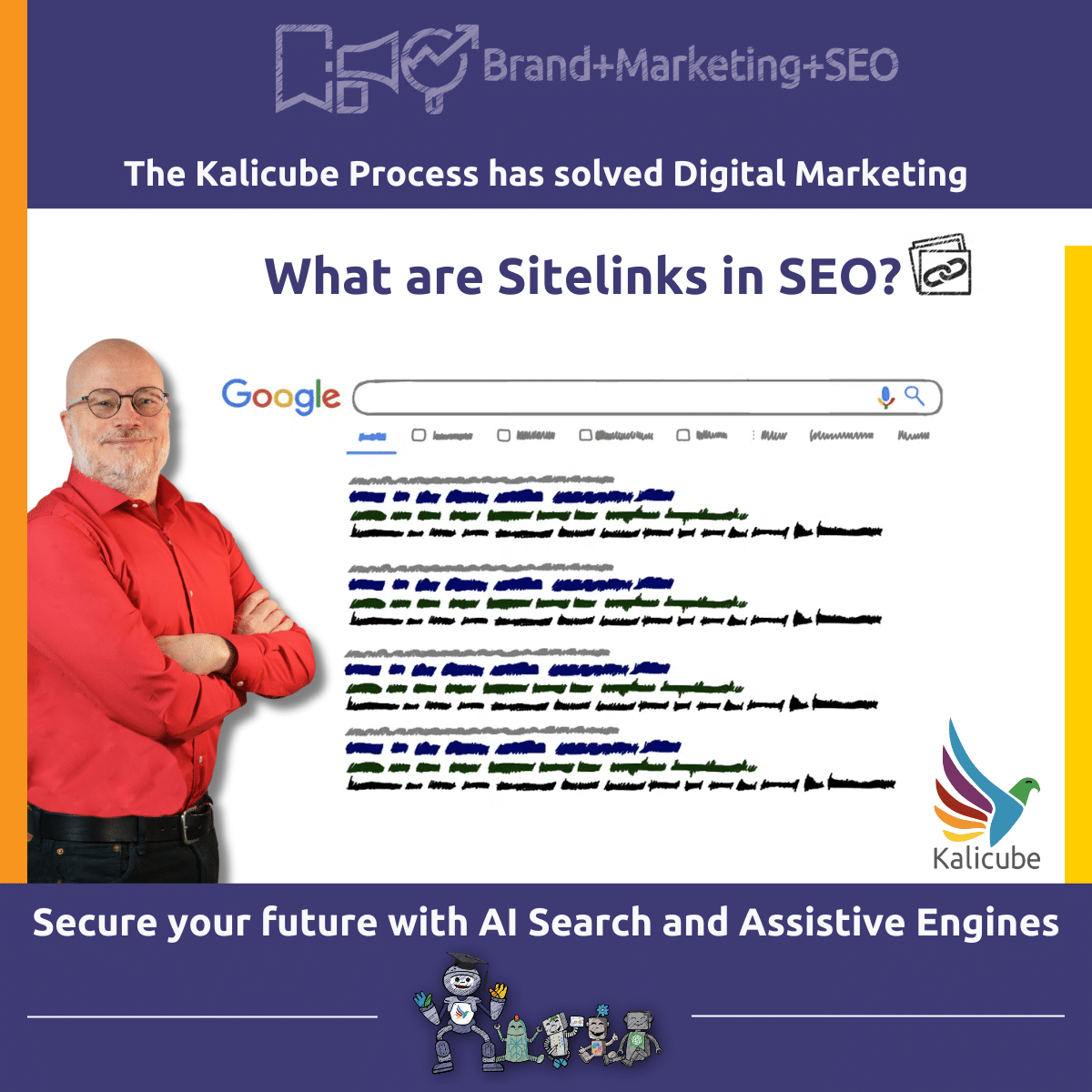
In this article, you will learn more about Sitelinks (SERP Feature), their importance for SEO and how they contribute to Brand SERP Optimisation.
What are Sitelinks in SEO?
Simple Definition of Sitelinks (SERP Feature)
Sitelinks are the blue shortcut links that appear directly under an organic listing on Google. They are shortcuts that Google uses to save users time by allowing them to navigate directly to the information they are looking for. Sitelinks allow users to go directly to subpages within the website or to subsections of a page without having to navigate there manually.
Note – this article is about simple sitelinks like those shown below. Here is an article that explains Rich Sitelinks in more detail.
What do Sitelinks Look Like?
Here is an example if a Sitelink for a company webpage.
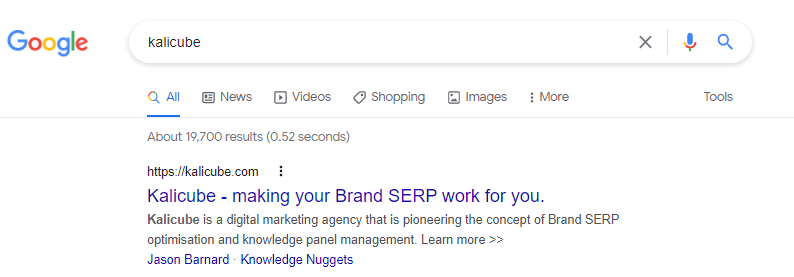
Typical examples you’ll see for a company are category pages, the “Contact Us” page and the “About Us” page.
For a person, the sitelinks would be more related to aspects of their life. In this example, Google is showing links that allow the user to explore different aspects of their life and work.
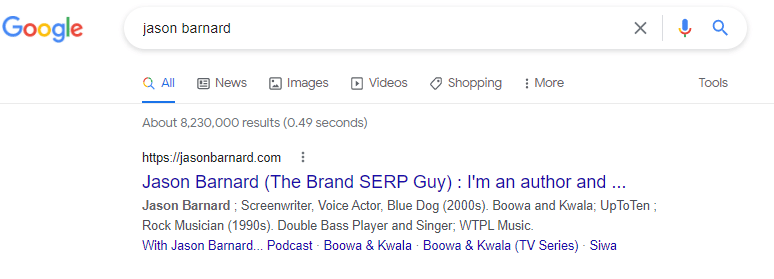
Here is Google’s explanation of sitelinks.
How Can You Get Sitelinks?
Google algorithmically decides whether sitelinks should be displayed under a search result or not. The choice of which sitelinks to show is also algorithmic. You cannot control this directly, but you can influence Google’s decisions by providing page titles that clearly reflect the content of the page, and logical site navigation.
Here is an in depth article about getting sitelinks on Google SERPs.
How Do Sitelinks Fit Into Brand SERP Optimisation?
Sitelinks can appear below any result on your Brand SERP. They are helpful and useful to your audience when they google your brand name. For your own websites, they provide easy and quick access to the different aspects of your business. On other sites, such as Facebook, where you have even less control, they are useful for users who want to interact with you or your business through social media.
Kalicube® Solutions
- You can learn more about Brand SERPs and how you can control yours and ensure that you keep your potential clients focused on an accurate and convincing depiction of you with The Fundamentals of Brand SERPs for Business by Jason Barnard;
- You can browse our free resources (hundreds of articles, case studies and how-to’s to help you optimise your Brand SERP and manage your Knowledge Panel;
- You can win a place right at the top of the SERP through Kalicube®’s Brand SERP Optimisation Process or opt-for the done-with-you Brand SERP and Knowledge Panel solutions where we do the hard work, identify the solutions and ensure that you achieve your goals and get Google “dancing to your tune.”




