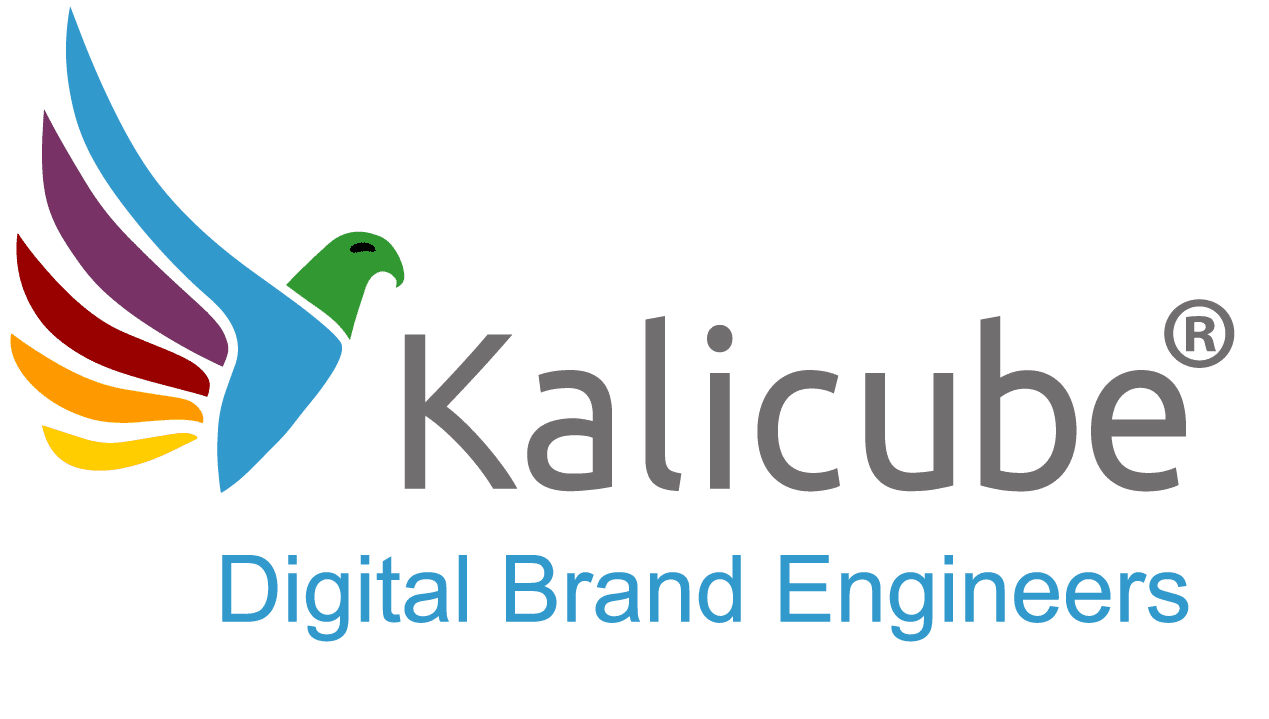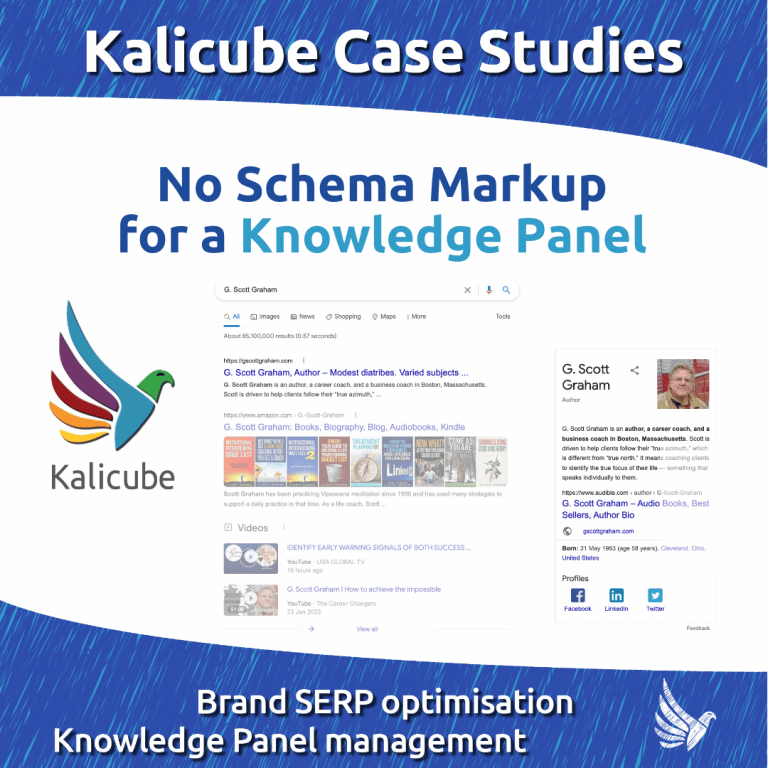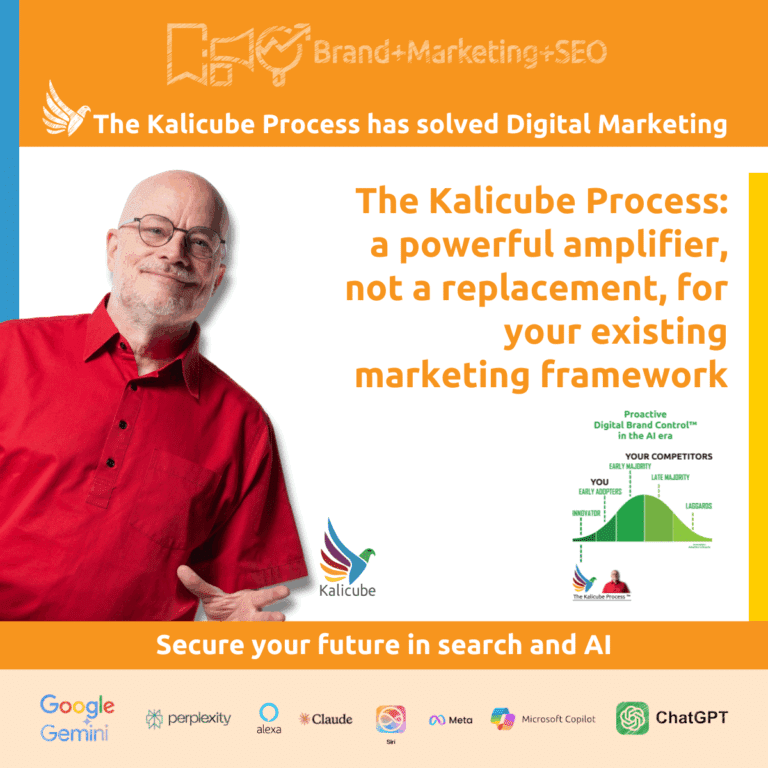How to Write an Entity Description (The Kalicube Way)

What You Will Learn
In this article, you’ll learn how to write a description of an entity (person, company, podcast, music group, product…) that will help with Entity Optimisation, a Knowledge Panel and SEO (especially E-A-T in SEO).
Why Writing an Optimised Entity Description is Important
An effective Entity Description (what is an Entity Description?) is hugely tricky to get right. But spending the time and effort to ensure Google’s NLP / Knowledge Algorithms are confident in their understanding of the facts contained within your Entity Description is IMMENSELY powerful in Entity Optimisation and Knowledge Panel management.
Google remains text-focussed, so ensuring it understands the bio / resumé / Entity Description you place on the Entity Home (what is an Entity Home?), you have a HUGE advantage. Then, as you’ll see, duplicating this easy-to-understand description across the web is vital since Google learns by repetition…
Three Steps for an Optimised Entity Description
There are just three steps (we like doing things in threes at Kalicube):
- Entity Title
- Write the Executive Summary
- Expand with the Description Extension
The Entity Title
For the title, you’ll need an Entity Subtitle. Sounds strange, but bear with us, this makes sense! The Entity Subtitle is what currently shows under the name in the Knowledge Panel, or what you’re aiming to display in the Knowledge Panel. You’ll be using this in the Entity Title, and the Executive Summary… and it will also naturally appear in the Description Extension.

The aim is to choose the one that best fits the Entity, whatever is currently in the Knowledge Panel (since you can change the subtitle in a Knowledge Panel).
Including the subtitle in the H1 (title) of the page is a help, but not necessary since Google tends to focus on the first semantic triple in the Executive Summary (see below).
The H1 title should be something simple such as “About {Entity Name}”, or “{Entity Name}, {Entity Subtitle}” or “Meet {Entity Name}, {Entity Subtitle}”.
Writing the Executive Summary
Keep the Executive Summary short and concise, about 20-50 words. This is the text that is likely to appear in the Entity’s Knowledge Panel so keep this in mind when choosing what information to include.
The Executive Summary should summarise:
- Who / what the entity is,
- What the entity offers / specialises in,
- What audience the entity serves.
The Executive Summary should always start with a semantic triple with the Entity Subtitle as the object (or the first in a list). Example: “Jason Barnard is an author and digital marketing consultant”. The author was mentioned first and Google will generally choose this as the Entity Subtitle for the Knowledge Panel.
What is a Semantic Triple?
The components of a triple in the statement “Jason Barnard is an author” consist of a subject (“Jason Barnard”), a predicate/verb (“is”), and an object (“an author”).
Here are some examples of semantic triples:
- Jason Barnard is an author and digital marketing consultant.
- Kalicube is a groundbreaking digital marketing agency.
- Andrea Volpini is a visionary entrepreneur.
- Google LLC is an American multinational technology company.
Notice two things here – the first object is the focus. Google will understand that Jason Barnard is ALSO a digital marketing consultant, but the focus will be on the author. The semantic triple can contain adjectives “groundbreaking”, or precisions “American multinational”, but don’t over complicate, or exaggerate, and use only one.
Expanding with the Description Extension
The Description Extension is used to expand on the Executive Summary.
The smart (Kalicube) way to write the Description Extension is to build it in a modular and hierarchical way. This way, you can adapt the description to the platform you are posting it to.
This modular system puts information in logical chunks that Google can easily digest and easily use… and importantly also makes it super easy for you to adapt it to your different audience types, as we’ll see.
The modulable system is actually just correctly using headings. So, after the H1 title, you add the Executive Summary, and after that you will write the Description Extension as a series of topical H2 headings, each followed by a paragraph that is super-focussed on the topic of the H2.
Here’s an example:

The Kalicube Pro™ platform includes a handy tool that helps you structure the whole Entity Description easily.
The modular system allows you to move the “chunks” around and put the one that is the most relevant to the platform at the top. It’s vital to put the most important chunk on top since Google (and people) perceive the first thing you say as the most important and the last as the least important. For example, on Crunchbases, we might move the “Key people” section to the top and the “History” section to the bottom. On LinkedIn we might have the “products and Services” at the top, followed by “Partners” and perhaps “Clients”.
Include related entities that Google already understands. It is important to look for related entities that have a close, strong and long-lasting relationship with the entity. For example, a founder is a strong and related entity for a company, and a company founder doesn’t change, so it is also long-lasting. Also include the audience, leading products or services and, importantly, relevant topics and concepts to create a context cloud. Including these will improve Google’s understanding. Don’t spam: keep it honest and attractive to human!

Once this is all done, you then need to evaluate the description. You can use any NLP analyser but using Google’s is our choice at Kalicube since we are optimising this for our clients’ Knowledge Panels on Google. Kalicube Pro™ offers a Entity Description tool that analyses the description accurately based on Google’s NLP (Natural Language Processing).

However, be careful to not obsess about writing the perfect entity description right away, especially if the entity is not recognised by Google. Google’s understanding evolves quickly, and your goal is for Google to understand your Entity Description over time. So for now, it’s enough to make sure that the relevant words and related entities are there.
Importantly, the Description Extension is exactly what the name suggests. It is an extension. The full Entity description (Executive Summary + Description Extension) should be added to the Entity Home.
How to Make Use of the Entity Description:
The Non-Geeky Way (Standard)
The standard and non-geeky way of using the Entity Description is to manually add it to your Entity Home and to all your online profiles. This can be a little unpredictable since Google might not find them all and it won’t be 100% sure they are all the same Entity.
The Geeky Way (Foolproof)
The geeky but foolproof way to use the Entity Description is to add it to the Schema Markup.
Adding Entity Descriptions to the Schema is a way to communicate “directly” with Google and therefore leaves no room for error.
Kalicube Pro provides the foolproof, but not-geeky way to use Entity Descriptions by automatically adding them to the Entity Home via the simple-to-install Kalicube Pro Code Snippet.

However, the best way to ensure that the Entity Description is used to its full potential is to follow both the geeky and non-geeky way.
Where Should You Use the Entity Description?
Using the full Description Extension on every platform and profile is a good thing, but not necessary. Use the modular system to pick, choose and move around. However, repeating the Executive Summary across all platforms and profiles is extremely important and MUST be done.
Helpful Tips When Writing Entity Descriptions
Here are some extra tips that will help you with writing a great Entity Description!
First is thinking in threes will make the writing process easier to understand. Starting with the Executive Summary. Always start the Executive Summary with your semantic triple: “Entity” “is a/an” “most important facet/type of entity”. Using clear semantic triples throughout your copywriting helps Google understand.
Google’s NLP (Natural Language Processing) is sensitive to spelling and also to upper and lower case letters. For example, it can potentially see Kalicube and KALICUBE as two different Entities. The term “Kalicube” with a capital K and the other letters lower case is a proper noun. “kalicube “ all lowercase is not and “KALICUBE” all in caps could be. Or not. Google pays a lot of attention to Proper Nouns, which are entities. So capitalise with care 🙂
Lastly, look at how Wikipedia articles are written. The first two sentences are usually what Google shows on Knowledge Panels.
Get discovered by the right audience. Let Kalicube create optimized entity descriptions for you. Book a call with Jason Barnard to get started.