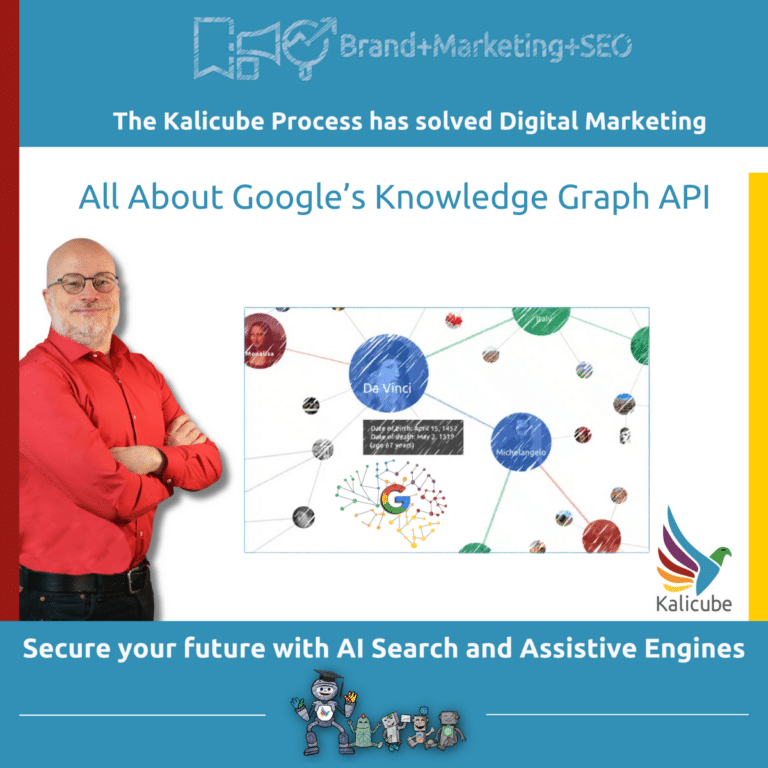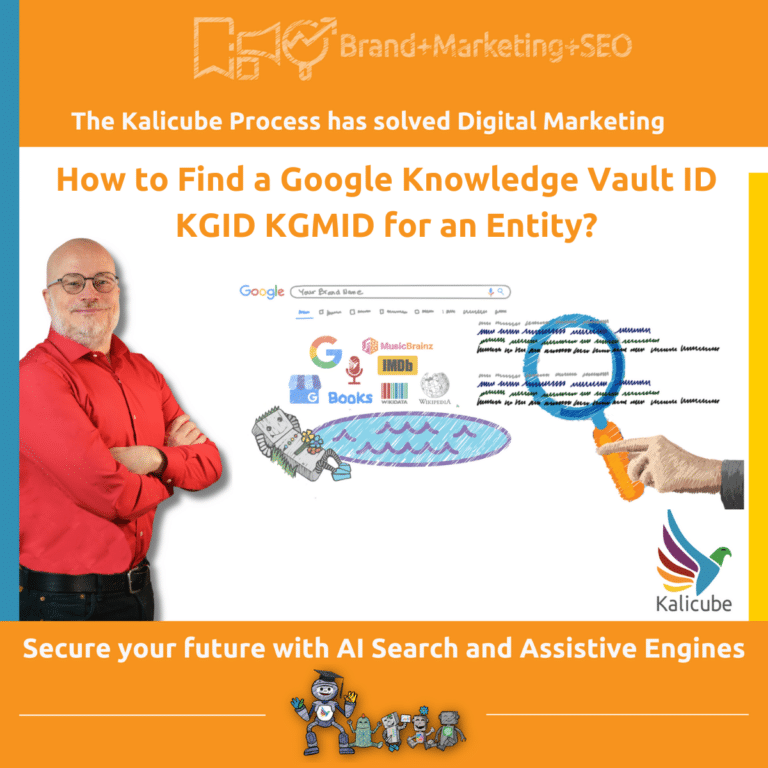Triggering a Sitelinks Search Box in Google Brand SERP

How do I Get a Sitelinks Search Box in my Brand SERP?
Google only adds the search box to the Rich Sitelinks on your Brand SERP when it thinks that the Rich Sitelinks aren’t enough.
When a site has many pages that are potentially helpful to the user googling the exact brand name, Google will want to add a dedicated search box to help its users.
To do this, Google simply needs to understand which page on your site offers an internal search capability. It can potentially figure this out on its own, however, if you add a piece of schema code to your site you’ll vastly increase the probability of getting that search box.
Here is the official documentation.
Important: if you have a few pages on your site you probably won’t get a search box. Bear in mind that Google will only add a search box feature to the Brand SERP if it feels that being able to search your site from Google will be helpful to its users.
There is no doubt having a search box on a Brand SERP adds significant impact for your audience – it looks really professional.
Better still, it gives you an extra bit of real estate on the SERP that you control.