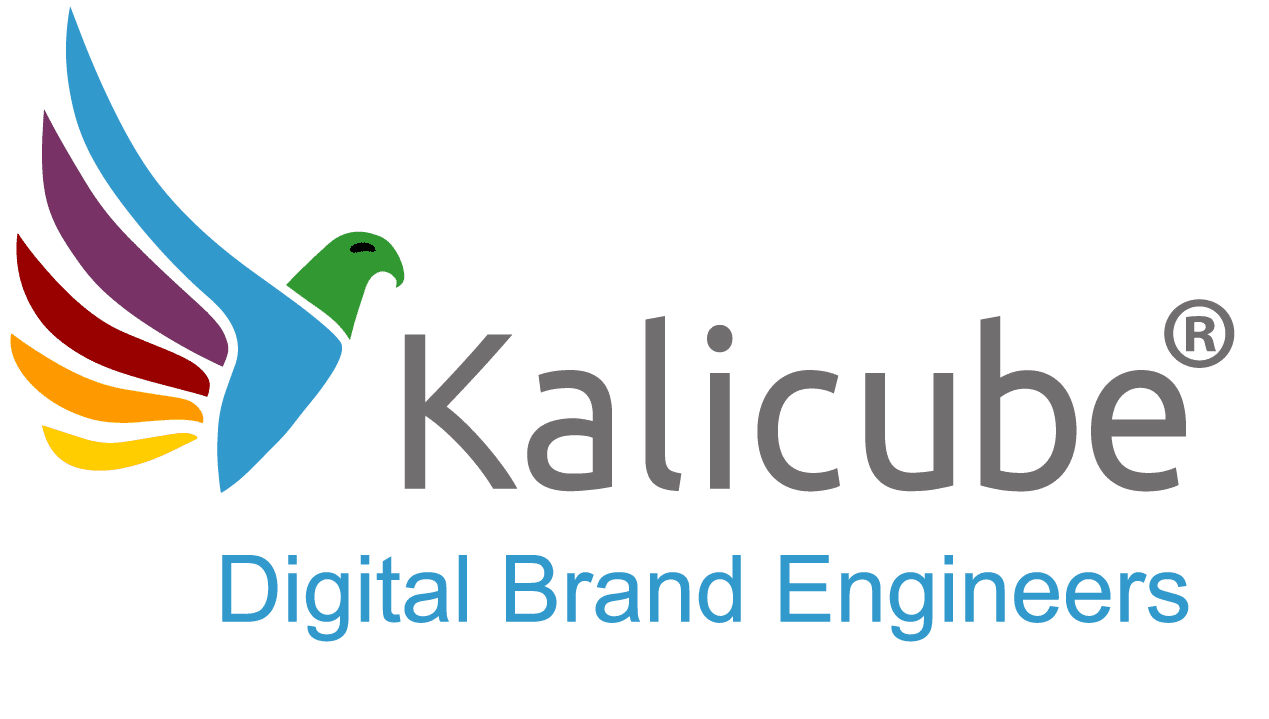What Kinds of Information Can Be In My Company Knowledge Panel?

What is a Company Knowledge Panel
A Company Knowledge Panel is a box that appears on the right side of Google’s search results. It provides a snapshot of the facts Google understands about a company or organization. Google sources the data it uses from various trusted places around the web.
The Company Knowledge Panel information often includes the company’s name, description, its foundation, who founded it, contact information, company type, key members, products or services, subsidiaries, and parent company. It may feature stock information, social profiles, related searches, reviews, ratings, etc.
Your Company Knowledge Panel acts as your digital business card and is a valuable tool for companies or organizations to present their brand or company on Google.
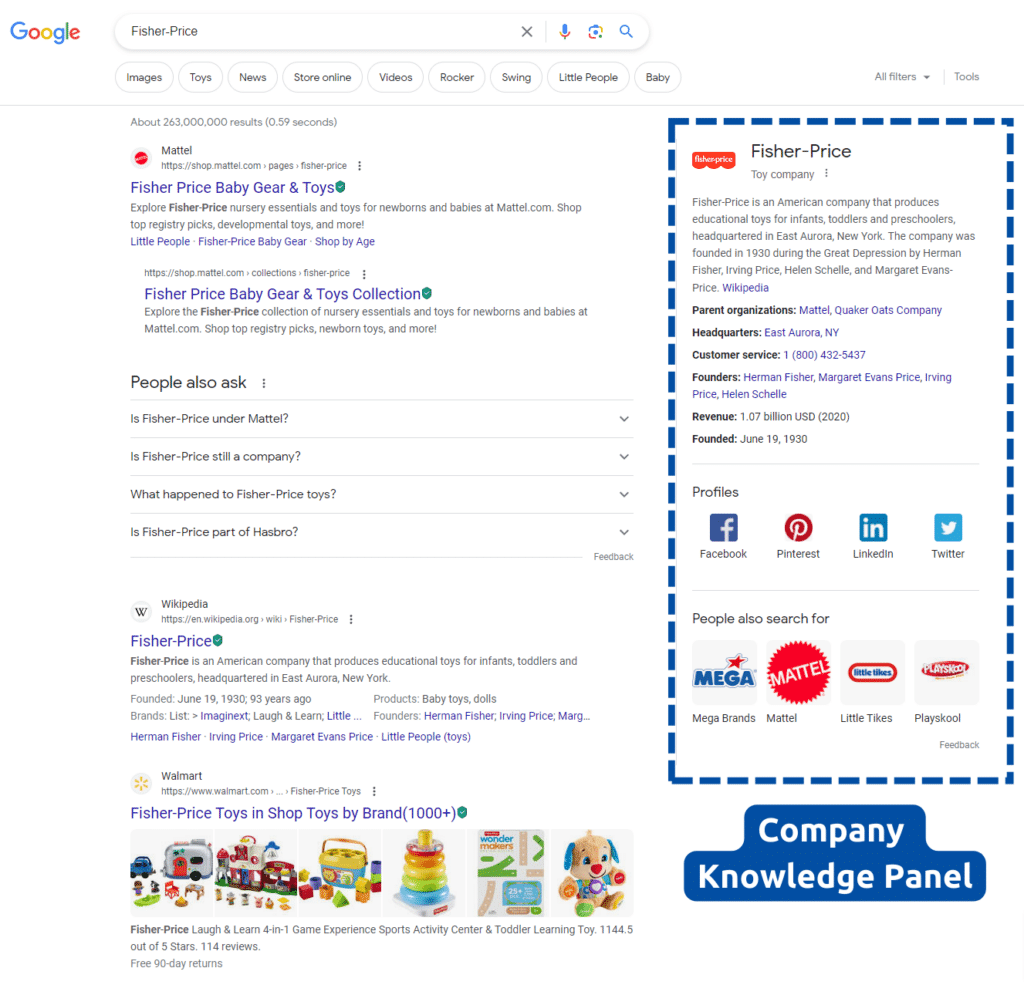
Pro Tip: A notable company with a Wikipedia article will automatically get a Company Knowledge Panel. Without Wikipedia, getting a Company Knowledge Panel is more challenging and achievable for everyone (see my company’s Knowledge Panel below). Read this article about triggering a Knowledge Panel without Wikipedia or Wikidata.
What is the information included in a Company Knowledge Panel
If you have a company Knowledge Panel, it will typically have the following information.
1. Company Name
The official and certified name of the company appears prominently at the top. Usually, the full registered name of your company appears, but if your company has a recognizable alternative name, Google can use it instead. The company name in a Knowledge Panel will typically match your company’s branding across other official platforms and communications.
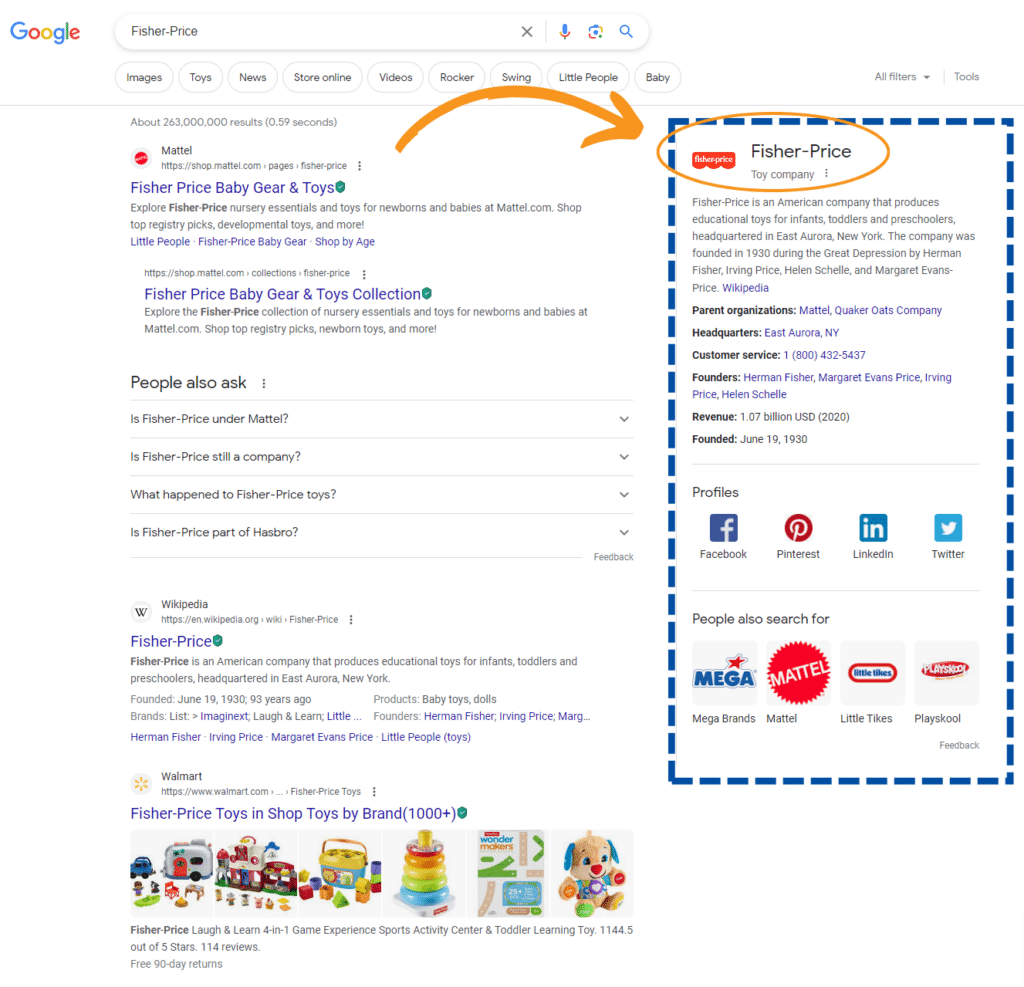
2. Logo and Images
The logo and images are visual elements that represent your business. Google typically sources these visuals from various trusted places on the web, such as your company’s official website or Google Business Profile, and third-party websites.
- Logo: This is your company’s official logo and helps brand recognition. It’s typically near the top of the Knowledge Panel.
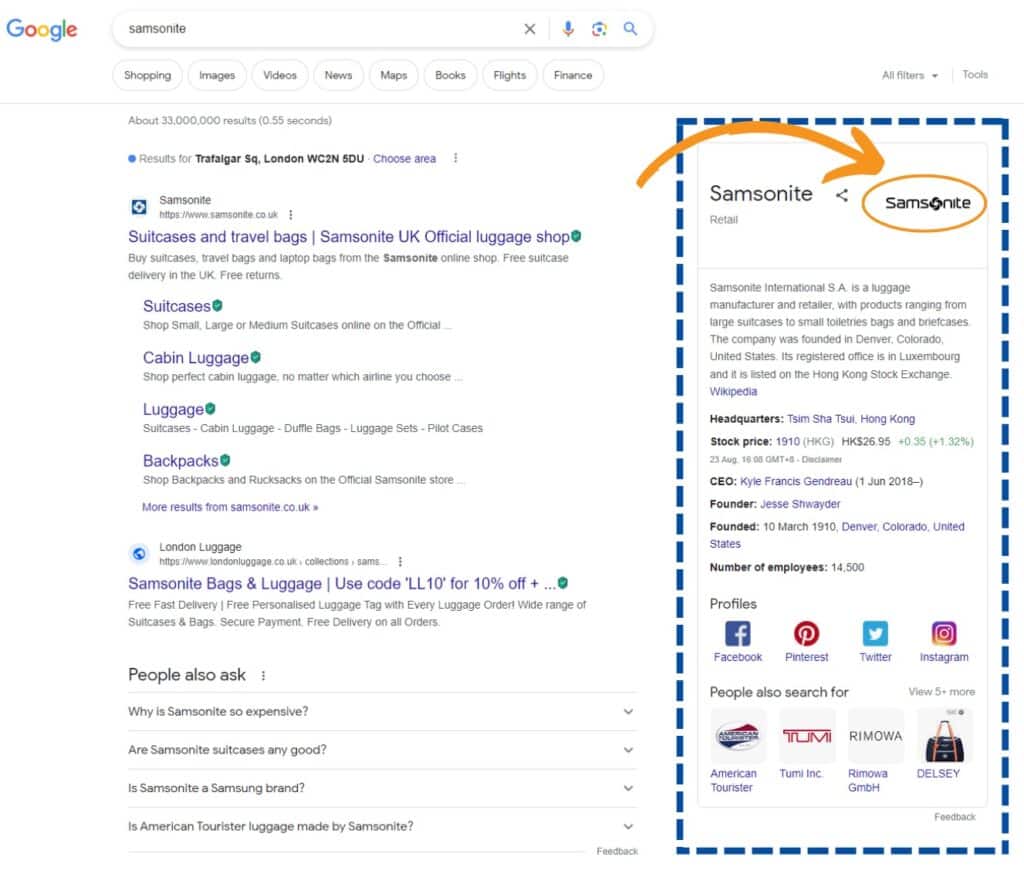
- Images: These can include various photos related to your company. Pictures of your company’s building, products, services, team members, events, or other relevant aspects might be pictures. These images also play a significant role in enhancing the recognition and credibility of your company.
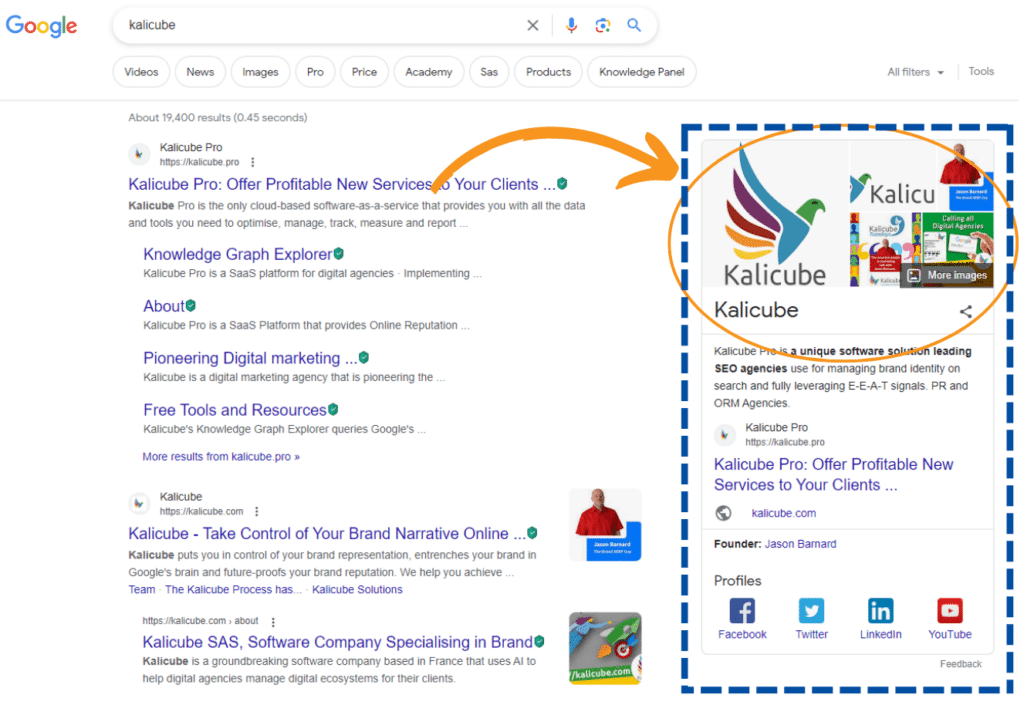
3. Description
The description summarizes your company, including information about its purpose, services (such as those offered by Kalicube), mission, and position in your industry.
Google gets this information from across the internet: Your company’s official website, Wikipedia, or data partners. It helps users understand your company quickly without having to navigate away from the search results page.
Note: While you can suggest changes to your company description, you don’t have direct control over the narrative in your Knowledge Panel.
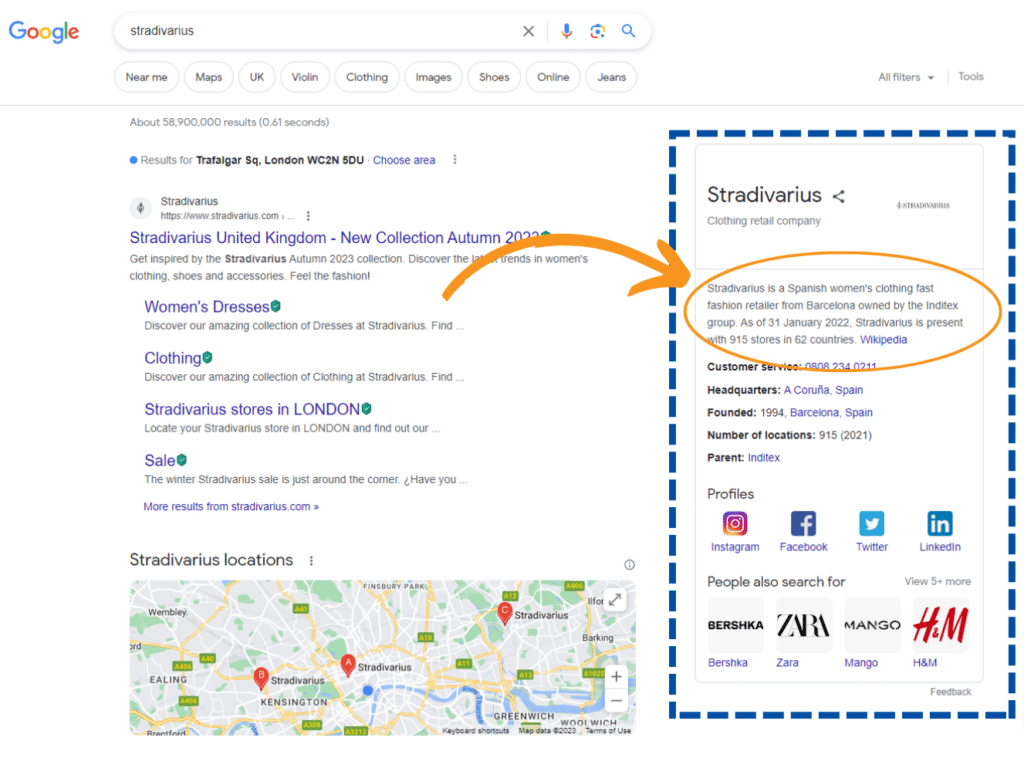
4. Founding Date and Founders
This information provides historical context about the founding of your company and the people who started it.
The founding date displays the precise day (or year) your business was formally founded or registered. It conveys to clients or customers the duration and background of your business.
The founders list the person or people who founded the business. It may occasionally link to individual Knowledge Panels for these people, especially if they are well-known.
These details can improve a user’s comprehension of the company’s history and credibility. Google will decide if the founder or founder Knowledge Panels are relevant to include in the Company Knowledge Panel in the context of the user’s search.
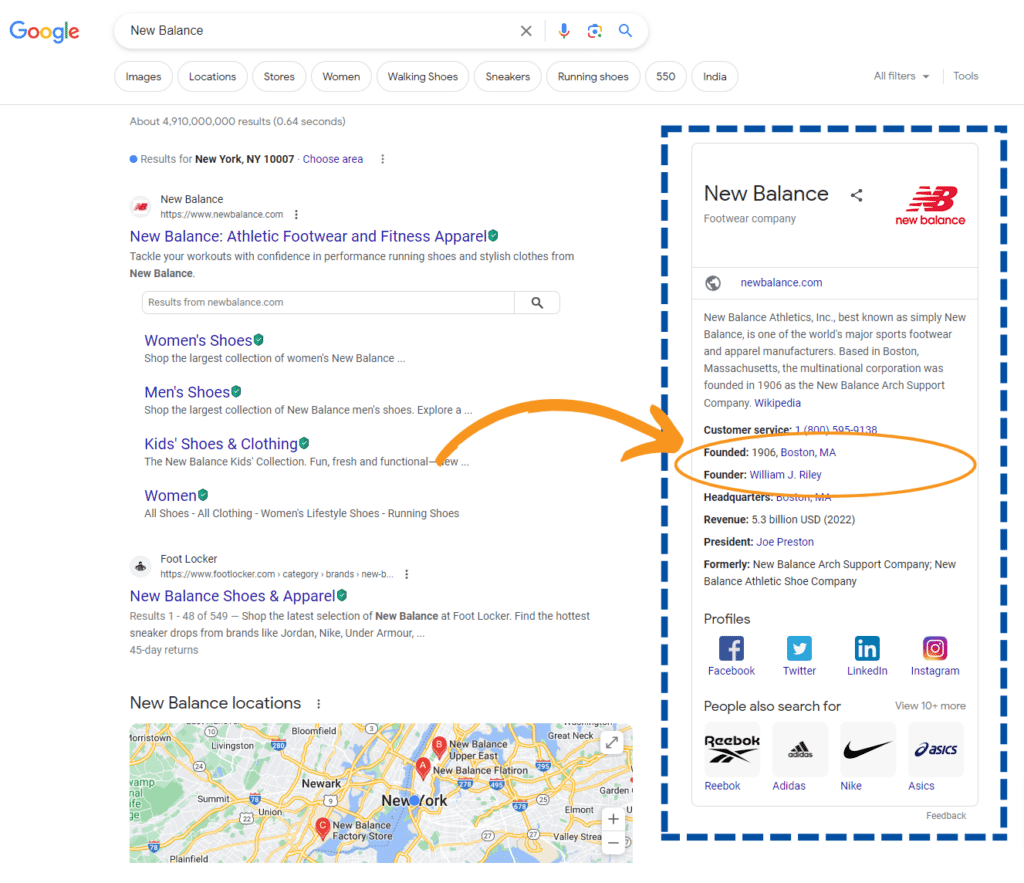
5. Headquarters
Your company’s central operating location or global headquarters provides a geographical context. The city and country often represent this but may include a specific address. This information is helpful for users who want to know where the company is primarily based.
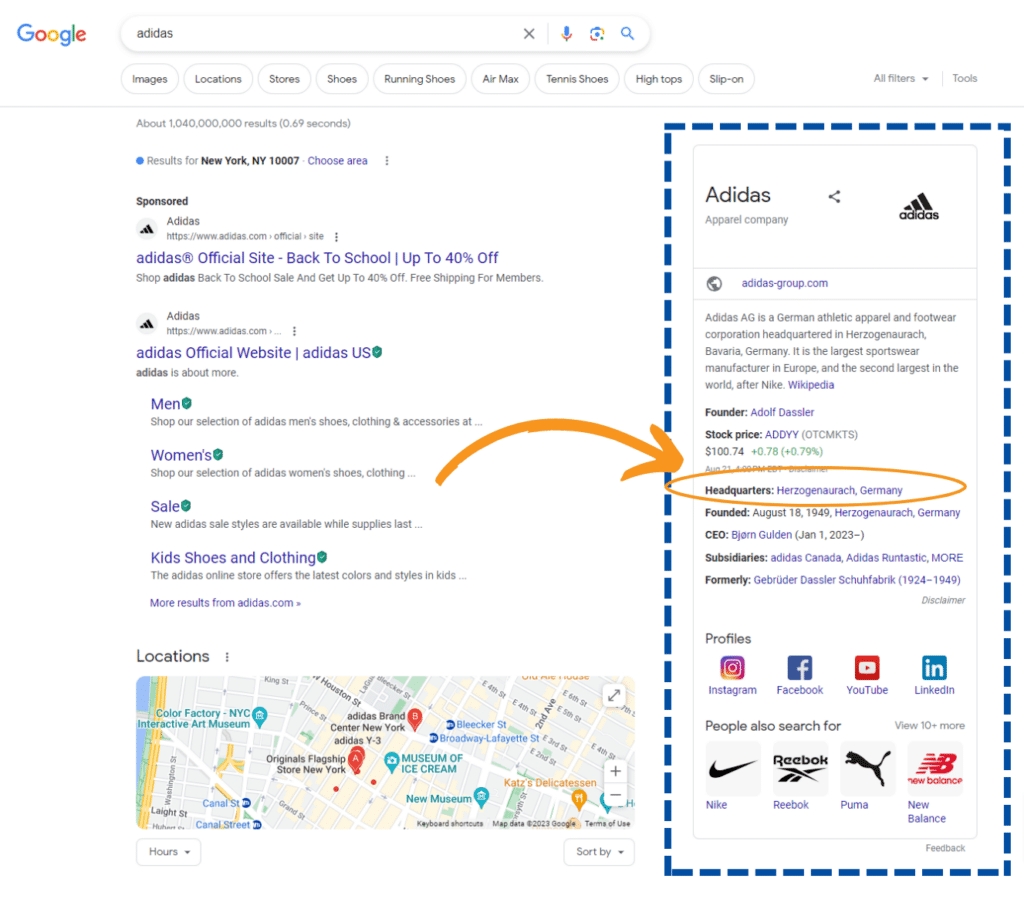
6. Subsidiaries
If your company owns other businesses, they can appear as subsidiaries. As subsidiaries frequently operate in similar but separate areas from the principal firm, this information is helpful for clients or customers to gain a sense of the organization’s size, scope of operations, and areas of interest.
Each listed subsidiary may link to its Knowledge Panel or webpage in the Knowledge Panel.
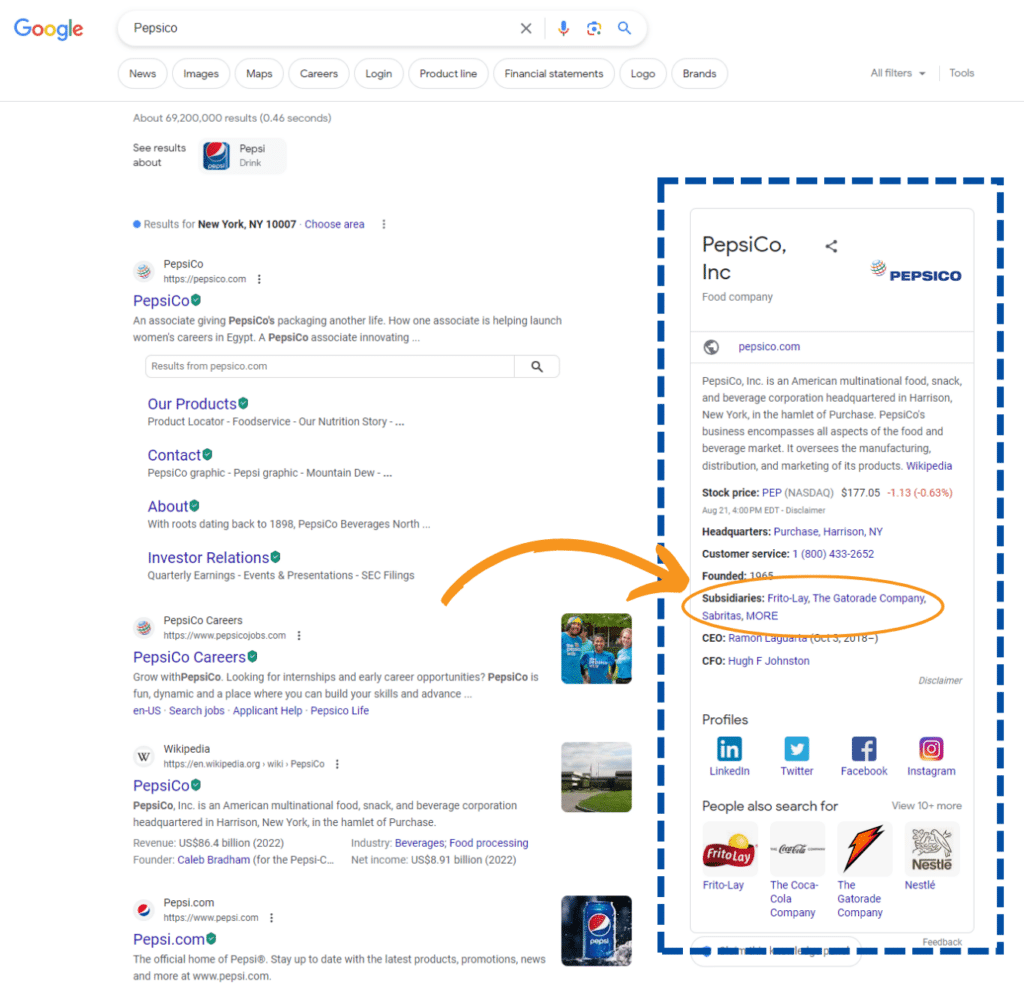
7. Social media profiles
These are links to your company’s social media profiles on sites like Facebook, X, LinkedIn, Tik Tok, Instagram, or YouTube presented in the Knowledge Panel. Users may easily access them to understand your company’s brand, activities, and interactions with your audience.
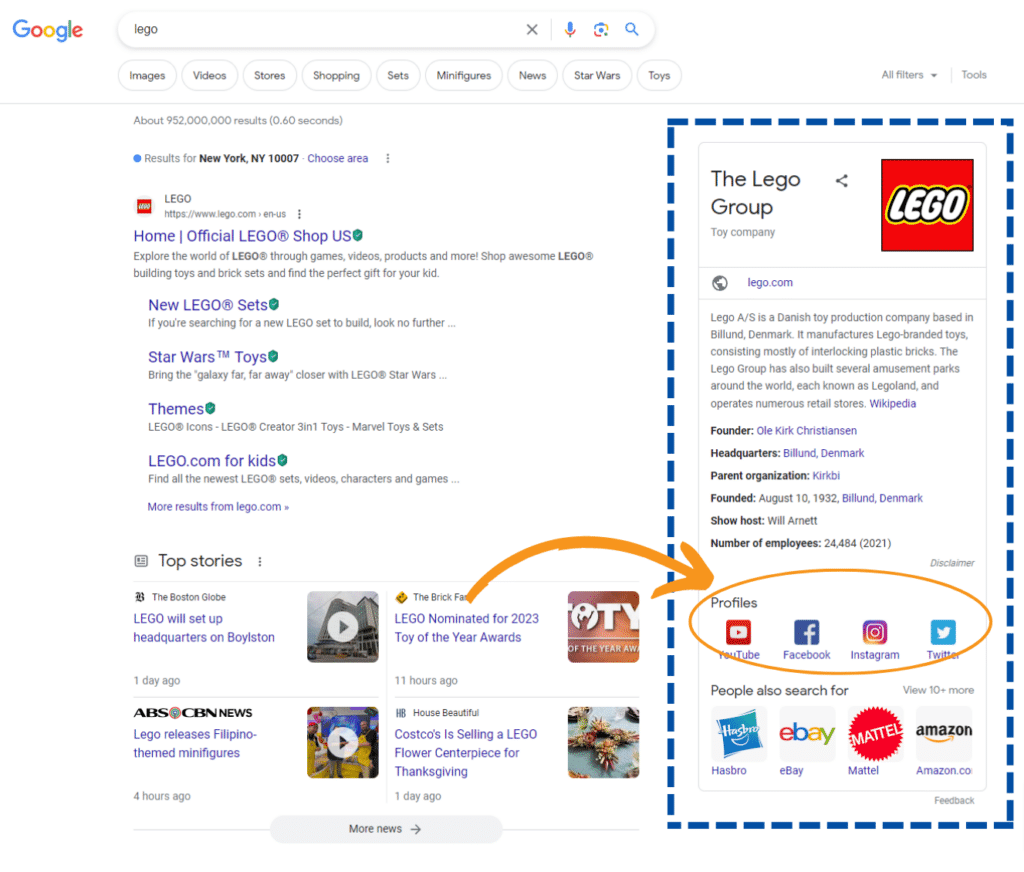
8. Contact information
Your company’s contact information helps users understand how to reach you. It includes your phone number(s), official email address, physical address or company location, and direct website link.
Using the provided contact information, users can contact your company for questions, support, or business transactions. Ensure this information is accurate and consistent everywhere your company appears online so your Company Knowledge Panel is correct. If your company contact information is inconsistent, the algorithms may not display your Knowledge Panel.
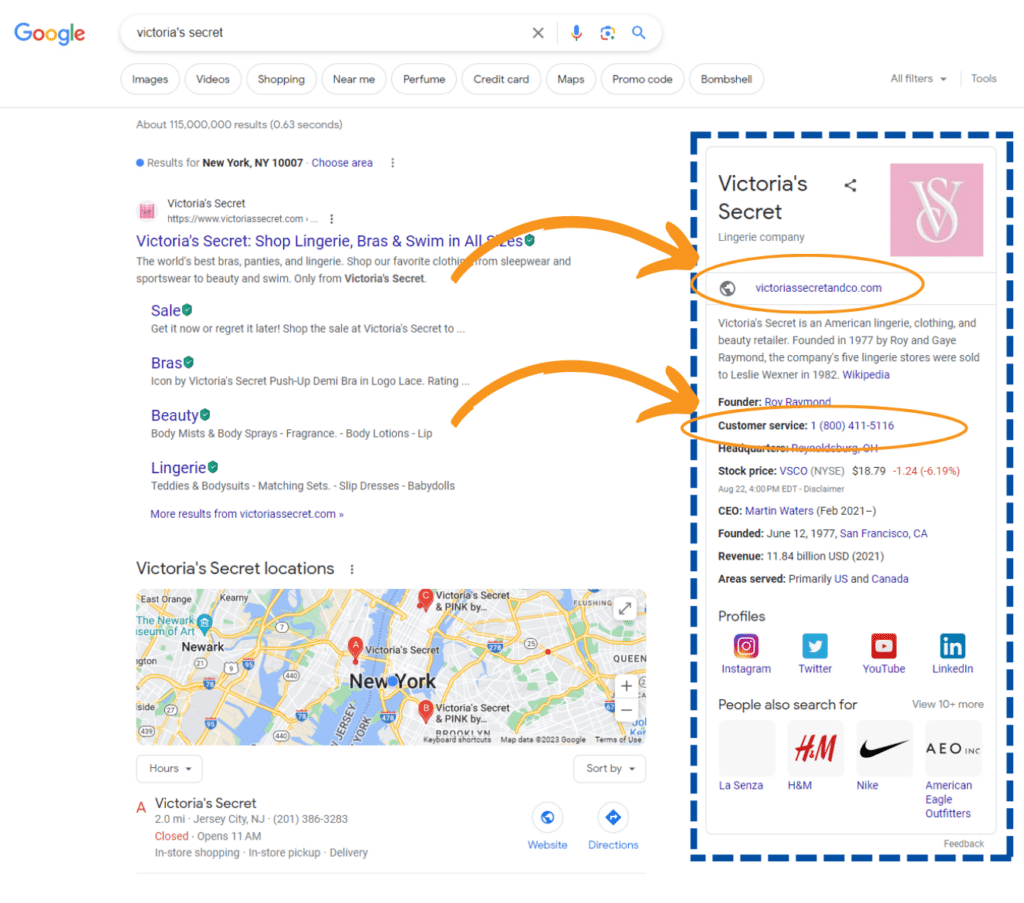
9. Type of Entity
The type of entity listed in a Company’s Knowledge Panel can be particular, depending on the nature of the business. It helps users get a quick idea about what the company does.
For example, Kalicube’s Knowledge Panel shows it is a “Software Company.”
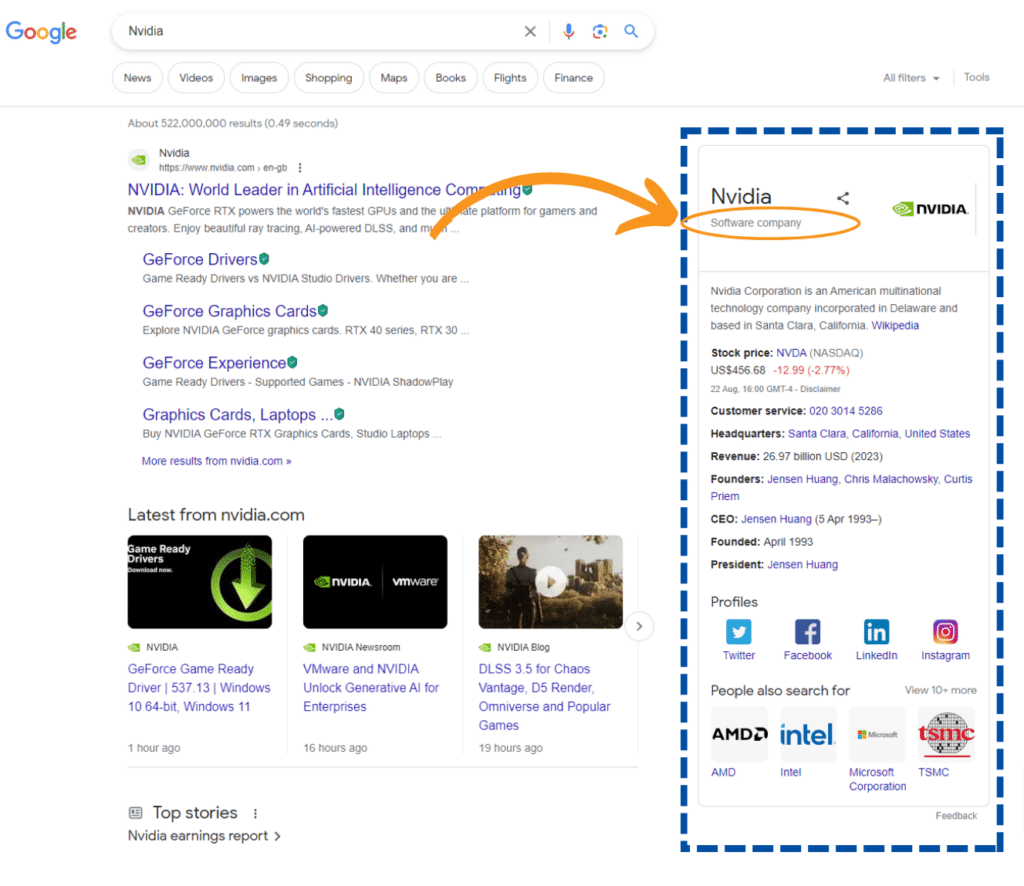
10. Industries
An indication of the specific industry in which your company operates. It could be manufacturing, entertainment, food and beverage, retail, finance, technology, etc. This information lets users understand your company’s business processes and the products and services you offer.
For example, a “technology” company might focus on hardware manufacturing, IT consulting, or software development.
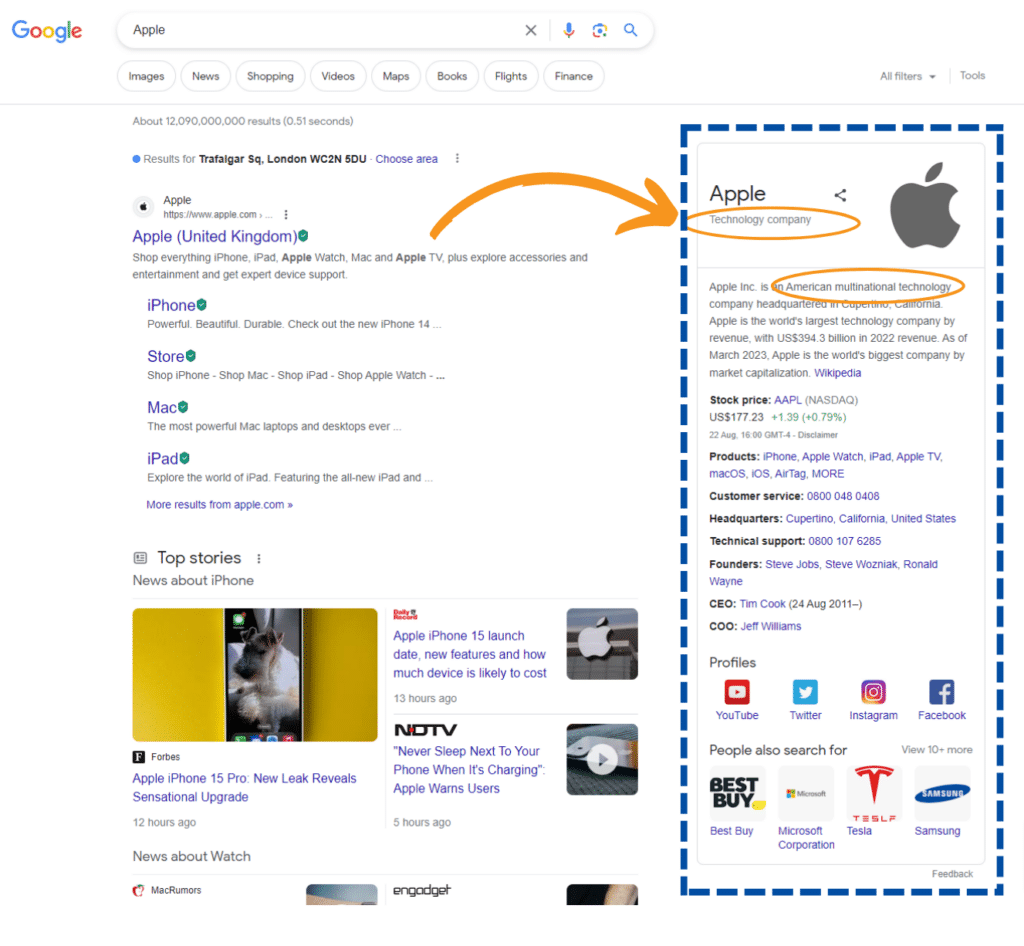
11. Stock information (if applicable)
Users can see the stock performance in the Knowledge Panel if the company is publicly traded. Google can include the market capitalization, the price fluctuations (up or down, displayed in absolute and percentage terms), the volume of shares traded, and occasionally historical stock price data or even a stock price graph over a specific time.
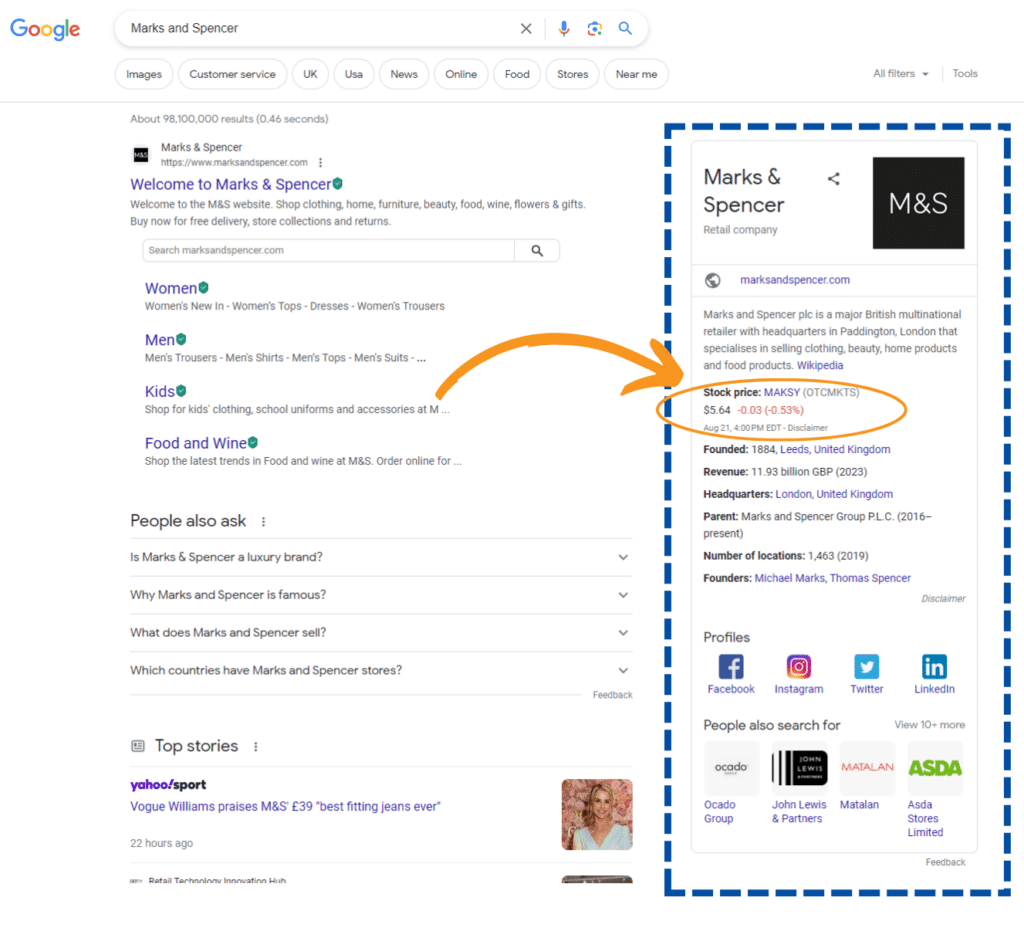
12. Key Personnel
These are your company’s senior management or top executives. Your CEO (Chief Executive Officer), CFO (Chief Financial Officer), COO (Chief Operating Officer), and other senior executives may fall under this category. Their names, titles, and occasionally a synopsis of their function or a link to more details. Users immediately learn who makes decisions in your firm in this section.
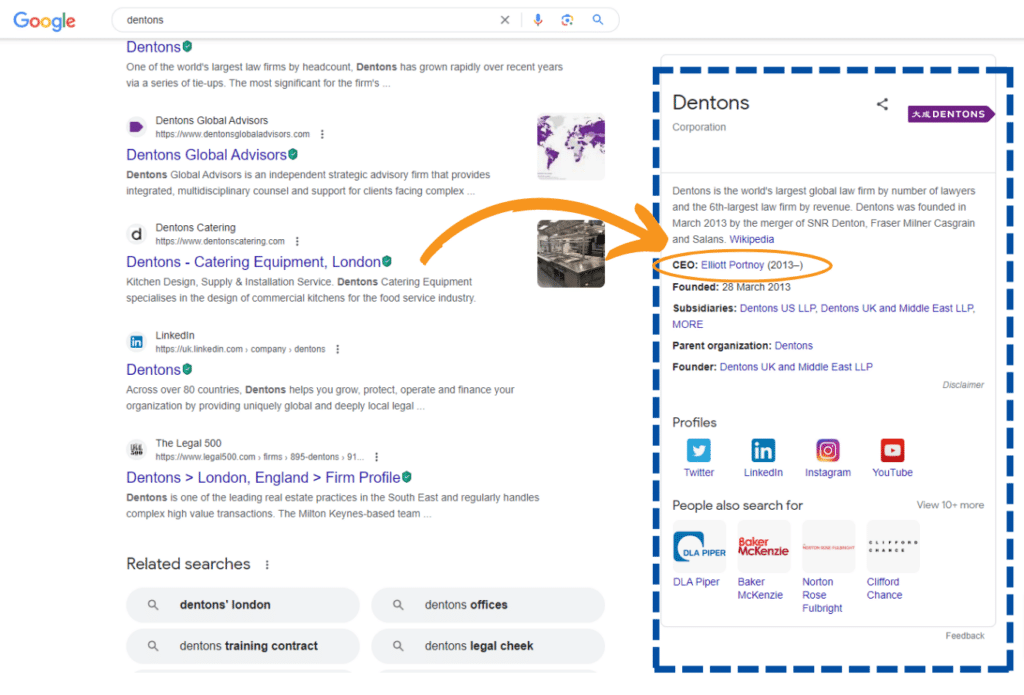
13. Reviews and Ratings
Your Company Knowledge Panel can feature customer reviews and ratings by clients or consumers on your website or third-party review sites. Reviews can be in-depth testimonies written by clients, although ratings often represent an average score provided by reviewers, frequently on a range of 1 to 5.
How Does Google Decide Which Information It Displays on a Personal Knowledge Panel?
Google’s Knowledge Algorithms determine which information appears in your Company Knowledge Panel. You have no direct control over it. However, if you work carefully with the Kalicube® Process, you can exercise indirect control through your website (or, more accurately, Entity Home).
The algorithms evaluate the information they find about you online based on the clarity of presentation and the relevance, authority, and trustworthiness of the sources.
The factors determining what information Google ultimately displays are in the list below.
- Does Google explicitly understand the information?
- Is the information relevant to the person and their audience?
When properly triggered with information from Google’s Knowledge Graph, a Company Knowledge Panel can be a reliable and extremely impressive presence on your Brand SERP (Search Engine Results Page) for your company or brand. A Company Knowledge Panel with lots of information vividly portrays your professional brand and services, and it’s a seal of approval from Google.
Ensuring you have the Knowledge Panel you deserve and your audience sees it when they google your name is a critical part of your brand.
Kalicube is a specialist in Brand SERP Optimization and Knowledge Management, and it helps in building Personal Knowledge Panels.
Guidelines and Support: Kalicube provides the Kalicube® Process - a strategic guide for triggering and managing Knowledge Panels. The Kalicube Process™ helps you better understand the process and start with ease.
Kalicube Pro: Kalicube offers a comprehensive consultancy and SaaS deal using Kalicube Pro™. It includes millions of data points from various industries and develops a step-by-step strategy for building your Knowledge Panel.
Digital Ecosystem List: Using Kalicube Pro, you can create a comprehensive ‘Digital Ecosystem List’ encompassing all aspects of your online brand. The Digital Ecosystem List is part of Kalicube®’s three-step process and an essential requirement for modifying your Knowledge Panel data.
Free DIY Option: Kalicube offers a free Instruction Manual for Google Knowledge Panels. This detailed checklist shows you how Kalicube uses the Kalicube Process to manage Knowledge Panels for clients.
Troubleshooting: If you have issues with your Knowledge Panel (e.g., inaccurate information or it has disappeared), Kalicube offers services to troubleshoot these issues. Kalicube has extensive experience in improving or rebuilding Knowledge Panels.
Time-saving tool: Kalicube Pro is an automated system that helps you find all the critical sources you need for your Personal Knowledge Panel.
Please book a call with Jason. Let’s discuss how Kalicube can assist you in streamlining your online presence and optimising your Knowledge Panels to boost your brand visibility and reputation.
Contributor:
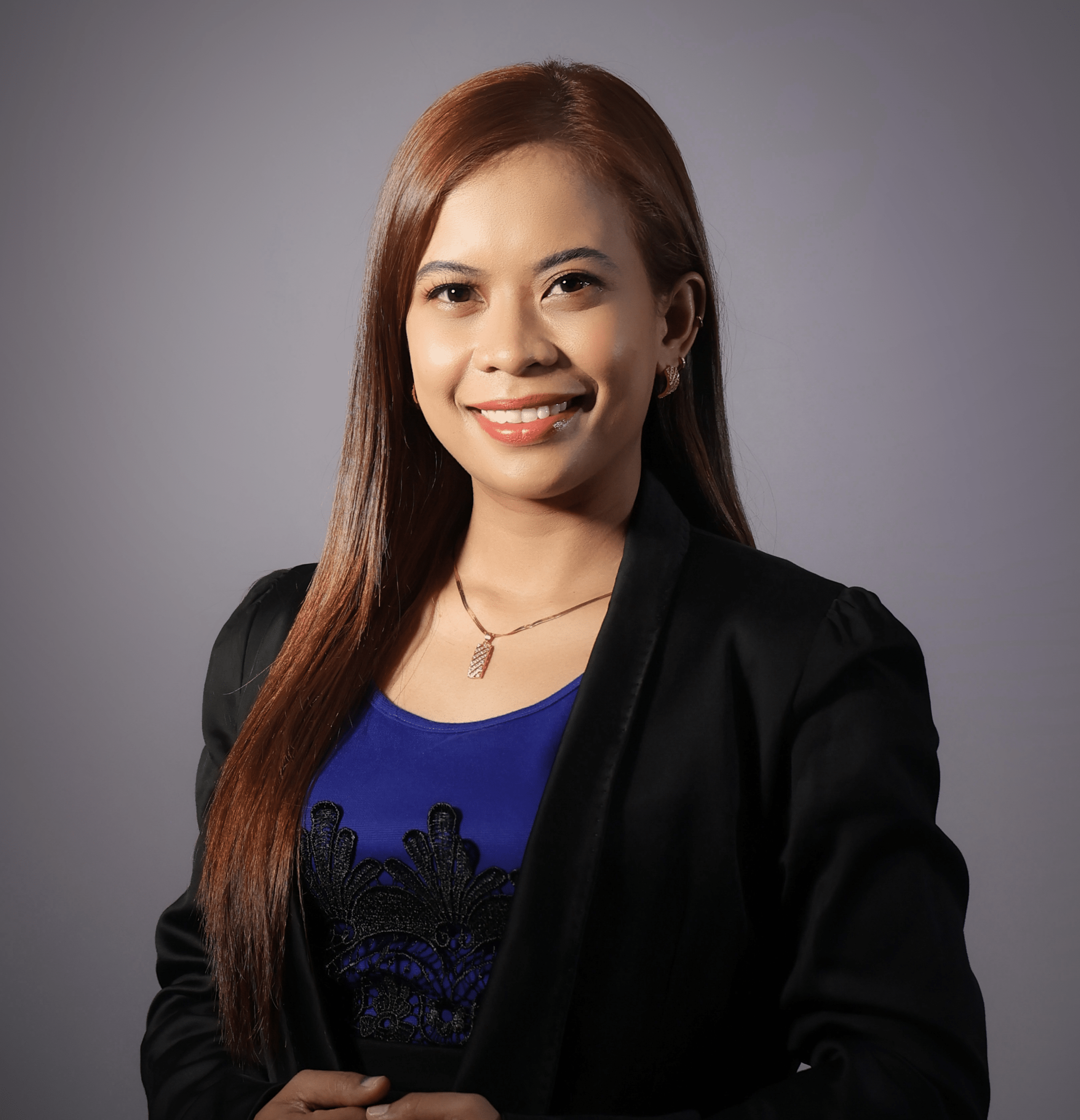
Jean Marie
Website Content Manager. Joined Kalicube in February 2022
LinkedIn: www.linkedin.com/in/jeanmarielaurente
Email: [email protected]