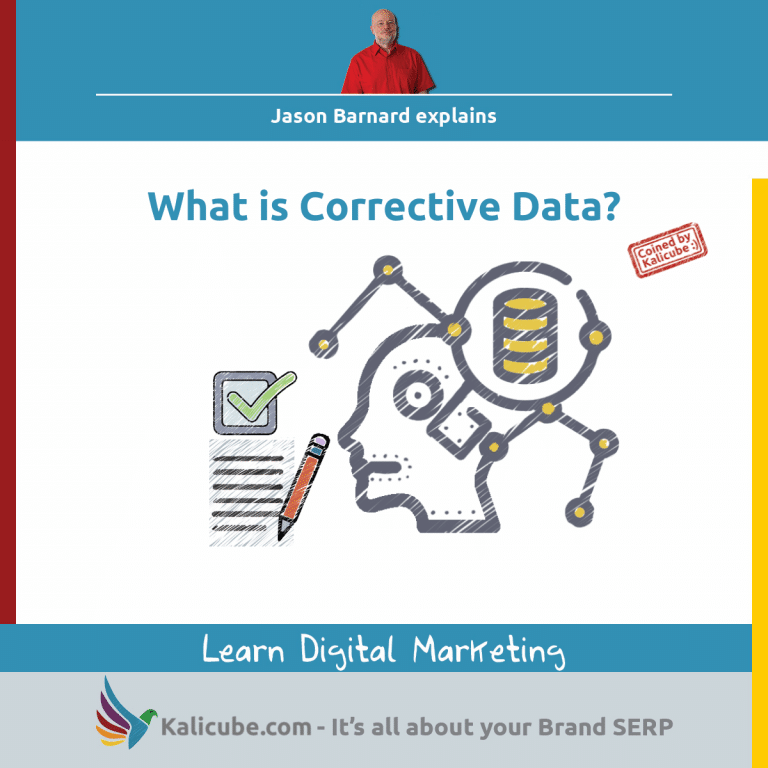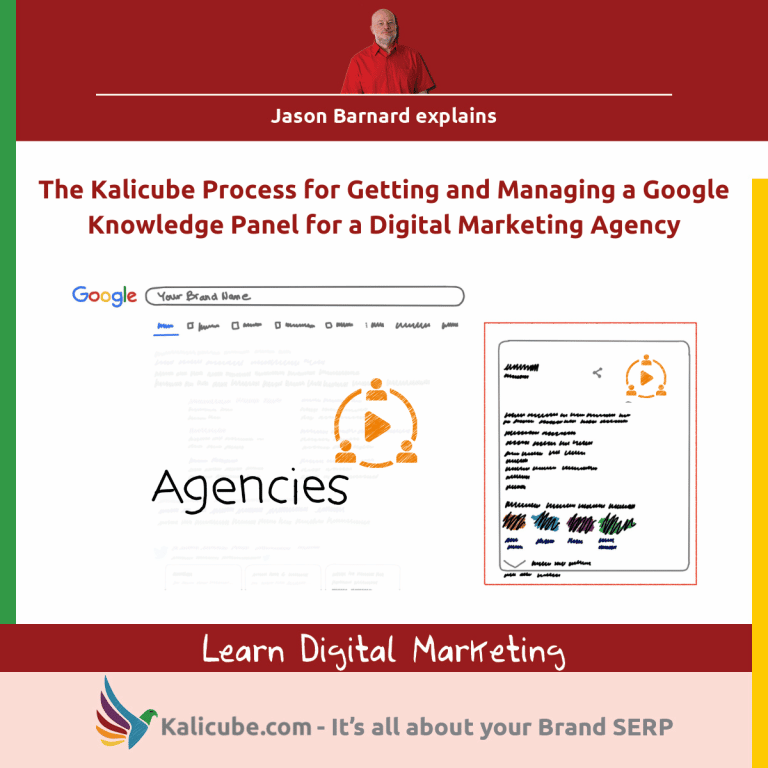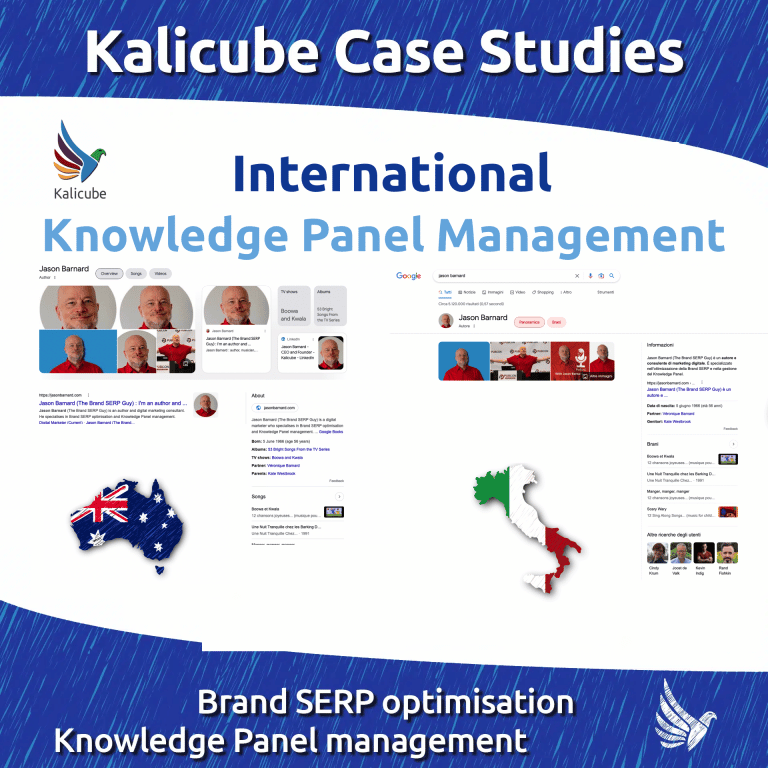Knowledge Cards in SEO: What You Need To Know

In this article, you will learn more about Knowledge Cards (SERP Feature), their importance for SEO and how they contribute to Brand SERP Optimisation.
What are Knowledge Cards in SEO?
Simple Definition of Knowledge Cards (SERP Feature) on Google
Knowledge Cards on Google provide users with an immediate facts-based answer to a search query. They typically contain factual information that Google deems useful and relevant to a search query. They are found right on top of the Search Engine Results Page (SERP) and they are a hybrid combination of a Featured Snippet and Knowledge Panel.
What Do Knowledge Cards Look Like and How are They Different from Featured Snippets and Knowledge Panels?
Knowledge Cards vary depending on the topic you are searching. Generally, Google gives general information or a simple description in a single sentence or short paragraph in response to the user’s search query. Since they are fact-based, this means that Google is giving users an answer that it already knows.
Here is an example of a Knowledge Card when you search for “Jason Barnard books”.
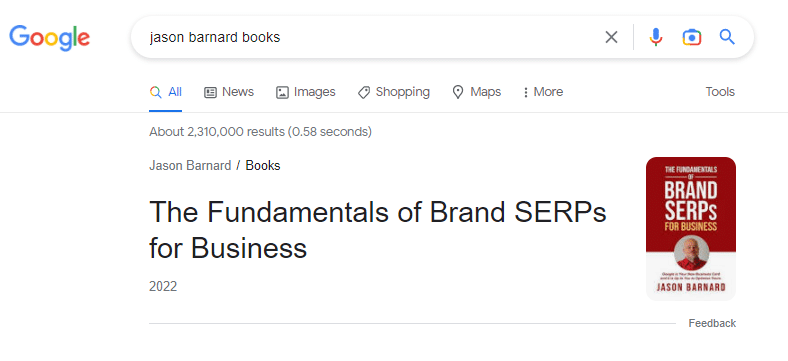
It may be difficult to distinguish a Knowledge Card from a Featured Snippet or a Knowledge Panel. To help you understand the differences, take a look at the examples below…
If you search for Jason Barnard, Google will show you this result in the SERP (Search Engine Results Page).
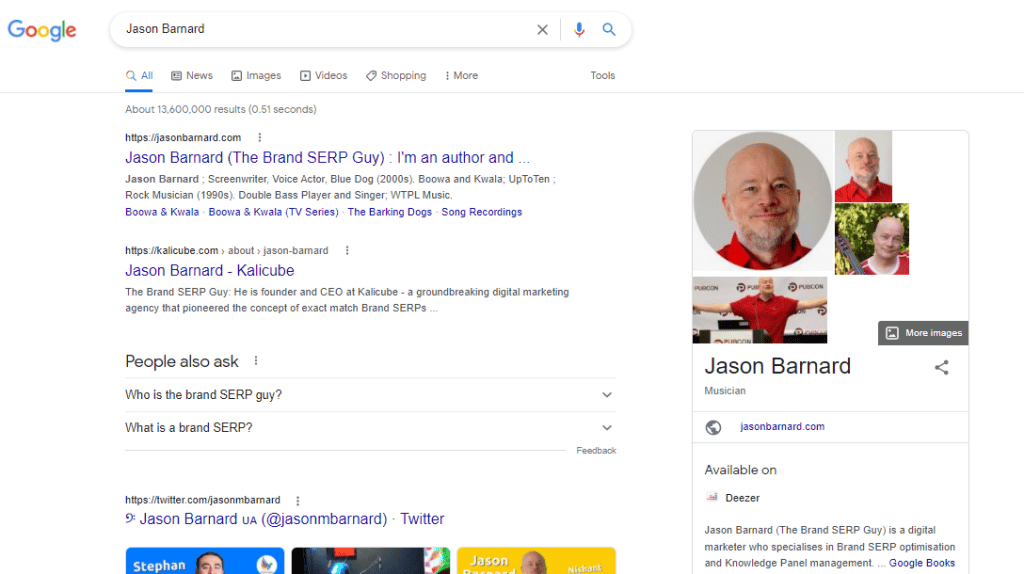
The large block on the right side of the SERP that contains a lot of useful information about your search query is what you call the Knowledge Panel. The information is fact-based and context-specific.
Check out this article from Google that explains “how Knowledge Panels work in Google Search and how information that appears in Knowledge Panels is sourced.”
Now, if you see in the Knowledge Panel that Jason Barnard is also a musician, you may want to search for the type of instrument he plays. So if you search for “what instrument does Jason Barnard play”, Google will give you this result…
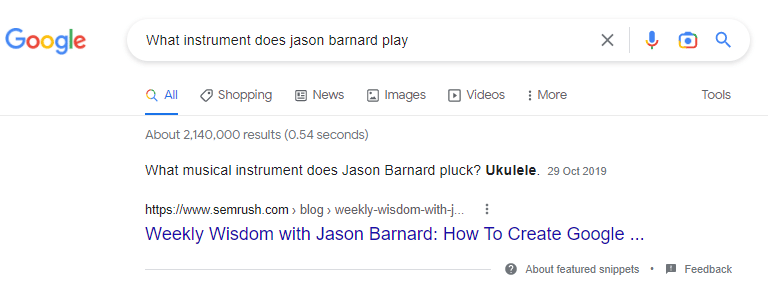
Google’s direct answer and best guess to the search query is that Jason Barnard plays Ukelele. This is a Featured Snippet (as you can see from the label in the lower right corner), which is Google’s practical way to display the most relevant third party answer to the search query at the top of the SERP. However, this is only Google’s best-guess answer to the search query and not its understanding of the facts, as is the case with the Knowledge Panel and Knowledge card.
Can I Control What Google Includes in Knowledge Cards About My Brand?
You can not control when Google shows a Knowledge Card for user search queries (especially those related to your brand), because Google uses its algorithms to decide based on many, many factors.
You can’t directly control how Google manages the information it shows about your brand in Knowledge Cards either. But the good news is that there are strategies you can employ to manage the information Google has and ensure it is correct, and also increase the likelihood that Google will create a Knowledge Card for queries about your brand. The approach is to educate Google about your brand so that it has a firm and accurate understanding of who you are and what you do.
How Do Knowledge Cards Fit into Brand SERP Optimisation?
Knowledge Cards rarely appear on Brand SERPs directly so most companies and people don’t pay much attention to them. However, they are increasingly present on searches about the brand of person, for example “Jason Barnard Professions” or “When was Kalicube founded?”. When this type of related search query shows a Knowledge Card, that means Google truly understands who you are and what you do. That is great! But taking that further, ensuring the information in those Knowledge Cards is correct and controlled by the brand itself, is vital – when Google gets it right, that helps with your credibility and reputation, which is essential to brand management!
Kalicube Solutions
- You can learn more about Brand SERPs and how you can control yours and ensure that you keep your potential clients focused on an accurate and convincing depiction of you with The Fundamentals of Brand SERPs for Business by Jason Barnard;
- You can browse our free resources (hundreds of articles, case studies and how-to’s to help you optimise your Brand SERP and manage your Knowledge Panel;
- You can sign up for the Kalicube Academy where you can learn more about Rich Elements and how to trigger them in your Brand SERP. We also offer in-depth video-driven courses, resources and quizzes that make optimising your Brand SERP and managing your Knowledge Panel a relatively simple task;
- You can opt-for the done-for-you Brand SERP and Knowledge Panel solutions where we do the hard work, identify the solutions and ensure that you achieve your goals and get Google “dancing to your tune.”